
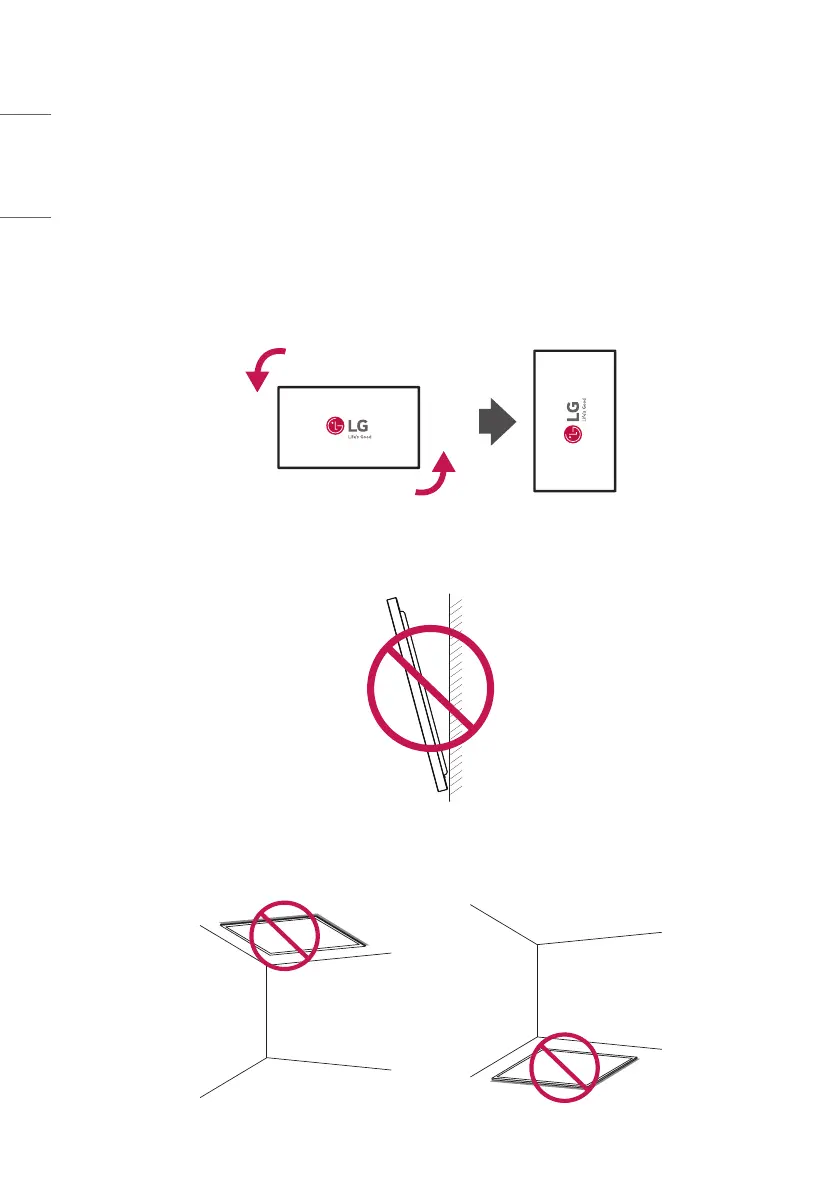 Loading...
Loading...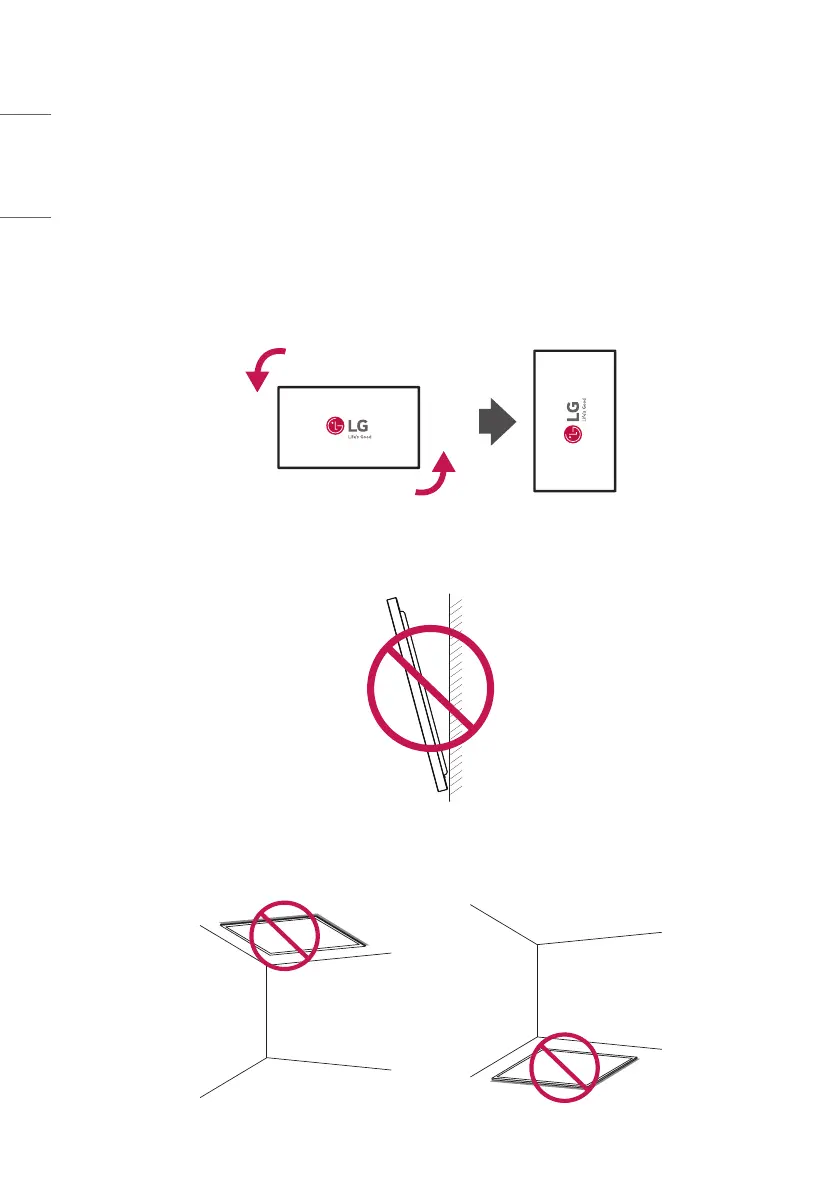
Do you have a question about the LG 32SM5J and is the answer not in the manual?
| Haze rate | 1 % |
|---|---|
| Touchscreen | - |
| Response time | 10 ms |
| Display diagonal | 32 \ |
| Display brightness | 400 cd/m² |
| Display technology | IPS |
| Contrast ratio (dynamic) | 1000000:1 |
| Contrast ratio (typical) | 1100:1 |
| Operating hours (hours/days) | 24/7 |
| Orientation | Horizontal/Vertical |
| Product color | Black |
| Product design | Digital signage flat panel |
| Panel mounting interface | 200 x 200 mm |
| HDMI version | 2.2 |
| USB ports quantity | 1 |
| HDMI ports quantity | 3 |
| Internal memory | 8 GB |
| Operating system installed | Web OS |
| Operating temperature (T-T) | 0 - 40 °C |
| Operating relative humidity (H-H) | 10 - 80 % |
| AC input voltage | 100 - 240 V |
| Heat dissipation | 187.67 BTU/h |
| AC input frequency | 50 - 60 Hz |
| Power consumption (standby) | - W |
| Power consumption (typical) | 55 W |
| Heat dissipation (max) | 255.911 BTU/h |
| Sustainability certificates | ErP |
| RMS rated power | 10 W |
| Number of built-in speakers | 2 |
| Cables included | AC, HDMI, RS-232 |
| Harmonized System (HS) code | 85285210 |
| Depth | 55.5 mm |
|---|---|
| Width | 729.4 mm |
| Height | 428.9 mm |
| Weight | 5700 g |
| Base width | 13 mm |
| Depth (with stand) | 154.2 mm |
| Height (with stand) | 481 mm |
| Weight (with stand) | 6500 g |