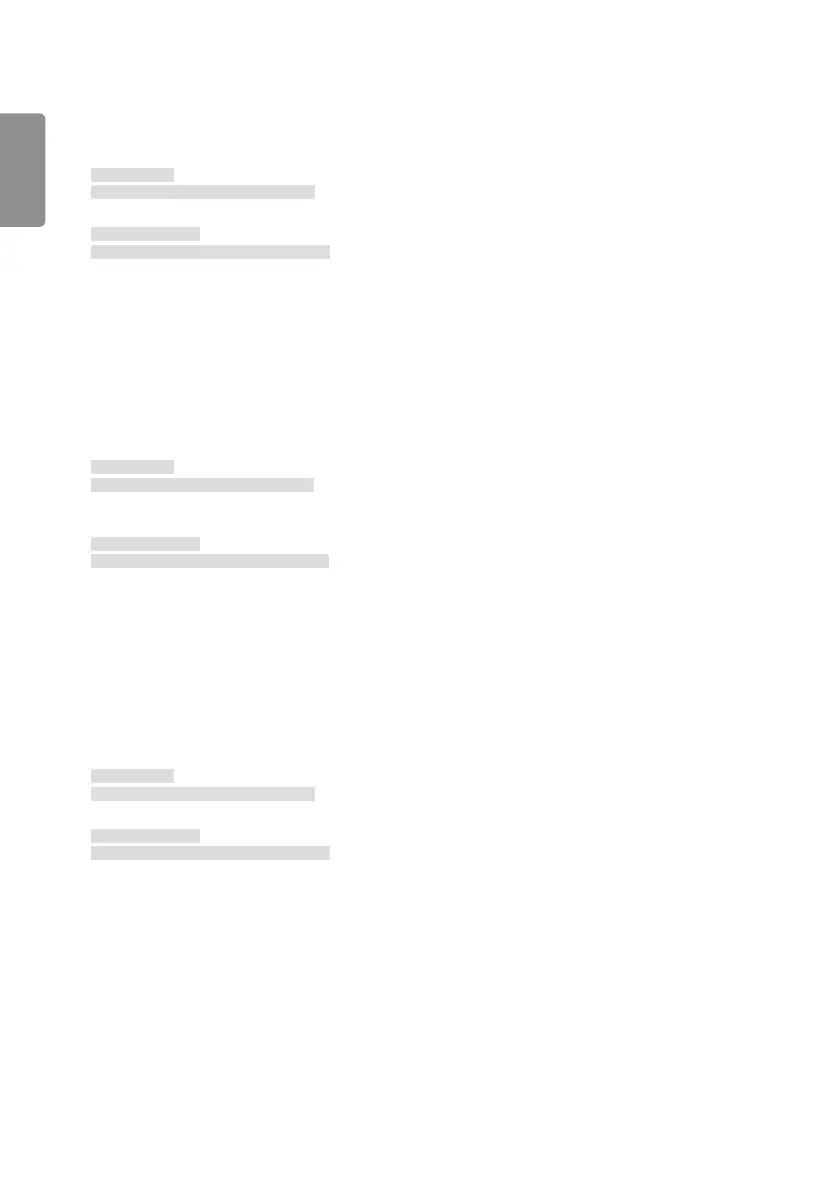ENGLISH
80
95. [Apply to all inputs] (Command: s n, 52)
Apply the video mode and low value of the current input to the
same video value of all inputs.
Transmission
(s)(n)( )([Set ID])( )(5)(2)( )(Data)(Cr)
Data 01: [Apply]
Acknowledgment
(n)( )([Set ID])( )(OK/NG)(5)(2)(Data)(x)
* This feature may not be available on some models.
* Other commands do not work for a certain time after
applying.
96. [Frame Control] (Command: s n, b7)
Controls Frame Control.
Transmission
(s)(n)( )([Set ID])( )(b)(7)( )(Data)(Cr)
Data 00: Off
01: On
Acknowledgment
(n)( )([Set ID])( )(OK/NG)(b)(7)(Data)(x)
* This feature may not be available for all models.
* Video wall models require to be rebooted for the normal
operation after the values are changed.
97. Multichannel (Command: s n, 76)
Switches channels.
Transmission
(s)(n)( )([Set ID])( )(7)(6)( )(Data)(Cr)
Data 01 - 09: Channel to switch to
Acknowledgment
(n)( )([Set ID])( )(OK/NG)(7)(6)(Data)(x)
* This feature may not be available for all models.
