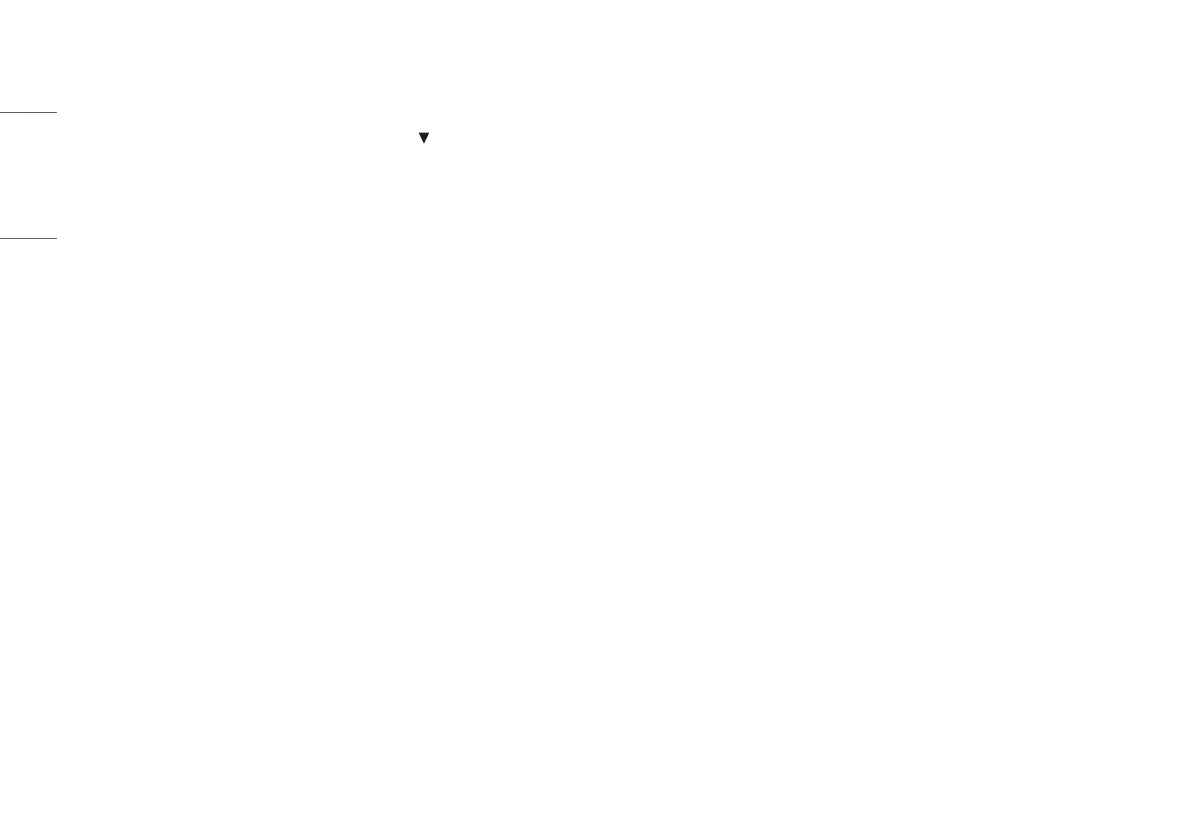22
ENGLISH
[Sound]
[Settings] > [Sound]
• [Volume]: Adjusts the volume level.
- You can adjust [Mute] / [Unmute] by moving the joystick button to in the [Volume] menu.
• [Waves MaxxAudio
®
]
- On: MaxxAudio
®
by waves, recipient of a Technical GRAMMY Award
®
is a suite of studio-quality sound tools
for a superior listening experience.
- Off: Disables the [Waves MaxxAudio
®
] feature.
[General]
[Settings] > [General]
• [Language]: Sets the menu screen to the desired language.
• [USB-C Multi-EDID]: Change the EDID according to the [Picture Mode] setting on [USB-C] input.
- It can be set when [Input Compatibility Version] is [1.4].
- If the screen may not work properly depending on the connected device(or operating system), set this
function to off.
• [USB Selection]: Select the USB upstream cable connection port to use USB hub of the monitor.
• [SMART ENERGY SAVING]: Conserve energy by using luminance compensation algorithm.
- [High]: Saves energy using the high-efficiency [SMART ENERGY SAVING] feature.
- [Low]: Saves energy using the low-efficiency [SMART ENERGY SAVING] feature.
- [Off]: Disables the feature.
- The value of energy saving data may differ depending on panel and panel suppliers.
- If you select the option of [SMART ENERGY SAVING] is [High] or [Low], monitor luminance become higher
or lower depend on source.
• [Deep Sleep Mode]: When [Deep Sleep Mode] is on, power consumption is minimized while the monitor is in
standby mode.
