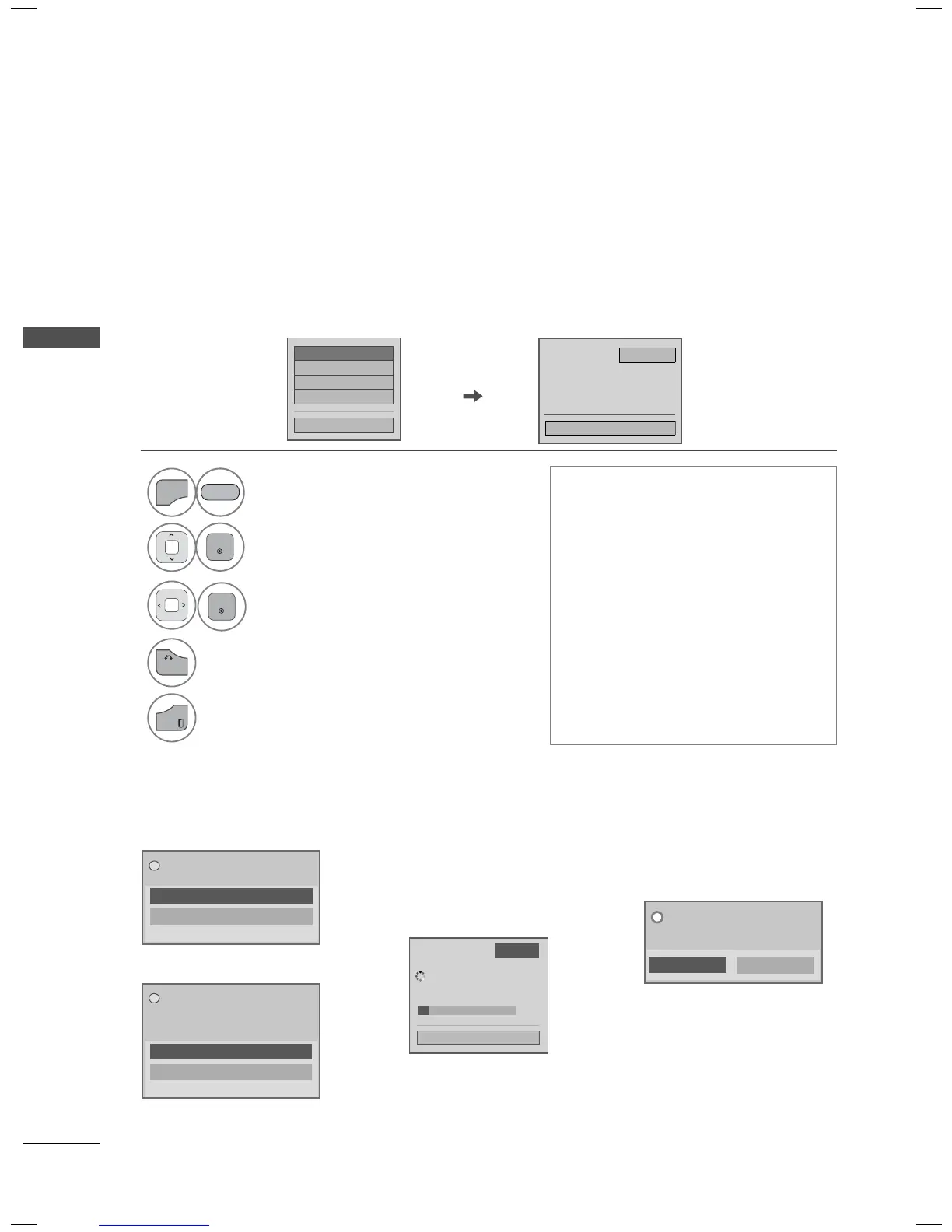WATCHING TV / CHANNEL CONTROL
WATCHING TV / CHANNEL CONTROL
66
CUSTOMER SUPPORT
Software Update
ꔑ Software Update
□ Picture Test
□ Sound Test
□ Product/Service Info.
Close
You can update the TV with the latest software to enhance the product operation and/or add new fea-
tures.
You can update the software by connecting the TV directly to the software update server.
The Software Update function may not work properly depending on your internet environment. In this
case, you can obtain the latest software from the authorized LG Electronics Service Center then update
your TV.
1
Select Customer Support.
2
Select Software Update.
3
Select On. The user confirm mes-
sage box will be displayed to
notify that new software is found.
4
Return to the previous menu.
Return to TV viewing.
RED
ꔛ
If you cancel the update, select
Software - Off.
ꔛ
This TV cannot be updated to previ-
ous software version.
ꔛ
After software update, you can con-
firm the update software version at
software Update menu.
ꔛ
The TV function may be improved or
changed by software update.
ꔛ
When an update is completed, some
CHANNEL, PICTURE, and AUDIO
menu settings may need to resetting.
Occasionally, a transmission of updat-
ed digital software information will
result in the following menu on the TV
screen.
Simple Update : for current update
stream
Schedule Update : for scheduled
update stream
A window as display below
appears when download com-
pletes.
TV is restarted when "Yes"
button is pressed.
When the Software Update menu is
"Off", the message to change it to "On"
appears.
Download starts when "Yes" is
selected. At this time, progress-
ing pop-up window does not
display.
Download progress status can
be checked from Software
Update menu.
Yes
No
Software update is available.
Would you like to download now?
?
Yes
No
A new software update is available at
00/00/0 00:00.
Do you want to upda
te the software when
available?
?
Yes
No
New software version is ready. If you want to
install now, TV will be turned off and r
estart.
Continue?
Software Update
Close
Software downloading progress.
Ver. 00.00.01 ► Ver.00.00.00
◄ On ►
4%
Software Update On
• Current Version
01.00.18
Close
When setting “Software Update”
i
