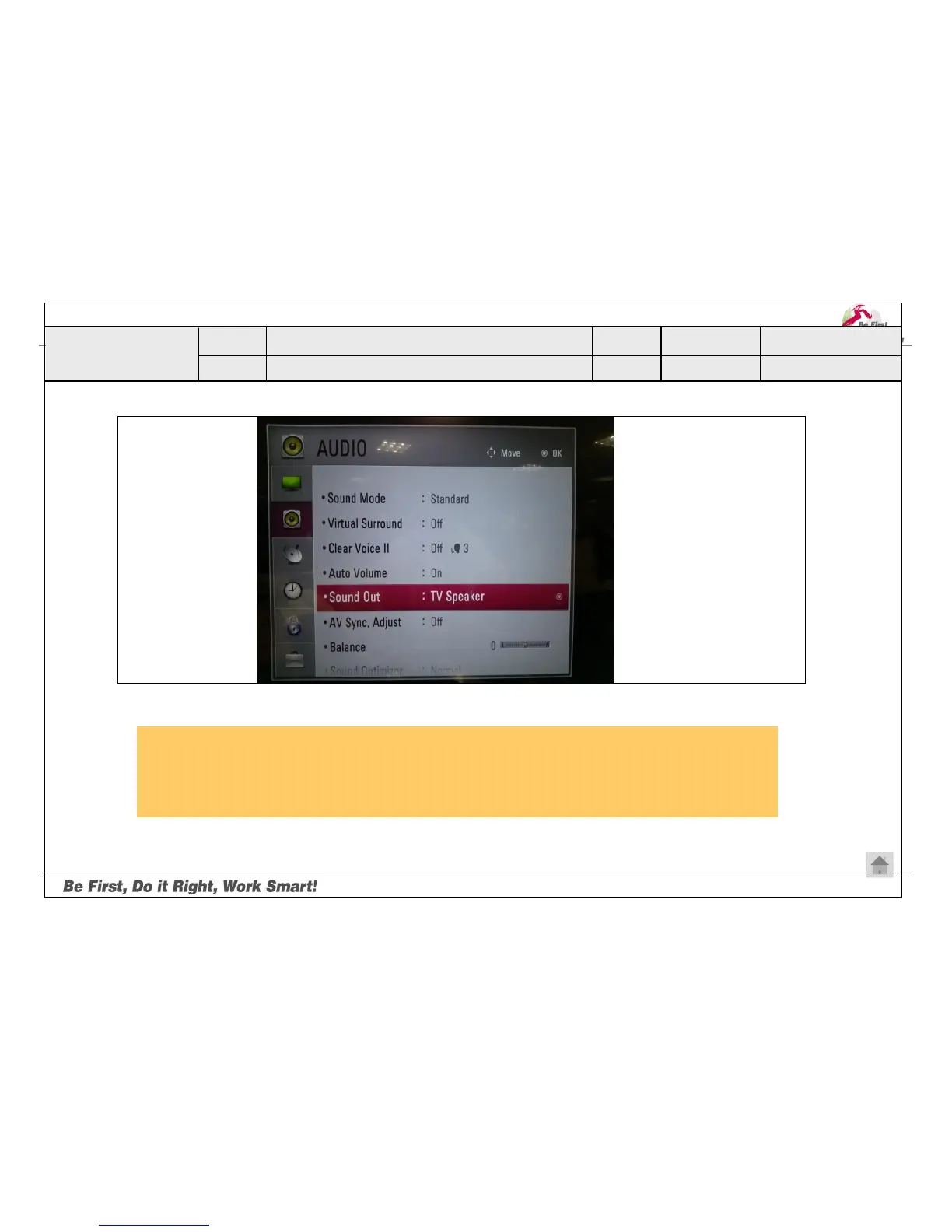 Loading...
Loading...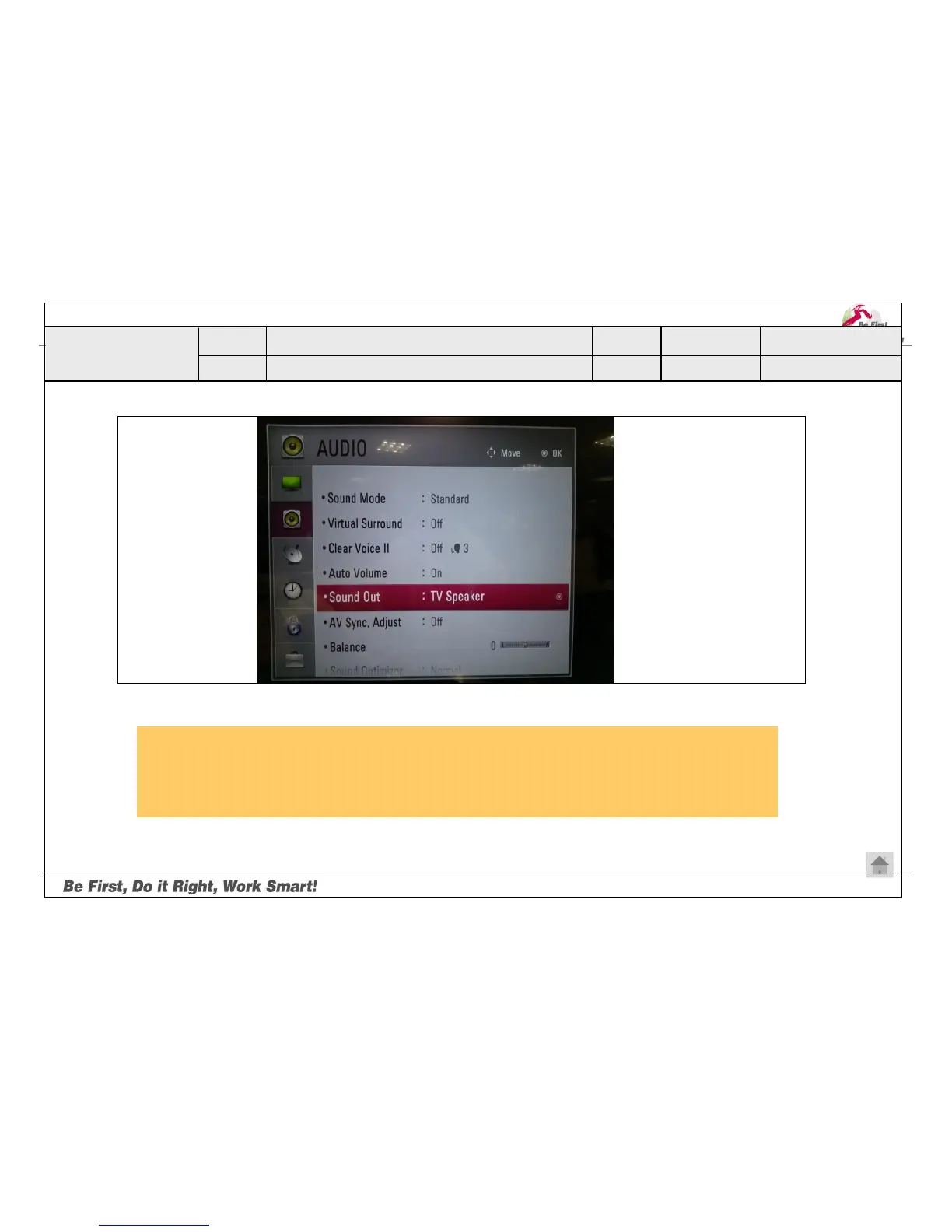
Do you have a question about the LG 42LA6130 and is the answer not in the manual?
| Display diagonal | 42 \ |
|---|---|
| Native aspect ratio | 16:9 |
| Native refresh rate | 50 Hz |
| LED backlighting type | Direct-LED |
| Supported video modes | 1080p |
| Display diagonal (metric) | 106.68 cm |
| Supported graphics resolutions | 1920 x 1080 (HD 1080) |
| Motion interpolation technology | MCI (Motion Clarity Index) 100 |
| 3D | Yes |
| 3D glasses quantity | 2 |
| Annual energy consumption | 139.5 kWh |
| Supported 3D technologies | LG Cinema 3D |
| Tuner type | Digital |
| Analog signal format system | - |
| Digital signal format system | DVB-C, DVB-T |
| Audio system | Virtual Surround |
| RMS rated power | 20 W |
| DVI port | No |
| HDMI version | 1.4 |
| DVI-D ports quantity | 0 |
| USB 2.0 ports quantity | 1 |
| Audio formats supported | AAC, AC3, HE-AAC, MP3, PCM |
| Image formats supported | JPG, JPS, MPO |
| Video formats supported | DIVX, MPEG |
| Product color | Silver |
| Power consumption (standby) | - W |
| Depth (with stand) | 235 mm |
|---|---|
| Height (with stand) | 628 mm |
| Weight (with stand) | 10400 g |
| Depth (without stand) | 79 mm |
| Width (without stand) | 968 mm |
| Height (without stand) | 566 mm |
| Weight (without stand) | 9500 g |