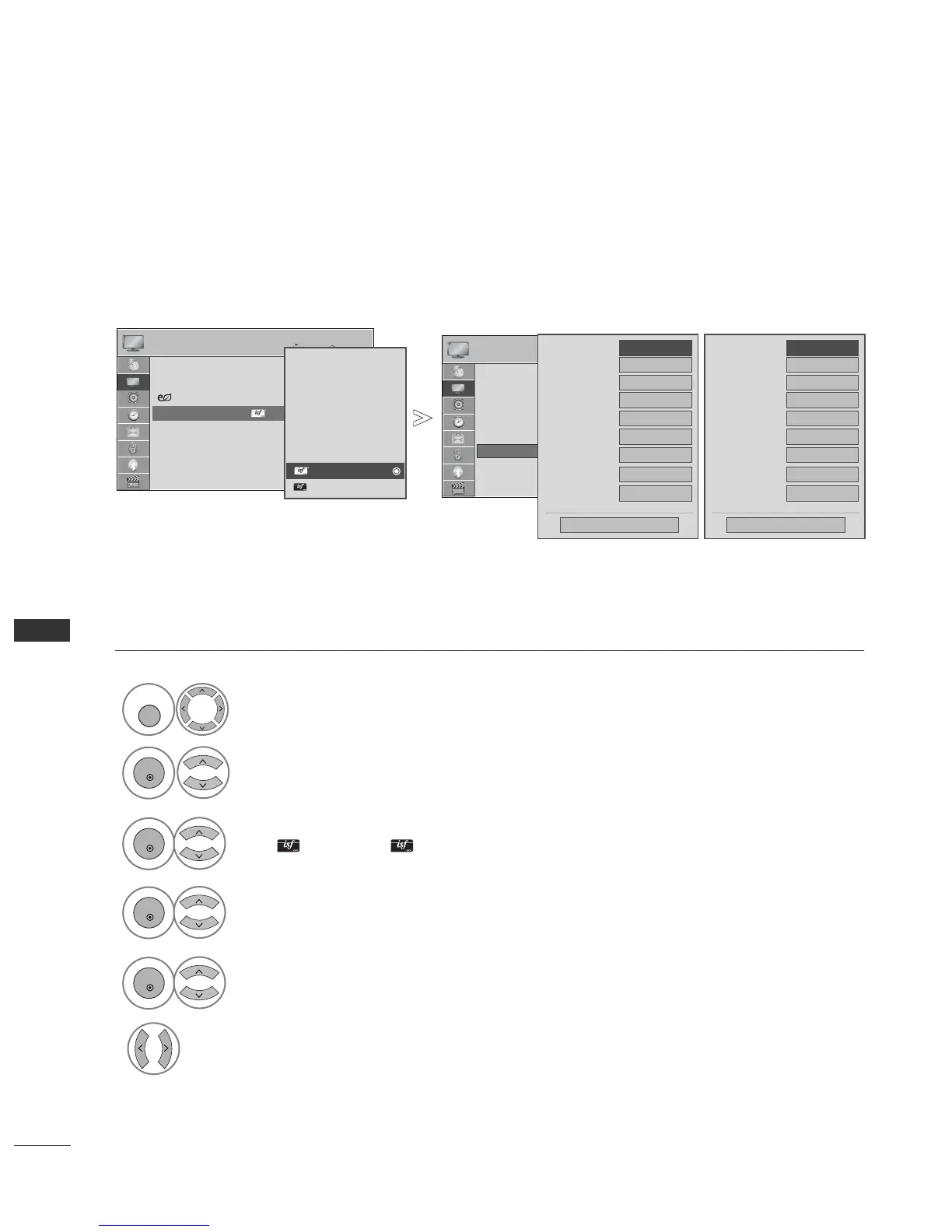106
PICTURE CONTROL
PICTURE CONTROL
EXPERT PICTURE CONTROL
Select your desired Source.
Select
PPIICCTTUURREE
.
Select
PPiiccttuurree MMooddee
.
Select
EExxppeerrtt CCoonnttrrooll
.
Make appropriate adjustments.
Select
EExxppeerrtt11
or
EExxppeerrtt22
.
By segmenting categories,
EExxppeerrtt11
and
EExxppeerrtt22
provide more categories which users can set as they see fit,
offering the optimal picture quality for users.
This may also be used to help a professional optimize the TV performance using specific videos.
1
6
•
Press the
MMEENNUU
button to return to normal TV viewing.
• Press the
RREETTUURRNN
button to move to the previous menu screen.
RG
OK
Move
• Contrast 90
• Brightness 50
• Sharpness 60
• Colour 60
• Tint 0
• Expert Control
• Picture Reset
Screen
PICTURE
E
RG
•Expert Control
RG
FF
Off
GG
Dynamic Contrast
Noise Reduction
Off
Gamma
Medium
Black Level
Auto
Real Cinema
On
TruMotion 100Hz
Low
Colour Standard
SD
Colour Gamut
Standard
Edge Enhancer
High
Close
E
RG
RG
FF
Off
GG
Dynamic Contrast
Noise Reduction
Off
Gamma
Medium
Black Level
Auto
Film Mode
On
Colour Standard
SD
Colour Gamut
Standard
Edge Enhancer
High
xvYCC
Auto
Close
E
PPllaassmmaa TTVV oonnllyy
LLCCDD TTVV oonnllyy
OK
Move
Aspect Ratio : 16:9
Picture Wizard
Energy Saving : Off
Picture Mode : Standard
• Backlight 80
• Contrast 90
• Brightness 50
• Sharpness 60
PICTURE
E
Picture Mode :
Expert1
Intelligent Sensor
Vivid
Standard
Natural
Cinema
Sport
Game
Expert1
Expert2
Expert1
Image shown may differ from your TV.