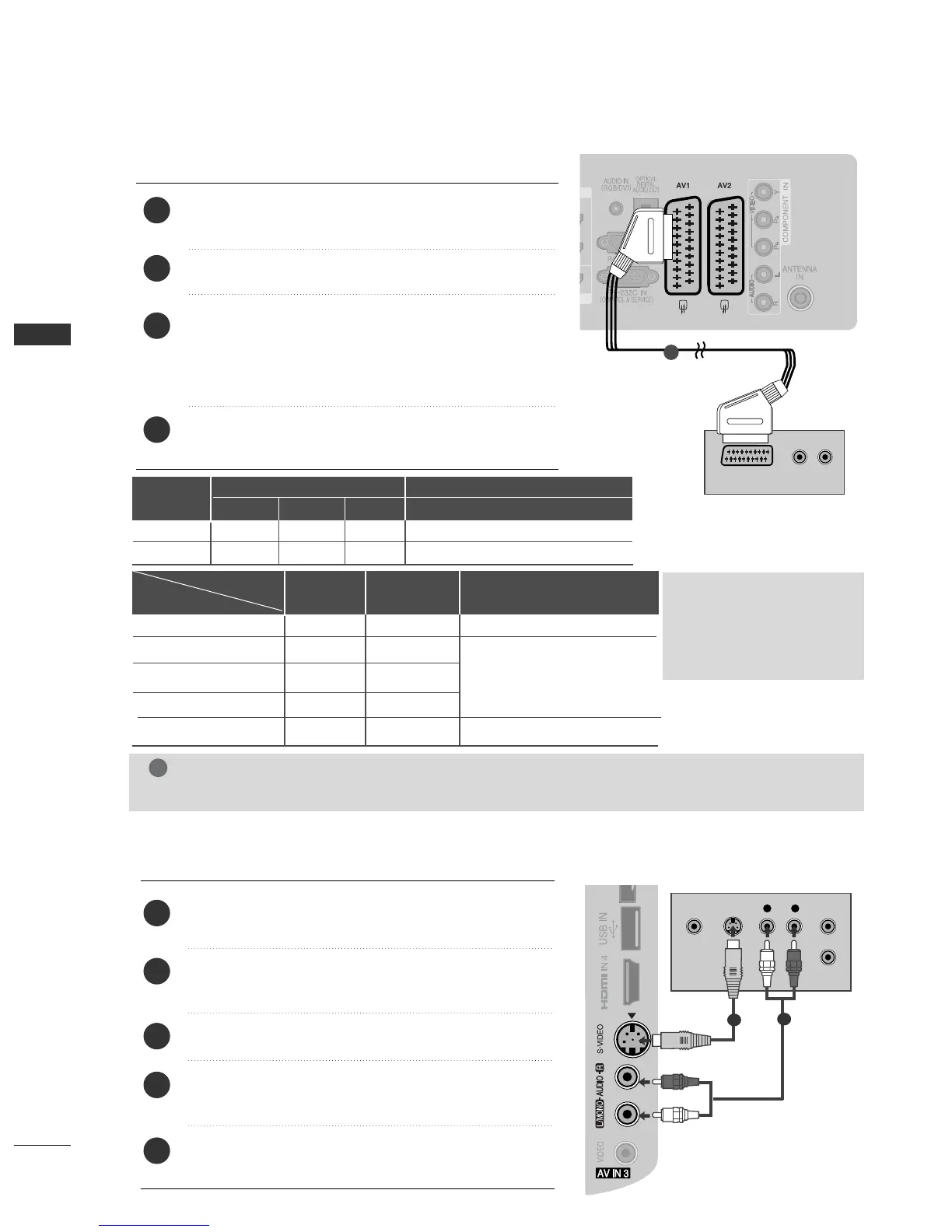EXTERNAL EQUIPMENT SETUP
1
Connecting with a S-Video cable
(Only 32/37/42/47LH70
**,
50/60PS70
**,
50/60PS80
**
)
Connect the S-VIDEO output of the DVD to the
SS --
VVIIDDEEOO
input on the TV.
Connect the audio outputs of the DVD to the
AAUUDDIIOO
input jacks on the TV.
Turn on the DVD player, insert a DVD.
Select
AAVV 33
input source using the
IINNPPUUTT
button on
the remote control.
Refer to the DVD player's manual for operating instruc-
tions.
2
3
4
5
1
2
3
4
1
1
2
Connecting with a Euro Scart cable
Connect the Euro scart socket of the DVD to the
AAVV 11
Euro scart socket on the TV.
Turn on the DVD player, insert a DVD.
Select
AAVV 11
input source using the
IINNPPUUTT
button on
the remote control.
If connected to
AAVV 22
Euro scart socket, select
AAVV 22
input source.
Refer to the DVD player's manual for operating
instructions.
NOTE
GG
Any Euro scart cable used must be signal shielded.
Scart
AV1
AV2
Input
Video Audio RGB
Output
Video, Audio
Analogue only
Analogue
, DTV, AV1/2/3 output is available.
OOO
OOX
GG
TV Out : Outputs analogue
TV signals.
Monitor Out: Outputs
the current screen image.
Digital TV
Analogue TV, AV1/3
Component/RGB
HDMI
AV2
AV1
(TV Out)
XO O
OO O
OX
XX
OO O
AV2
(Monitor Out)
AV2
(When DTV scheduled recording is in
progress using recording equipment.)
(The input mode is converted to
DTV.)
Output Type
Current
input mode