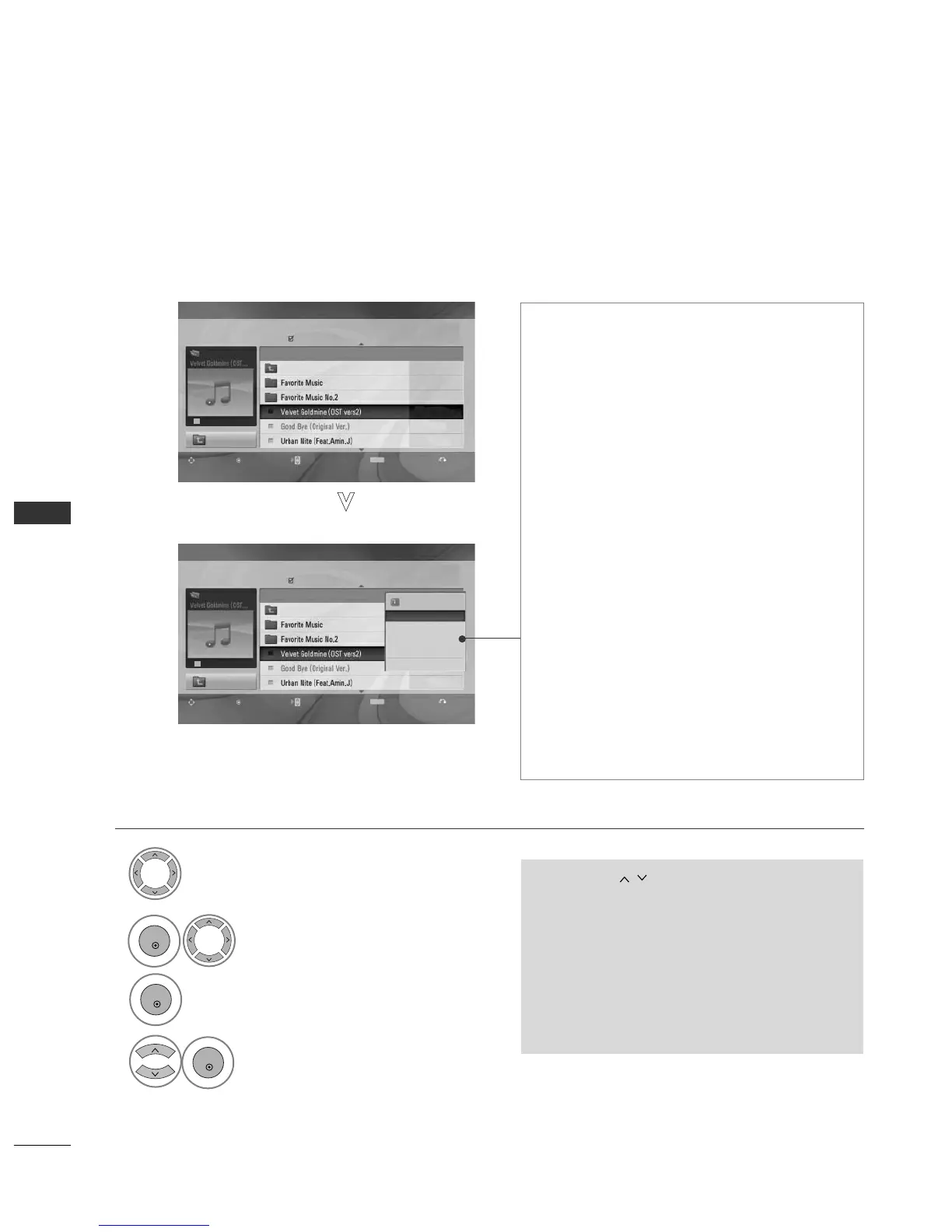88
TO USE A USB DEVICE
TO USE A USB DEVICE
Page 2/3
No Marked
Music List
Up Folder
Navigation Popup Menu Page Change Mark Exit
Up Folder
4395KB
1Kbps
Play
Play with Photo
Mark All
Delete
Close
Music Selection and PopUp Menu
GG
PPllaayy
(During stop) : Play the selected music
titles.
One playback of a piece of music finishes, the
next selected one will be played. When there
are no selected music titles to play, the next
one in the current folder will be played. If you
go to a different folder and press the
OO KK
but-
ton, the current music in playback will stop.
GG
PPllaayy MMaarrkkeedd
: Play the selected music titles.
Once a music finishes playing, the next select-
ed one will be played automatically.
GG
SSttoopp PPllaayy
(During playback) : Stop the play-
ing music titles.
GG
PPllaayy wwiitthh PPhhoottoo
: Start playing the selected
music titles and then move to the Photo List.
GG
MMaarrkk AAllll
: Mark all music titles in the folder.
GG
UUnnmmaarrkk AAllll
: Deselect all marked music titles.
GG
DDeelleettee
or
DDeelleettee MMaarrkkeedd
(FAT32 file system only)
: Delete the selected music titles.
GG
CClloossee
: Close the pop-up menu.
• Use the
PP
button to navigate up/down
in the music page.
• Use
MMAARRKK
button to mark or unmark a music.
When one or more music files are marked, the
marked music title will be played in sequence.
For example, if you want to listen to only one
music repeatedly, just mark the music only and
play it. If no music is marked, all the music in
the folder will be played in sequence.
As shown, up to 6 music titles are listed per page.
Page 2/3
No Marked
Music List
Up Folder
Navigation Popup Menu Page Change Mark Exit
00:00/01:34
Up Folder
Music
Select the target folder or drive.
Select the desired music title
Show the PopUp menu.
Select the desired PopUp menu.
2
3
1
4
