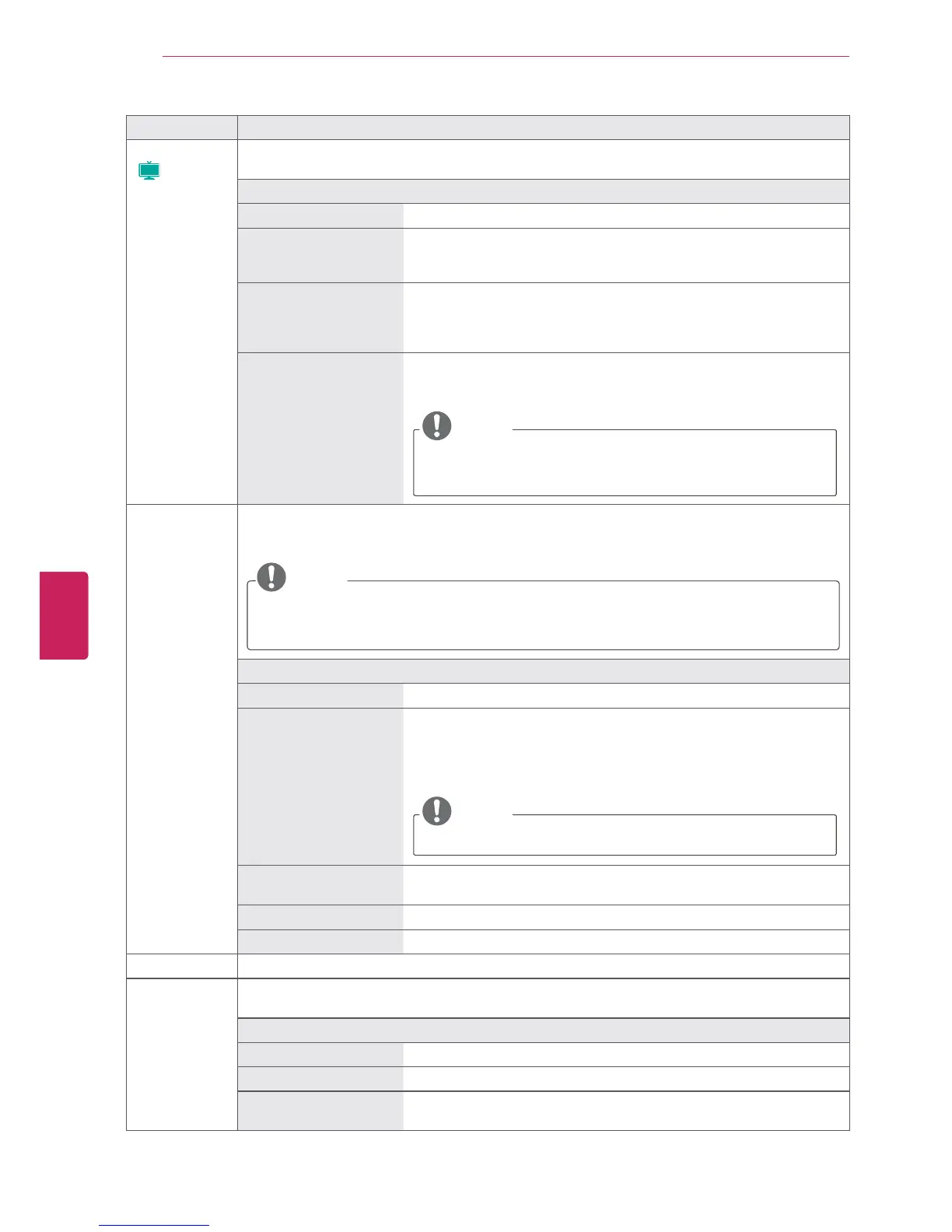72
ENG
ENGLISH
CUSTOMIZING SETTINGS
Setting Description
ISM Method
(
Plasma
)
Prevents image sticking or removes a ghost image.
A frozen still picture displayed on the screen for prolonged periods can result in a ghost image.
Mode
Normal Sets it if image sticking is never a problem.
Orbiter Avoids a ghost image on the screen.
The image will move every 2 minutes to help prevent ghost images.
However, it is best not to allow any fixed image to remain on the screen.
Color Wash Removes a ghost image on the screen.
The color block with the screen moved a little and the white pattern are
alternately displayed. It is difficult to see the after image on all colors.
Once it has been corrected it will not be visible in any color.
White Wash Removes a ghost image on the screen.
Use sparingly. Watch the TV normally for a while before using this
feature to see if the ghost image disappears on its own.
NOTE
y
An excessive ghosted image may be impossible to clear entirely
with
White Wash
. To return to normal viewing, press the any
button.
Initial Setting Resets the TV to factory default and erases all stored channels.
Customizes the TV settings to suit your preference. The initial setup screen will appear when you
turn on the TV for the first time.
NOTE
y
When selecting “Lock System - On”in the LOCK menu, the message to enter the password
appears.
y
If you forget your password, press “0-3-2-5” on the remote control.
Setting
Language
Selects a desired language.
Mode Setting Selects
Home Use
for the home environment.
Selects
Store Demo
for the retail environment.
Selects
Demo Mode
to set to show special features of the TV. You can
cancel the demo mode by pressing any buttons except the Volume and
Mute buttons.
NOTE
y
When selecting Store Demo, Demo Mode will be activated.
Power Indicator
(LED LCD TV)
Turns the power indicator light on or off.
Time Zone
Sets the time zone and daylight saving.
Auto Tuning Scans and saves available channels automatically.
Set ID Adds an ID to the connected devices.
Mode Setting Default selection is “Home Use”. We recommend setting the TV to “Home Use” mode for the best
picture in your home environment.
Option
Home Use Selects it for the home environment.
Store Demo Selects it for the retail environment.
Demo Mode Sets to show special features of the TV. You can cancel the demo mode
by pressing any buttons except the Volume and Mute buttons.
