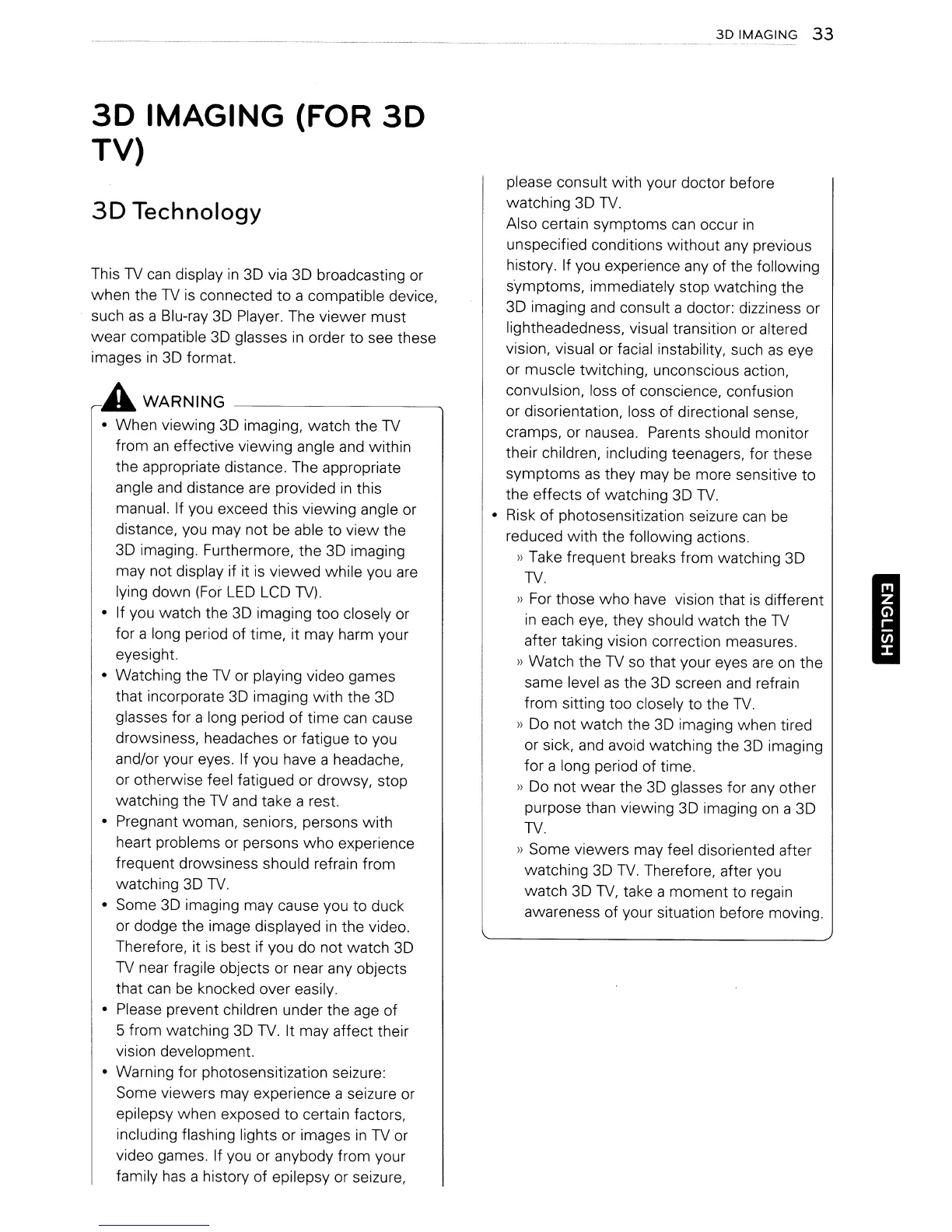3D
IMAGING (FOR
3D
TV)
3D
Technology
This
TV
can
display
in
3D
via
3D broadcasting or
when the
TV
is
connected to a compatible device,
such
as
a Blu-ray
3D
Player. The viewer must
wear compatible
3D
glasses
in
order to see these
images
in
3D
format.
A
WARNING
--------------,
• When viewing 3D imaging, watch the
TV
from
an
effective viewing angle
and
within
the appropriate distance. The appropriate
angle
and
distance
are
provided
in
this
manual. If you exceed this viewing angle or
distance, you may not
be
able to view the
3D
imaging. Furthermore, the
3D
imaging
may not display if it
is
viewed while you
are
lying down
(For
LED
LCD
TV).
• If you watch the
3D
imaging too closely or
for a long period of time, it may harm your
eyesight.
• Watching the
TV
or
playing video games
that incorporate 3D imaging with the
3D
glasses for a long period of time
can
cause
drowsiness, headaches or fatigue to you
and/or your eyes. If you have a headache,
or otherwise feel fatigued or drowsy, stop
watching the
TV
and
take a rest.
• Pregnant woman, seniors, persons with
heart problems
or
persons
who
experience
frequent drowsiness should refrain from
watching
3D
TV.
• Some
3D
imaging may cause you to duck
or
dodge the image displayed
in
the video.
Therefore, it
is
best if you do not watch
3D
TV
near fragile objects or near
any
objects
that
can
be
knocked over easily.
• Please prevent children under the age of
5 from watching 3D
TV.
It may affect their
vision development.
• Warning for photosensitization seizure:
Some viewers may experience a seizure or
epilepsy when exposed
to
certain factors,
including flashing lights or images
in
TV
or
video games. If you or anybody from your
family
has
a history of epilepsy or seizure,
please consult with your doctor before
watching 3D
TV.
Also certain symptoms
can
occur
in
unspecified conditions without any previous
history. If you experience
any
of the following
symptoms, immediately stop watching the
3D imaging
and
consult a doctor: dizziness or
lightheadedness, visual transition or altered
vision, visual or facial instability, such
as
eye
or muscle twitching, unconscious action,
convulsion, loss of conscience, confusion
or
disorientation, loss of directional sense,
cramps, or nausea. Parents should monitor
their children, including teenagers, for these
symptoms
as
they may be more sensitive to
the effects of watching 3D
TV.
• Risk
of
photosensitization seizure
can
be
reduced with the following actions.
» Take frequent breaks from watching 3D
TV.
»
For
those
who
have vision that
is
different
in
each eye, they should watch the
TV
after taking vision correction measures.
» Watch the
TV
so
that your eyes
are
on
the
same level
as
the 3D screen
and
refrain
from sitting too closely to the
TV.
» Do not watch the
3D
imaging when tired
or sick,
and
avoid watching the 3D imaging
for a long period of time.
» Do not wear the
3D
glasses for
any
other
purpose than viewing
3D
imaging
on
a 3D
TV.
» Some viewers may feel disoriented after
watching
3D
TV.
Therefore, after you
watch 3D
TV,
take a moment to regain
awareness of your situation before moving.
I