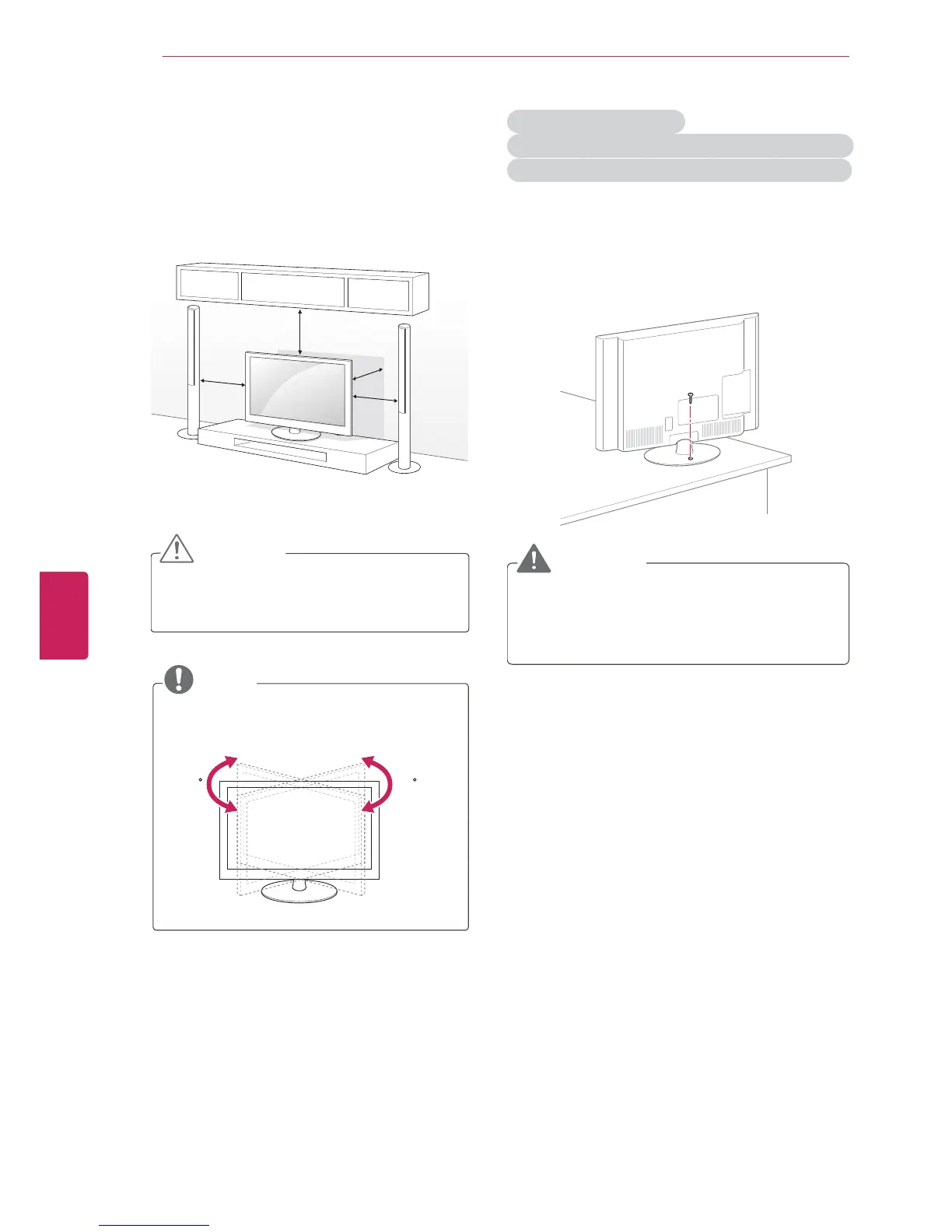28
ENG
ENGLISH
ASSEMBLING AND PREPARING
Mounting on a table
1
Lift and tilt the TV into its upright position on a
table.
- Leave a 10 cm (4 inches) (minimum) space
from the wall for proper ventilation.
10 cm
10 cm
10 cm
10 cm
2
Connect the power cord to a wall outlet.
CAUTION
y
Do not place the TV near or on sources
of heat, as this may result in fire or other
damage.
NOTE
y
Swivel 20 degrees to the left or right and
adjust the angle of the TV to suit your
view.
2020
Securing the TV to a table
(For 26/32LK330, 32/42LK430, 32/37/42LK450,
42LK520, 32LV2500, 32/37LV3500, 32
LV3520
)
Fix the TV to a table to prevent from tilting
forward, damage, and potential injury.
Mount the TV on a table, and then insert and
tighten the supplied screw on the rear of the
stand.
WARNING
y
To prevent TV from falling over, the TV
should be securely attached to the floor/wall
per installation instructions. Tipping, shaking,
or rocking the TV may cause injury.
(4 inches)