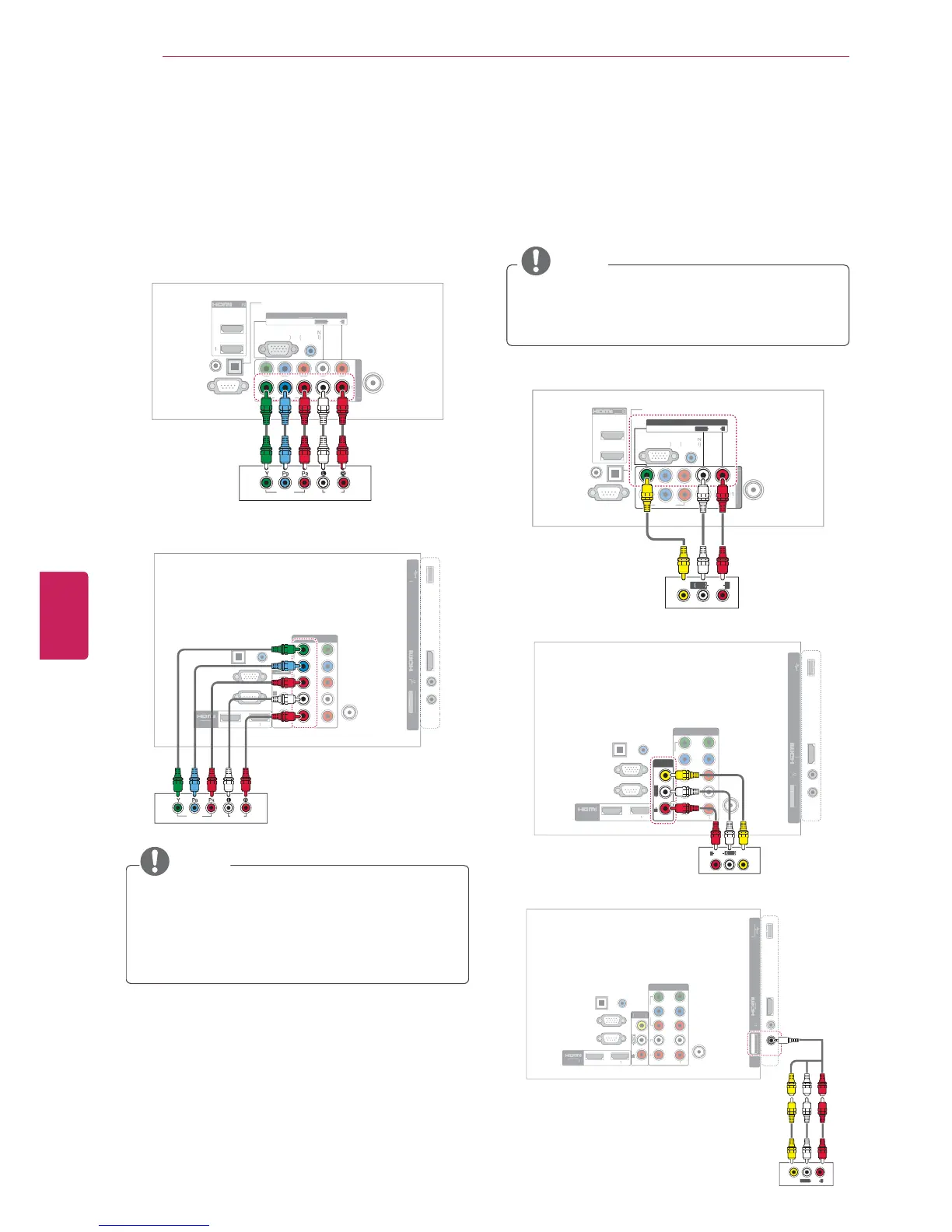76
ENG
ENGLISH
MAKING CONNECTIONS
Component Connection
Transmits the analog video and audio signals from
an external device to the TV. Connect the external
device and the TV with the component cable as
shown in the following illustration.
PW350 series
MP
NENT IN
IDEO
DI
B
R
RGB IN (PC
B
D
ABLE
R
-2
2
IN
CONTROL & SERVICE
REMOT
CONTRO
I
AL
IT
DI
T
V IN
IDE
DI
Y
L
P
B
P
R
R
VIDEO
AUDIO
LR
LV3500 series
IN
U
B I
LAN
AUDIO OUT
H
P
NTENNA
ABLE I
R
-232
I
NTR
L
ERVI
E
GB IN
PC)
(RGB/DVI)
UDI
I
PTI
AL
DI
ITA
UDI
UT
1
IDE
DI
COMPONENT I
P
IDE
UDI
R
AV IN 1
DVI IN
L
M
N
AV IN 2
IDE
A
DI
VIDEO
AUDIO
LR
Y
P
B
P
R
R
L
NOTE
y
If cables are installed incorrectly, it could
case the image to display in black and white
or with distorted color. Check to ensure the
cable are matched with the corresponding
color connection.
Composite Connection
Transmits the analog video and audio signals from
an external device to the TV. Connect the external
device and the TV with the composite cable as
shown in the following illustration.
NOTE
y
If you have a mono VCR, connect the audio
cable from the VCR to the AUDIO L/MONO
jack of the TV.
PW350 series
OMPONENT IN
VIDEO
DI
RGB IN (PC
O
B
D
ABLE
R
-232
IN
CONTROL & SERVICE
REM
T
ONTRO
IN
AL
IT
UDIO OUT
V IN
1
IDEO
DI
AV IN 1
VIDEO
AUDIO
L/MONO
R
MONO
( )
AUDIOLR
VIDEO
LV3500 series
IN
U
B I
LAN
CABLE IN
H/P
NTENNA
ABLE I
R
-232
IN
NTR
L
ERVI
E
RGB IN
PC
R
B
DVI
UDIO IN
OPTICAL
IGITA
UDIO OUT
IDE
DI
COMPONENT I
B
IDE
UDI
L
M
N
AV IN
DVI IN
L/MONO
V IN
IDEO / AUDIO
LAN
VIDEO
AUDIO
R
AV IN 1
AUDIO
VIDEO
MONO
( )
L
R
(For only 32LV2500, LV3500, LV3520 series)
IN
U
B I
H/P
NTENNA
ABLE I
R
-2
2
IN
CONTROL & SERVICE
RGB IN(PC
(RGB/DVI)
DI
IN
PTI
AL
I
ITAL
UDI
UT
IDE
UDI
C
MP
NENT I
Y
R
L
IDE
AUDI
V IN
DVI IN
V IN 2
VIDEO / AUDIO
VIDEO
AUDIO
R
L (MONO)
AV IN 2
VIDEO / AUDIO
