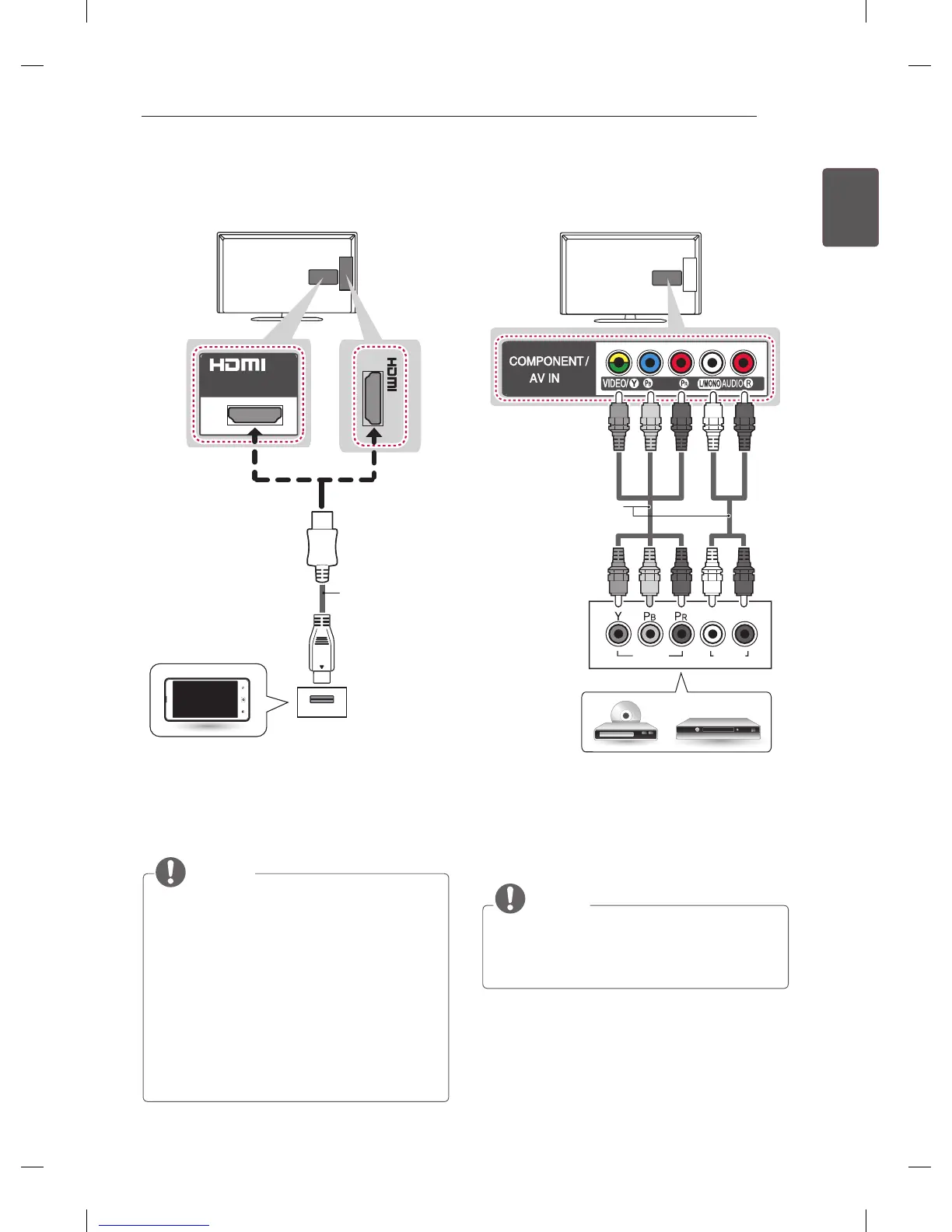25
ENGENGLISH
MAKING CONNECTIONS
MHL Connection
Mobile High-denition Link (MHL) is an interface
for transmitting digital audiovisual signals from
mobile phones to television sets.
NOTE
Connect the mobile phone to the HDMI IN
(MHL) 2 or HDMI IN 2 (MHL) port to view
the phone screen on the TV.
The MHL passive cable is needed to
connect the TV and a mobile phone.
This only works for the MHL-enabled phone.
Some applications can be operated by the
remote control.
Remove the MHL passive cable from the TV when:
- The MHL function is disabled.
- Your mobile device is fully charged in
standby mode.
Mobile phone
(*Not Provided)
MHL passive cable
or
Component Connection
Transmits analog video and audio signals from an
external device to the TV. Connect the external
device and the TV with a component cable as
shown.
NOTE
If cables are not installed correctly, it could
cause this image to display in black and
white or with distorted colours.
