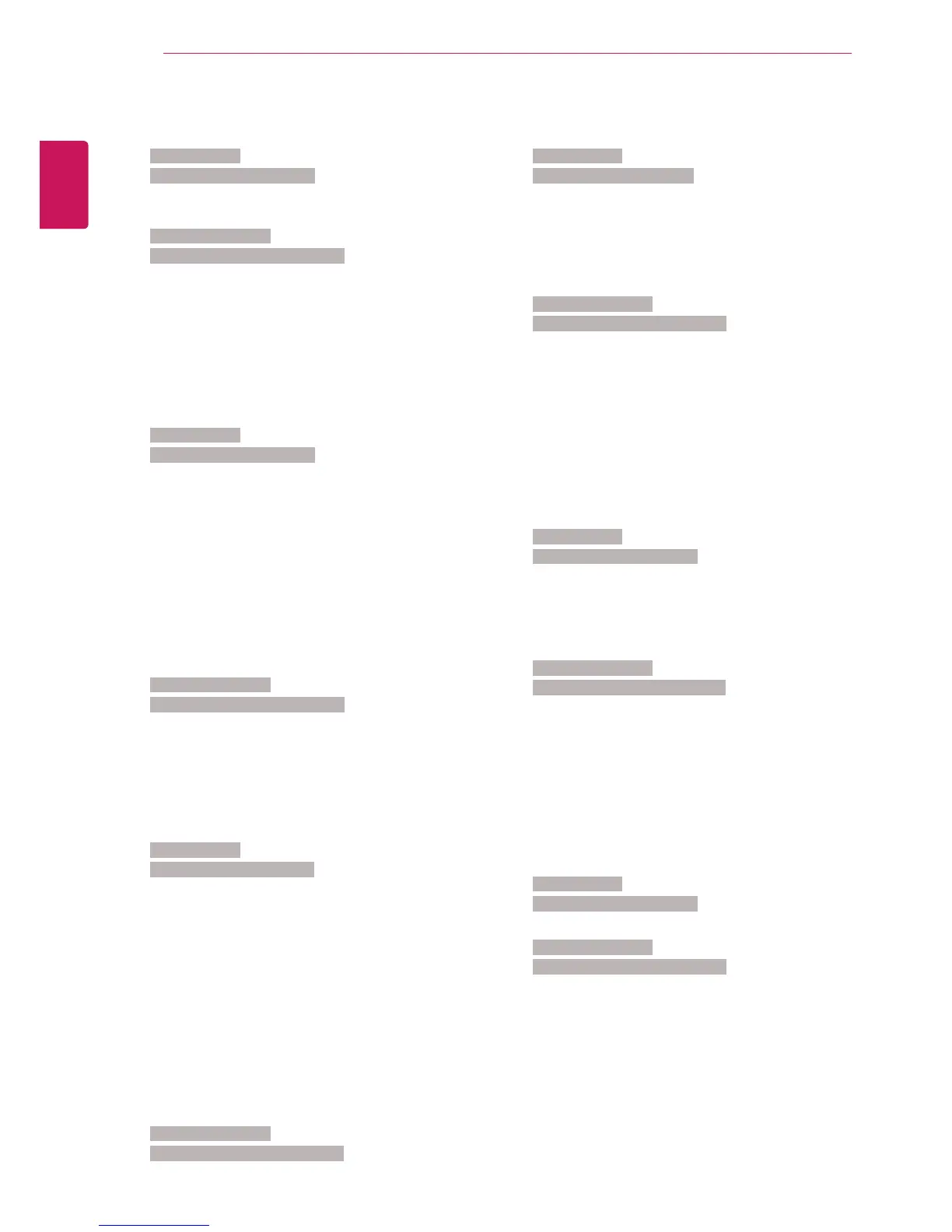80
ENG
ENGLISH
CONTROLLING THE MULTIPLE PRODUCT
04. Energy Saving (Command: j q)
To set the Energy Saving function.
Transmission
[j][q][ ][Set ID][ ][Data][Cr]
Data 00: Off
01: Minimum
02: Medium
03. Maximum
04: Auto
05. Screen Off
Acknowledgement
[q][ ][Set ID][ ][OK/NG][Data][x]
** It may not be supported depending on the model.
05. Picture Mode (Command: d x)
To select the Picture Mode.
Transmission
[d][x][ ][Set ID][ ][Data][Cr]
Data 00: Vivid
01: Standard
02. Cinema
03. Sport
04: Game
Acknowledgement
[x][ ][Set ID][ ][OK/NG][Data][x]
06. Contrast (Command: k g)
To adjust the screen contrast.
Transmission
[k][g][ ][Set ID][ ][Data][Cr]
Data 00 to 64: Contrast 0 to 100
Acknowledgement
[g][ ][Set ID][ ][OK/NG][Data][x]
01. Power (Command: k a)
To control the Power On/Off the display.
Transmission
[k][a][ ][Set ID][ ][Data][Cr]
Data 00 : Off
01 : On
Acknowledgement
[a][ ][Set ID][ ][OK/NG][Data][x]
* Only when the monitor set is fully powered on, the
Acknowledgement signal is returned properly.
* There may be a certain time of delay between the
Transmission and Acknowledgement signals.
02. Input Select (Command: x b)
To select the Input Source for display.
Transmission
[x][b][ ][Set ID][ ][Data][Cr]
Data 20: Input (AV)
40: Component
60: RGB
70: DVI-D(PC)
80: DVI-D(DTV)
90: HDMI(HDMI1)(DTV)
A0: HDMI(HDMI1)(PC)
C0: Display Port(DTV)
D0: Display Port(PC)
91: HDMI2/SDI(DTV)
A1: HDMI2/SDI(PC)
B0: SuperSign
Acknowledgement
[b][ ][Set ID][ ][OK/NG][Data][x]
* Some input signals may not be supported
depending on the model.
03. Aspect Ratio (Command: k c)
To adjust the screen format.
Transmission
[k][c][ ][Set ID][ ][Data][Cr]
Data 01: 4:3
02: 16:9
04: Zoom
(AV, Component, HDMI/ DVI-D/ Display Port DTV)
09: Just scan (720p or more)
(Component, HDMI/ DVI-D/ Display Port DTV)
* RGB, DVI-D, HDMI/Display Port PC mode (1:1)
10 to 1F: Cinema Zoom 1 to 16
(AV, Component, HDMI/ DVI-D/ Display Port DTV)
* Available data types differ depending on the input
signal. For more information, see the aspect ratio
section of the owner's manual.
* The aspect ratio may differ depending on the
model's input configuration.
Acknowledgement
[c][ ][Set ID][ ][OK/NG][Data][x]
