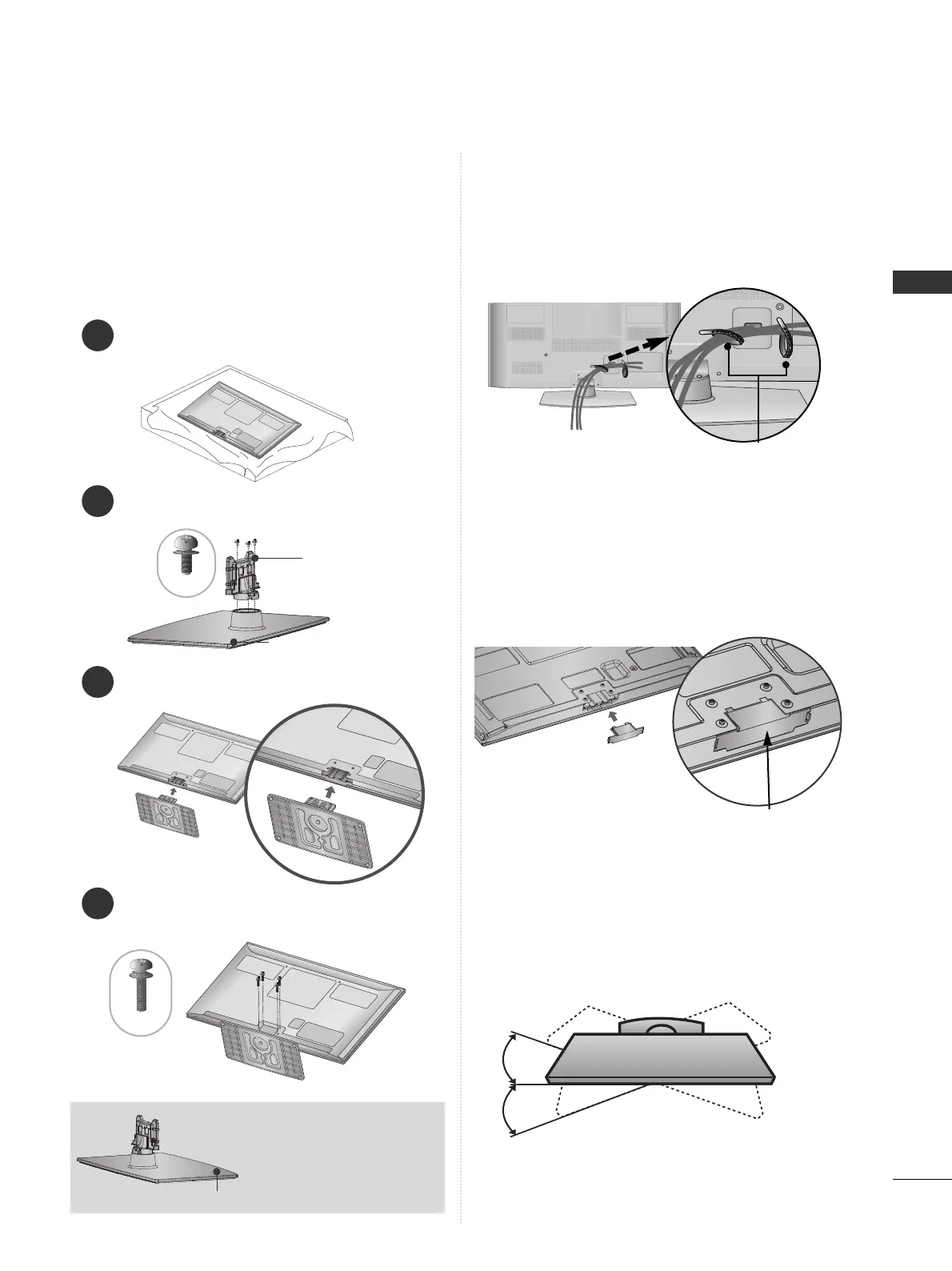A-7
PREPARATION
1
3
4
Carefully place the TV screen side down on a cush-
ioned surface to protect the screen from damage.
2
Assemble the parts of the
SSttaanndd BBooddyy
with
the
SSttaanndd BBaassee
of the TV.
Assemble the TV as shown.
Fix the 4 bolts securely using the holes in the
back of the TV.
Stand Body
Stand Base
■
Image shown may differ from your TV
When assembling the desk type stand, check whether
the bolt is fully tightened. (If not tightened fully, the
product can tilt forward after the product installation.)
If you tighten the bolt with excessive force, the bolt can
deviate from abrasion of the tightening part of the bolt.
SWIVEL STAND
■
Image shown may differ from your TV.
After installing the TV, you can adjust the TV set
manually to the left or right direction by 20 degrees
to suit your viewing position.
BACK COVER FOR
WIRE ARRANGEMENT
■
Image shown may differ from your TV.
After Connecting the cables as necessary, install
Cable Holder as shown and bundle the cables.
Cable Holder
■
Image shown may differ from your TV.
When installing the wall-mounted unit, use the pro-
tection cover.
NOT USING THE DESK-
TYPE STAND
Insert the
PPrrootteeccttiioonn
CCoovveerr
into the TV until click-
ing sound.
Protection Cover
(Fix a Guide to the Outsides.)
M5x14
M4x28
STAND INSTALLATION
(Except for 60PK5
**
, 60PK2
**
)
Front
When assembling the stand,
make sure to distinguish and
assemble the front and rear
side of the stand correctly.