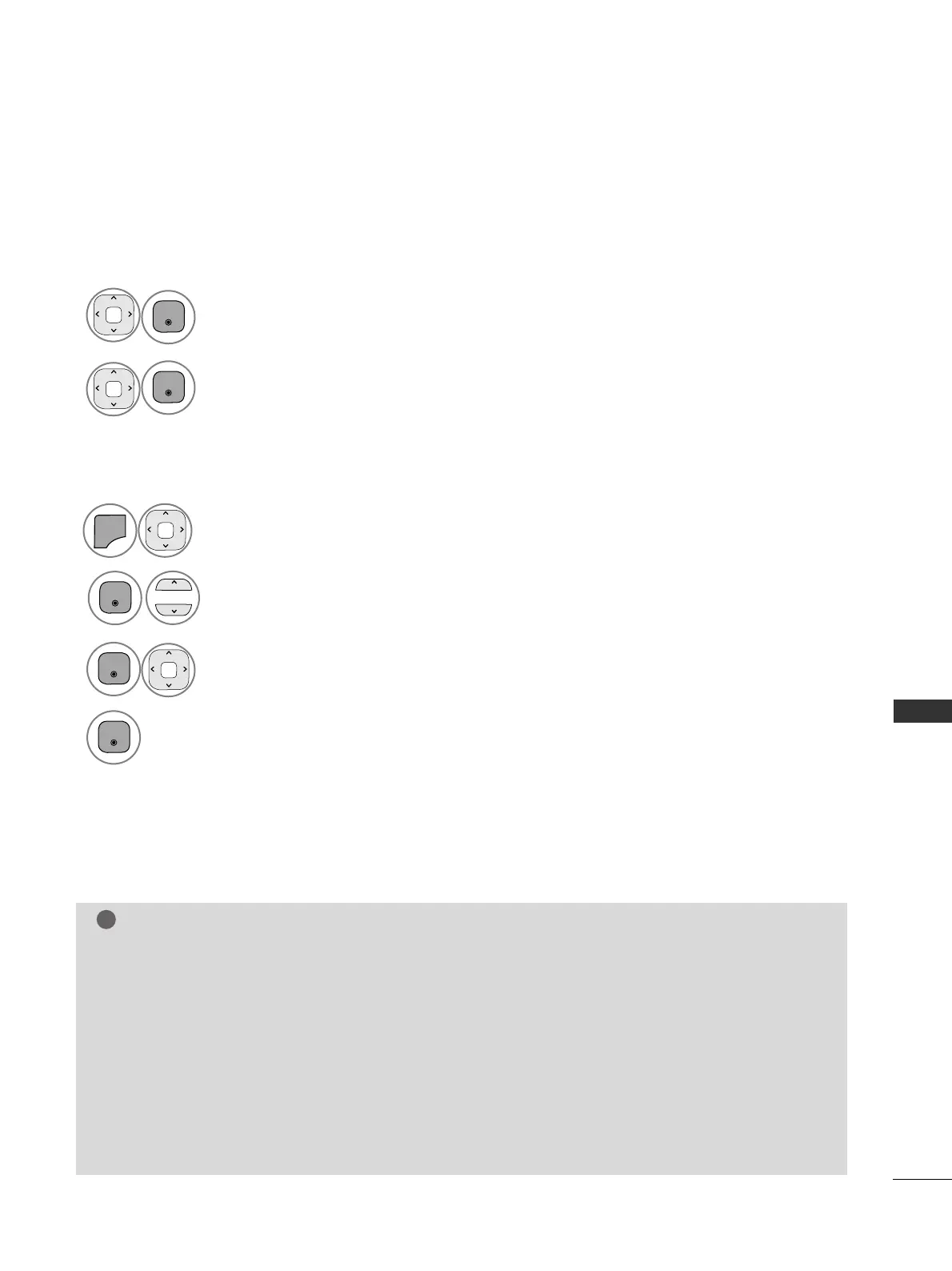GG
If you do not finish the set-up
IInnssttaallllaattiioonn GGuuiiddee
by pressing
BBAACCKK
or if you time out on the OSD
(On Screen Display) the installation menu will continuously appear until the set up is completed when-
ever the TV is switched on.
GG
If you select the wrong local country, teletext may not appear correctly on the screen and some prob-
lems may occur during teletext operation.
GG
The CI (Common Interface) function may not be applied based on country broadcasting circumstances.
GG
DTV mode control buttons may not function based on country broadcasting circumstances.
GG
In country that Digital broadcasting regulation isn’t fixed, some DTV function may not work depending
on digital broadcasting circumstances.
GG
The Country Setting "UK" should only be activated in UK.
GG
If the country setting is set to "--", European terrestrial/cable digital standard broadcasting programmes
are available, but some DTV functions may not work properly.
97
SOUND & LANGUAGE CONTROL
ON-SCREEN MENU LANGUAGE /
COUNTRY SELECTION
The installation guide menu appears on the TV screen when it is switched on for the first time.
** IIff yyoouu wwaanntt ttoo cchhaannggee LLaanngguuaaggee// CCoouunnttrryy sseelleeccttiioonn
S
elect your desired language.
Select your country.
Select
OOPPTTIIOONN
.
Select
MMeennuu LLaanngguuaaggee
or
CCoouunnttrryy
.
3
Select your desired language or country.
4
Save.
1
2
2
1