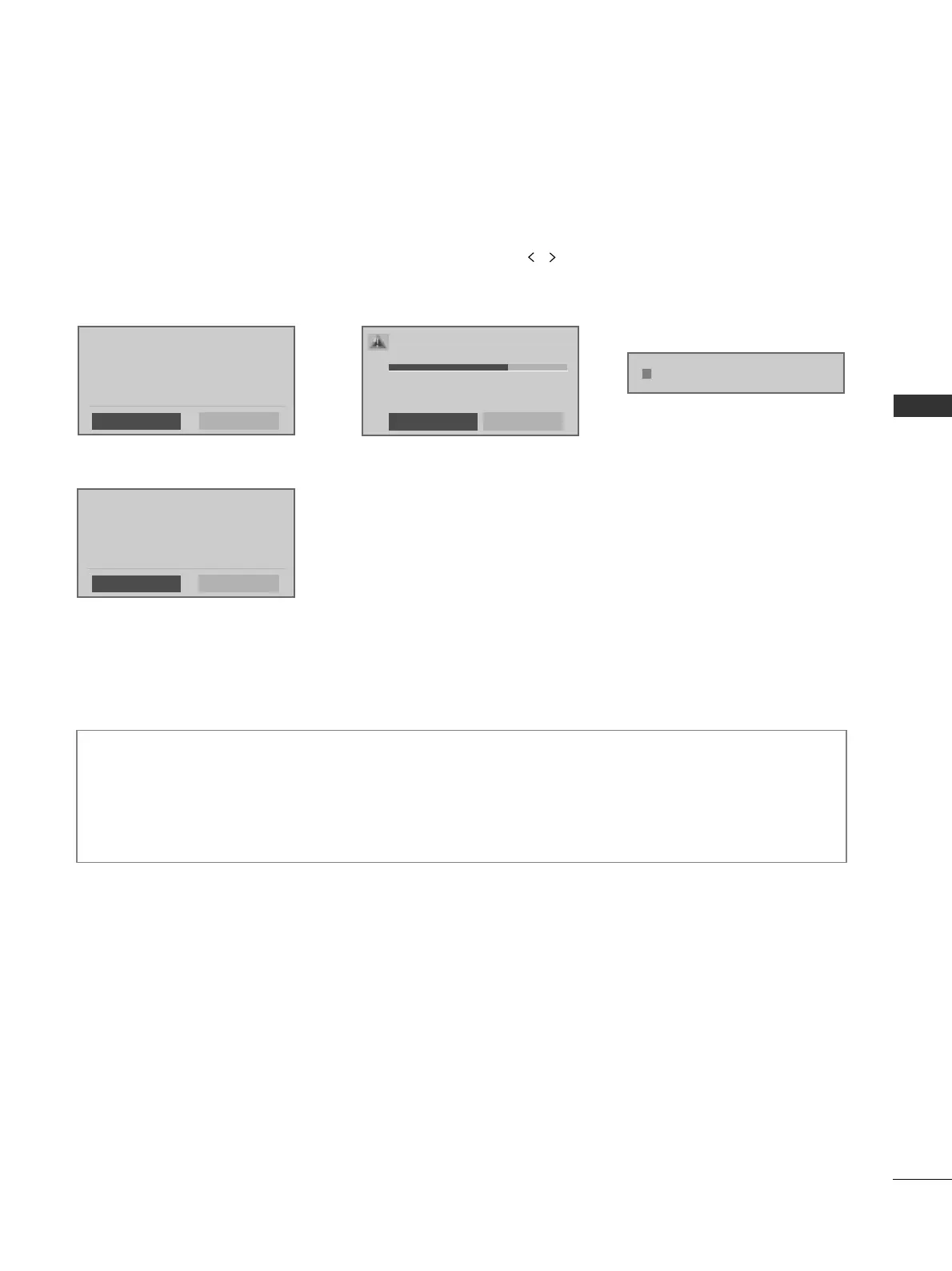27
WATCHING TV / PROGRAMME CONTROL
- During Progress of a Software Update, please note the following:
• Power to the TV must not be interrupted.
• The TV must not be switched off.
• The antenna must not be disconnected.
• After Software Update, you can confirm the updated software version in Diagnostics menu.
• It may take hours to download the software, so make sure that the power stays on during the download.
* When setting “Software Update”
Occasionally, a transmission of
updated digital software infor-
mation will result in the following
menu on the TV screen.
Simple Update :for current
update stream
Schedule Update : for scheduled
update stream
After the Software Update is
complete, the System restarts.
Select the
YYeess
using the
button and you will see the follow-
ing picture.
When the Software Update
menu is "
OOffff
", the message to
change it to "
OO nn
" appears.
When the power is turned off, downloading
starts.
When the power is turned on while updat-
ing, the progress status is displayed.
Yes
No
Software update is available.
Would you like to download now?
(approximately 30 Min ~ 2 hours)
Your TV software is updated when you turn off the TV
using the remote control or local key.
Do not unplug!
Yes
No
A new software update is available at 00/00/0 00:00.
Do you want to update the software when available?
Hide
Stop
Software downloading progress.
Ver.
03.01.00 Ver. 03.02.00
65%
New Software is successfully installed.
ii
E
