
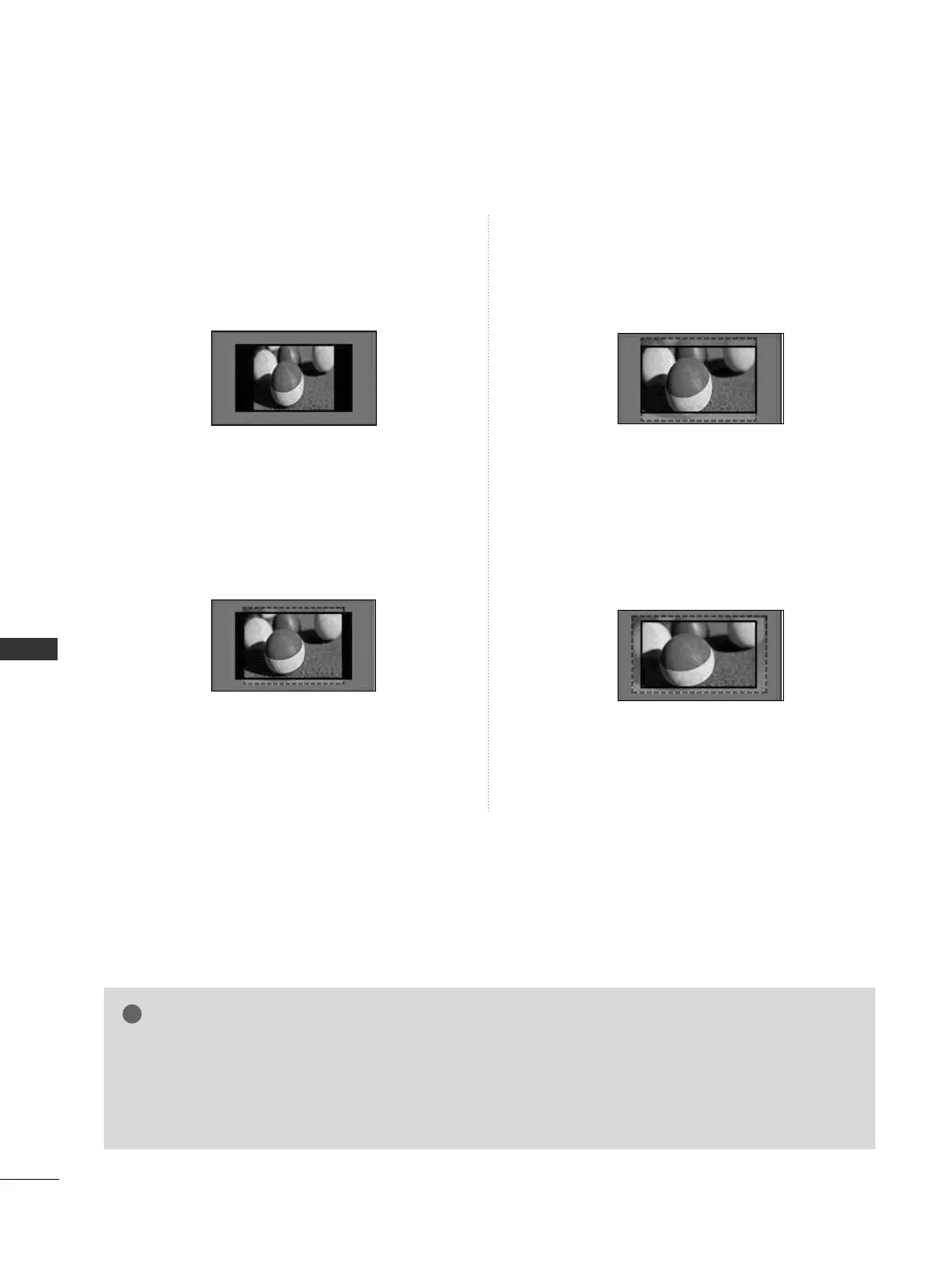 Loading...
Loading...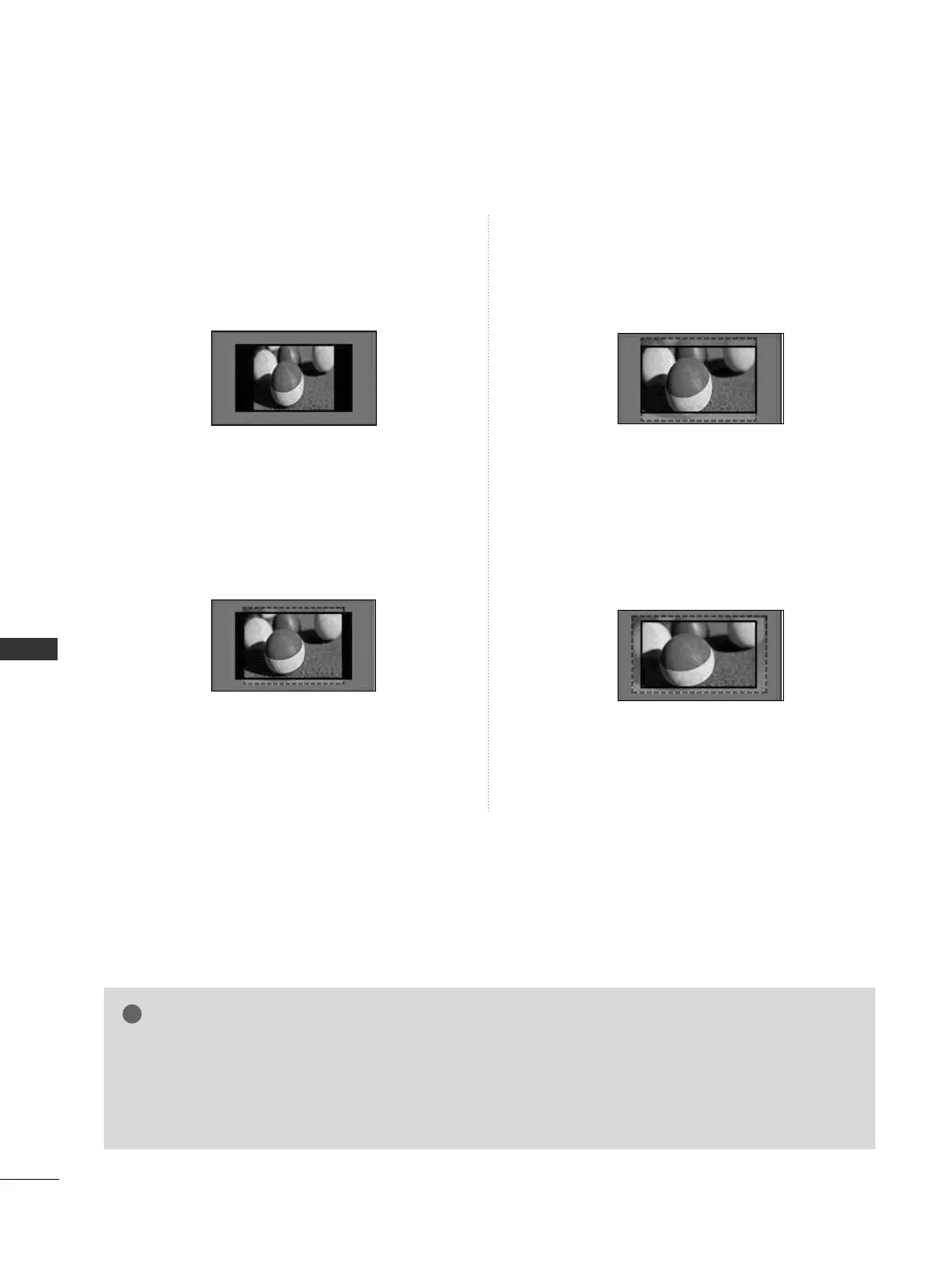
Do you have a question about the LG 42PJ550 and is the answer not in the manual?
| Integrated clock | Yes |
|---|---|
| Number of AV connections | 2 |
| Mean time between failures (MTBF) | 100000 h |
| RS-232 ports | 1 |
| HDMI ports quantity | 3 |
| USB 2.0 ports quantity | USB 2.0 ports have a data transmission speed of 480 Mbps, and are backwards compatible with USB 1.1 ports. You can connect all kinds of peripheral devices to them. |
| Product color | Black |
| LED indicators | Stand-by |
| Display diagonal | 42 \ |
| Display brightness | 1500 cd/m² |
| Display resolution | 1366 x 768 pixels |
| Display technology | LCD |
| Native aspect ratio | 16:9 |
| Contrast ratio (dynamic) | 3000000:1 |
| RMS rated power | 20 W |
| Depth (with stand) | 309.7 mm |
|---|---|
| Width (with stand) | 1171.4 mm |
| Height (with stand) | 786.2 mm |
| Weight (with stand) | 31000 g |
| Depth (without stand) | 55.3 mm |
| Height (without stand) | 724.4 mm |
| Weight (without stand) | 28600 g |
Lists all items included in the TV package and explains their purpose.
Details the function of buttons and indicators on the TV's front panel.
Identifies and describes all input and output connectors on the TV's rear panel.
Explains the function of each button on the TV's remote control.
Provides guidance on connecting an antenna for optimal reception.
Step-by-step instructions for connecting devices via HDMI cable.
How to connect and use USB storage devices with the TV.
Instructions for connecting the TV to external audio systems.
Guides on configuring PC input and resetting screen settings.
Covers turning on the TV, initial setup, and basic controls.
Automatically scans for and stores available TV channels.
Manually tunes analogue channels and arranges the programme list.
Instructions on how to download and install TV software updates.
View TV model, serial number, software version, and signal status.
Procedure to restore all TV settings to their original factory defaults.
Steps for safely connecting and removing USB storage devices.
How to access and view photo files stored on a USB device.
Instructions for playing music files stored on a USB device.
How to play movie files stored on a USB device.
Managing DivX content registration and deactivation.
How to adjust the picture's aspect ratio and screen size.
Step-by-step guide to calibrate picture quality for optimal viewing.
Options to reduce TV power consumption.
Choosing from various pre-defined picture settings.
Detailed steps for manually adjusting picture parameters.
Maintains consistent volume levels across different channels.
Improves clarity of human voices in audio playback.
Sets the preferred format for digital audio output.
Customizes the TV's menu language and country settings.
Manually setting the TV's clock and time zone.
Configures automatic TV power on and off times.
Establishes a password for accessing restricted features.
Prevents viewing of unwanted or age-inappropriate programs.
Allows blocking of specific external input sources.
Instructions for activating teletext and basic page selection.
Advanced methods for quick teletext page access.
Utilizing features like index, time display, and page hold.
Guide to using teletext features within digital broadcasting.
Solutions for problems with TV operation, picture, and sound.
Instructions for cleaning the screen and cabinet, and care during absence.
Technical details, dimensions, and operating conditions for TV models.
List of hexadecimal codes for remote control functions.