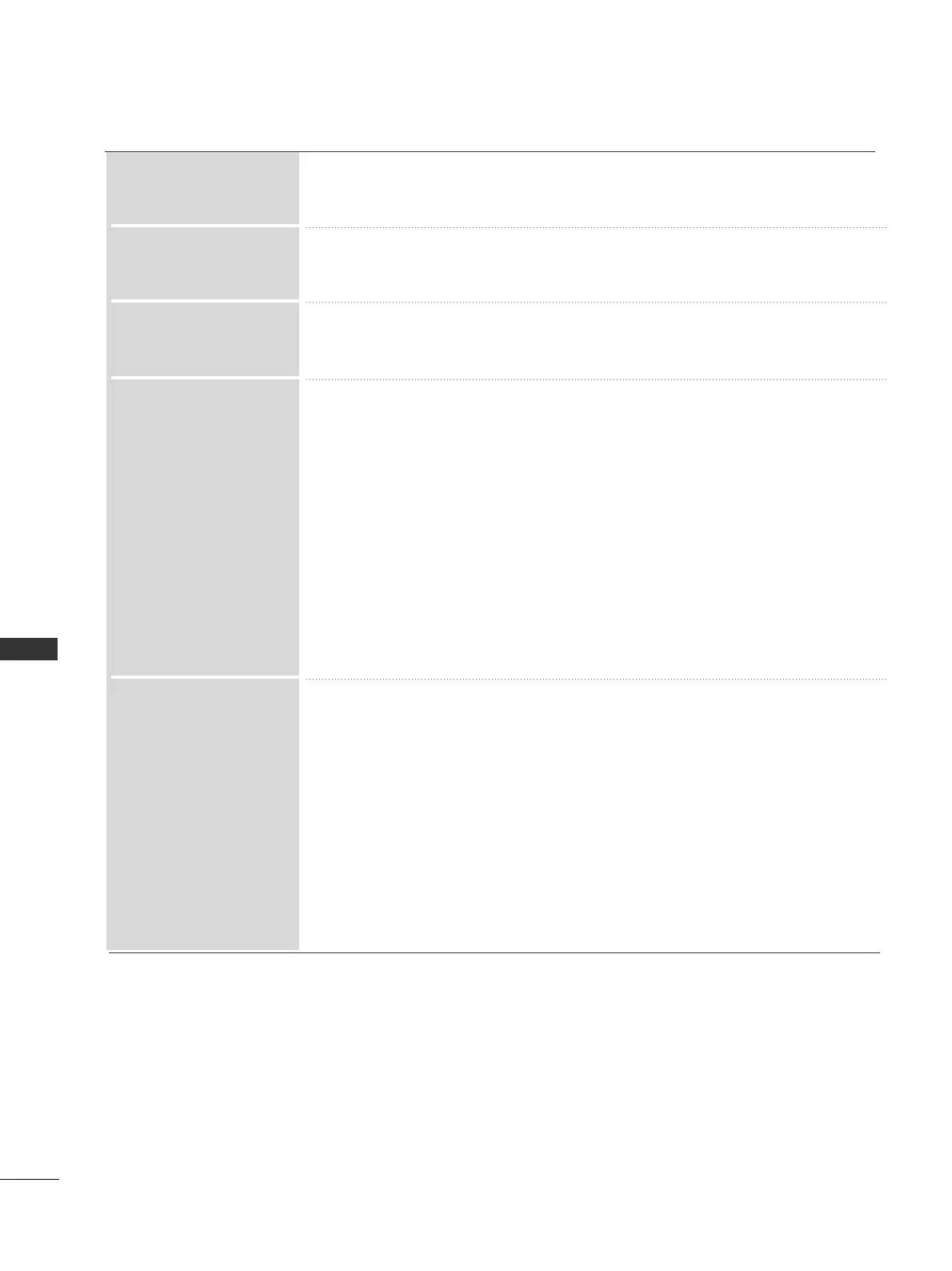80
PICTURE CONTROL
PICTURE CONTROL
Colour Standard
(SD/HD)
■
Converts the colour of a different video to HD colour. This function is set for SD
video (BT-601) and HD video (BT-709) colour format.
Expert Pattern
(Off/Expert1/Expert2)
Colour Filter
(Off/Red/Green/Blue)
Colour Temperature
(Medium/Warm/Cool)
Colour Management
System
■
As the tool used by the experts to make adjustments by using the test patterns, this
does not affect other colours but can be used to selectively adjust the 6 colour
areas (Red/Green/Blue/Cyan/Magenta/Yellow).
Colour difference may not be distinctive even when you make the adjustments for
the general video.
■
Adjusts Red/Green/Blue/Yellow/Cyan/Magenta.
• Red/Green/Blue/Yellow/Cyan/Magenta Colour : The adjustment range
is -30 to +30.
•
Red/Green/Blue/Yellow/Cyan/Magenta Tint : The adjustment range is
-30 to +30.
■
This feature is disable in RGB-PC and HDMI (PC) mode.
■
This is the function to adjust the overall colour of the screen to the feeling you want.
a. • Method : 2 Points
• Pattern: Inner, Outer
• Red/Green/Blue Contrast, Red/Green/Blue Brightness:
The adjustment range is -50 to +50.
b.
• Method : 20 Point IRE
• Pattern: Inner / Outer
• IRE (Institute of Radio Engineers) is the unit to display the size of the video signal
and can be set among 5, 10, 15 - 100. You can adjust Red, Green or Blue according
to each setting.
• Red/Green/Blue: The adjustment range is -50 to +50.
A
This is the pattern necessary for expert adjustment.
A
This function is enabled in "Picture Mode - Expert" when you watch DTV.
■
This is the function to filter the specific colours of the video.
You can use the RGB filter to set colour saturation and hue accurately.
