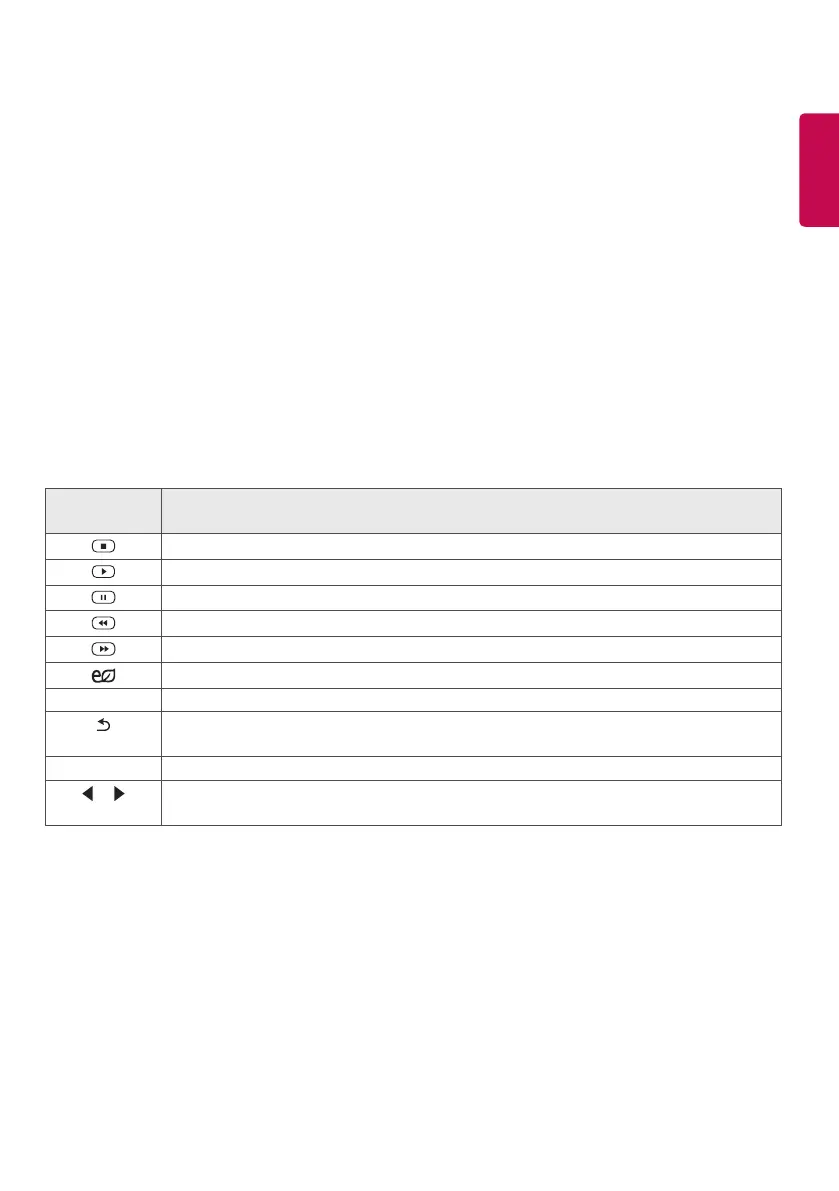11
ENGLISH
Viewing Movies
Plays movie files saved in the USB storage device.
1
Press SETTINGS to access the main menu.
2
Press the navigation button to scroll to MY MEDIA and press OK.
3
Press the navigation button to scroll to Movie List and press OK.
4
Press the navigation buttons to scroll to a folder you want and press OK.
5
Press the navigation buttons to scroll to a file you want and press OK.
y Change Device : Selects the USB storage device. (Depending on model)
y Go to root folder : Returns to the home screen of My Media.
y Go to upper folder : Returns to the previous screen.
y Exit : Exits My Media.
Remote
button
Description
Stops the playback.
Plays a video.
Pauses or resumes the playback.
Scans backward in a file.
Scans forward in a file.
Adjusts the screen brightness to save energy.
SETTINGS Show the Option menu.
BACK
Hide the menu on the full-sized screen.
EXIT Returns to Movie List.
or
Skips to specific points in a file during playback. The time of a specific point will appear on
the status bar. In some files, this function may not work properly.
6 During movie playback, press OK to access the following settings.
