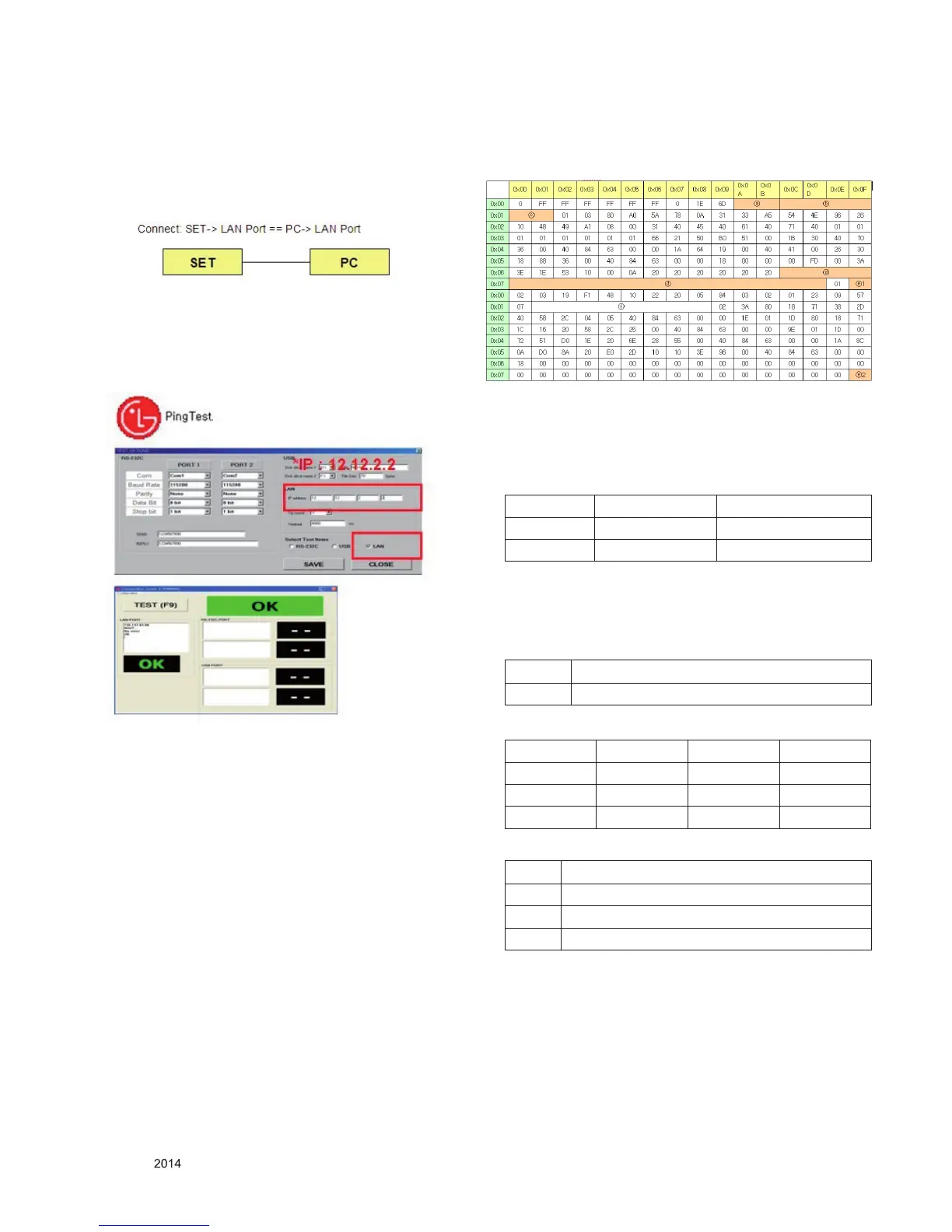- 10 -
LGE Internal Use OnlyCopyright © LG Electronics. Inc. All rights reserved.
Only for training and service purposes
4.3. LAN port Inspection (Ping Test)
4.3.1. Equipment setting
1) Play the LAN Port Test PROGRAM.
2) Input IP set up for an inspection to Test Program.
- IP number: 12.12.2.2
4.3.2. LAN PORT inspection (PING TEST)
1) Play the LAN Port Test Program.
2) Connect each other LAN Port Jack.
3) Play Test (F9) button and confirm OK Message.
4) Remove LAN CABLE
4.4. EDID Download
4.4.1 Overview
▪ It is a VESA regulation. A PC or a MNT will display an
optimal resolution through information sharing without any
necessity of user input. It is a realization of “Plug and Play”.
4.4.2 Equipment
▪ Since embedded EDID data is used, EDID download JIG,
HDMI cable and D-sub cable are not need.
▪ Adjust remocon
4.4.3. EDID DATA
4.4.3.1. . 2D_8bit_PCM(US) _ xvYCC : off (HD)
HDMI EDID 2D_8bit_PCM(US)_xvYCC : off (HD)
▪Reference
- HDMI1 ~ HDMI3
- In the data of EDID, bellows may be different by S/W or Input
mode.
ⓐ Product ID
HEX EDID Table DDC Function
0001 0100 Analog
0001 0100 Digital
ⓑ Serial No: Controlled on production line.
ⓒ Month, Year: Controlled on production line:
ex) Monthly : ‘01’ -> ‘01’
Year : ‘2014’ -> ‘18’
ⓓ Model Name(Hex): LGTV
Chassis MODEL NAME(HEX)
LA46B
00 00 00 FC 00 4C 47 20 54 56 0A 20 20 20 20 20 20 20
ⓔ Checksum(LG TV): Changeable by total EDID data.
ⓔ1 ⓔ2 ⓔ3
HDMI1 A5 0C X
HDMI2 A5 FC X
HDMI3 A5 EC X
ⓕ Vendor Specific(HDMI)
INPUT MODEL NAME(HEX)
HDMI1 67 03 0C 00 10 00 80 1E
HDMI2 67 03 0C 00 20 00 80 1E
HDMI3 67 03 0C 00 30 00 80 1E
