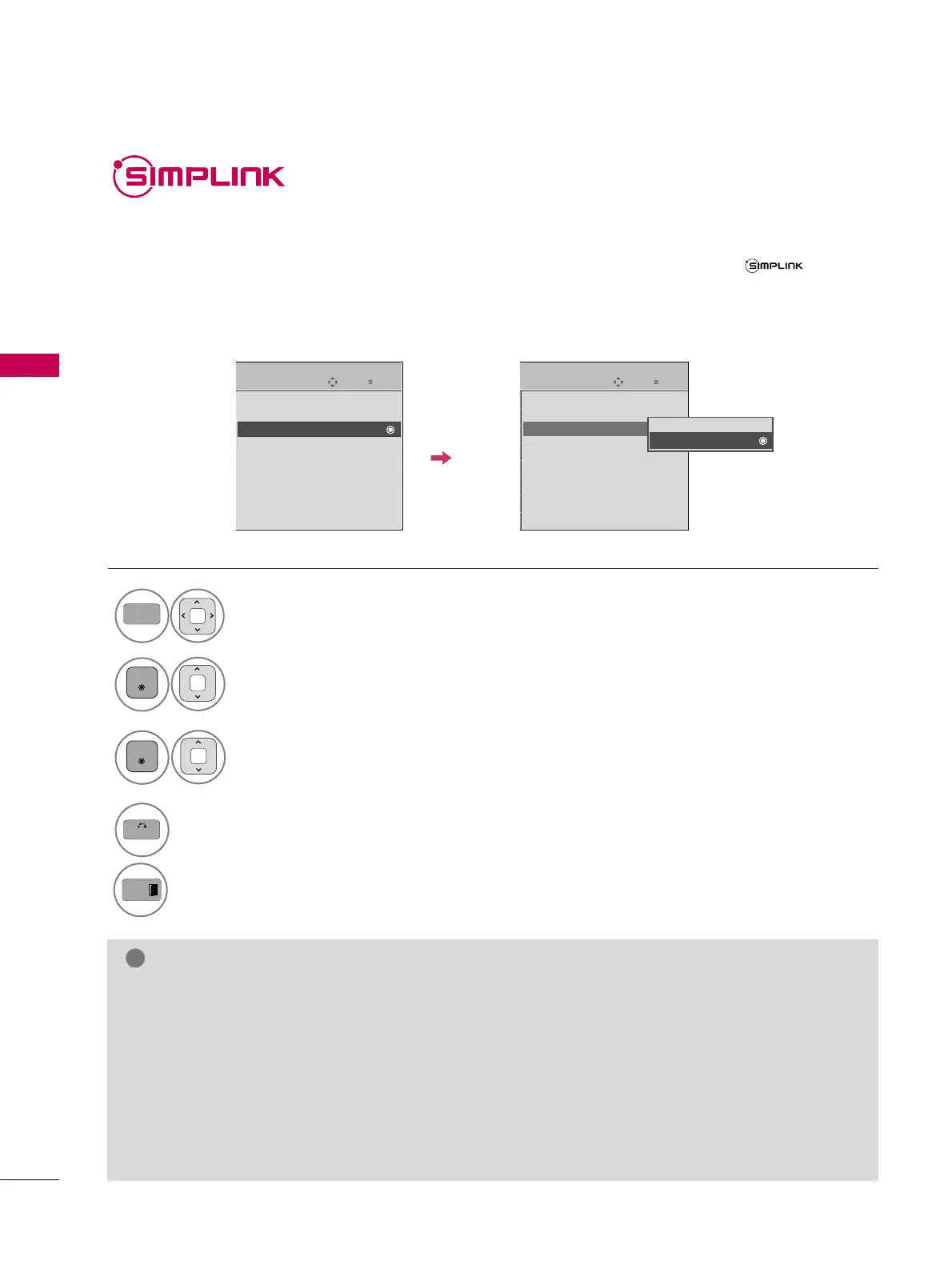VER LA TV / CONTROL DE CANAL
52
VER LA TV / CONTROL DE CANAL
La función SIMPLINK le permite controlar y leer dispositivos AV conectados mediante cable HDMI sin ningún
otro cable ni ajuste adicional. Este televisor podría funcionar con dispositivos compatibles con HDMI-CEC,
pero sólo serán completamente compatibles con dispositivos distinguidos con el logotipo .
SIMPLINK puede activarse y desactivarse desde los menús de usuario.
Seleccione
OOPPCCII
ÓÓ
NN
.
Seleccione
SSIIMMPPLLIINNKK
.
Seleccione
EEnncceennddiiddoo
o
AAppaaggaaddoo
.
1
GG
Conecte la terminal HDMI/DVI IN o HDMI IN del televisor a la terminal posterior (salida HDMI) del dispositi-
vo SIMPLINK con el cable HDMI.
GG
Al encender la fuente de Entrada con el botón
IINNPPUUTT
en el control remoto, se desactivará el dispositivo
SIMPLINK.
GG
Al escoger un dispositivo que disponga de la función de cine en casa, la salida de sonido cambiará
automáticamente a los altoparlantes del sistema de cine en casa, desactivándose los del televisor.
GG
Si un sistema de home theater SIMPLINK no se reproduce en el audio del televisor, conecte la terminal de
SALIDA DE AUDIO DIGITAL a la parte posterior del televisor a la terminal de ENTRADA DE AUDIO DIGITAL
en la parte posterior del dispositivo SIMPLINK con un cable ÓPTICO.
4
Regresar al menú anterior.
Regresar a la pantalla del televisor.
Ingresar
Mover
OPCIÓN
Lenguaje(Language)
Etiqueta de entrada
SIMPLINK : Apagado
Bloqueo de Teclas : Apagado
Subtítulo : Apagado
Modo Demo. : Apagado
Método de ISM : Normal
ID del Televisor : 1
Configuración Inicial: Usar en Casa
Ingresar
Mover
OPCIÓN
Lenguaje(Language)
Etiqueta de entrada
SIMPLINK : Apagado
Bloqueo de Teclas : Apagado
Subtítulo : Apagado
Modo Demo. : Apagado
Método de ISM : Normal
ID del Televisor : 1
Configuración Inicial: Usar en Casa
Apagado
Encendido
