
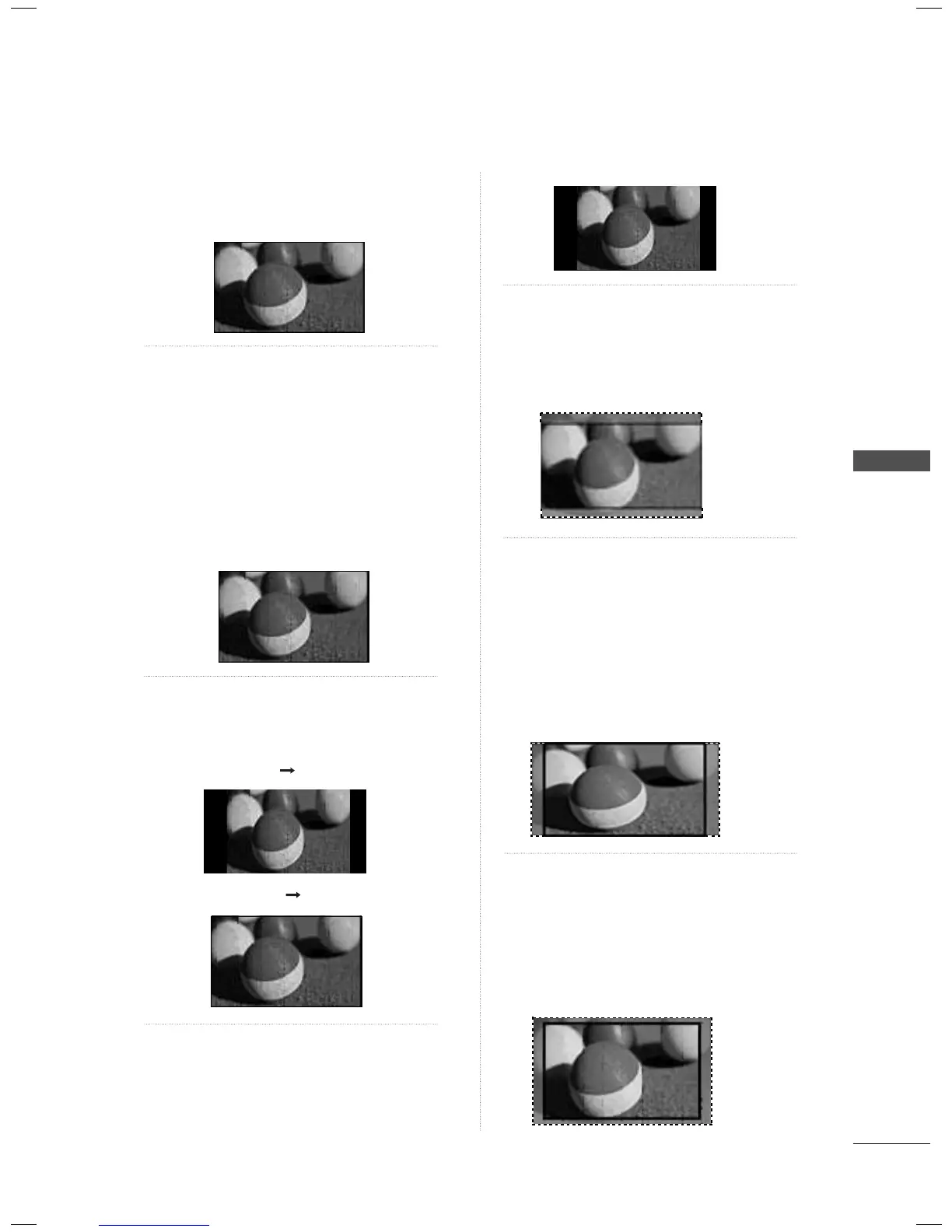 Loading...
Loading...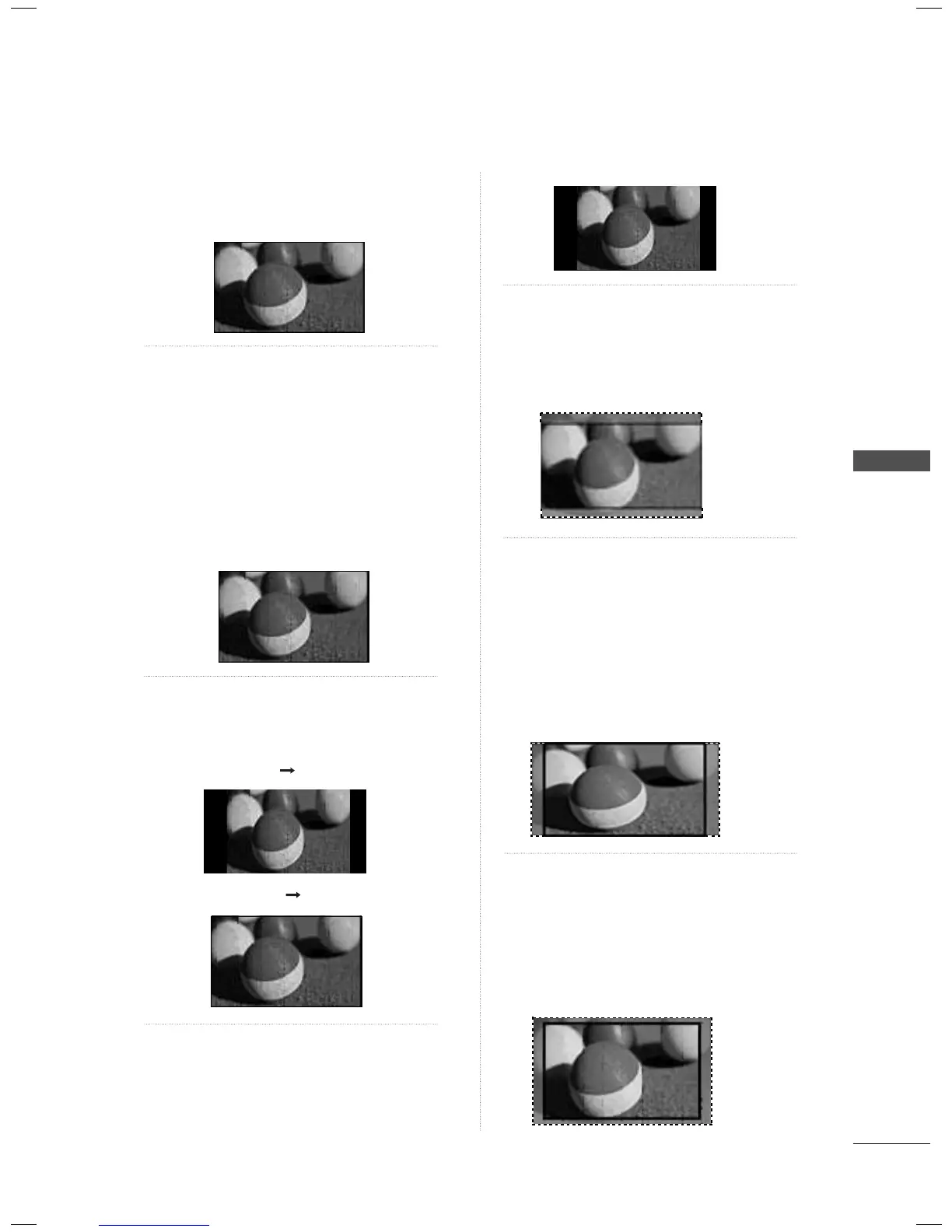
Do you have a question about the LG 50PJ350 and is the answer not in the manual?
| Depth | 55.8 mm |
|---|---|
| Height | 721.36 mm |
| Weight | 27600 g |
| Pixel pitch | 0 mm |
| Audio system | Mono/Stereo/Dual (MTS/SAP), Dolby Digital |
| Product color | Black |
| LED indicators | Stand-by |
| RMS rated power | 20 W |
| Display diagonal | 50 \ |
| Depth (with stand) | 309.9 mm |
| Display brightness | 1500 cd/m² |
| Display resolution | 1365 x 768 pixels |
| Display technology | Plasma |
| Power requirements | 100V - 240V AC, 50/60Hz |
| Width (with stand) | 1170.9 mm |
| Auto channel search | Yes |
| HDMI ports quantity | 3 |
| Height (with stand) | 782.3 mm |
| High frequency rate | 600 Hz |
| Weight (with stand) | 30000 g |
| USB 2.0 ports quantity | 1 |
| Contrast ratio (dynamic) | 3000000:1 |
| Contrast ratio (typical) | - |
| Panel mounting interface | 400 x 400 mm |
| Lifetime to 50% brightness | 100000 h |
| Power consumption (standby) | 0.1 W |
| Component video (YPbPr/YCbCr) in | 2 |