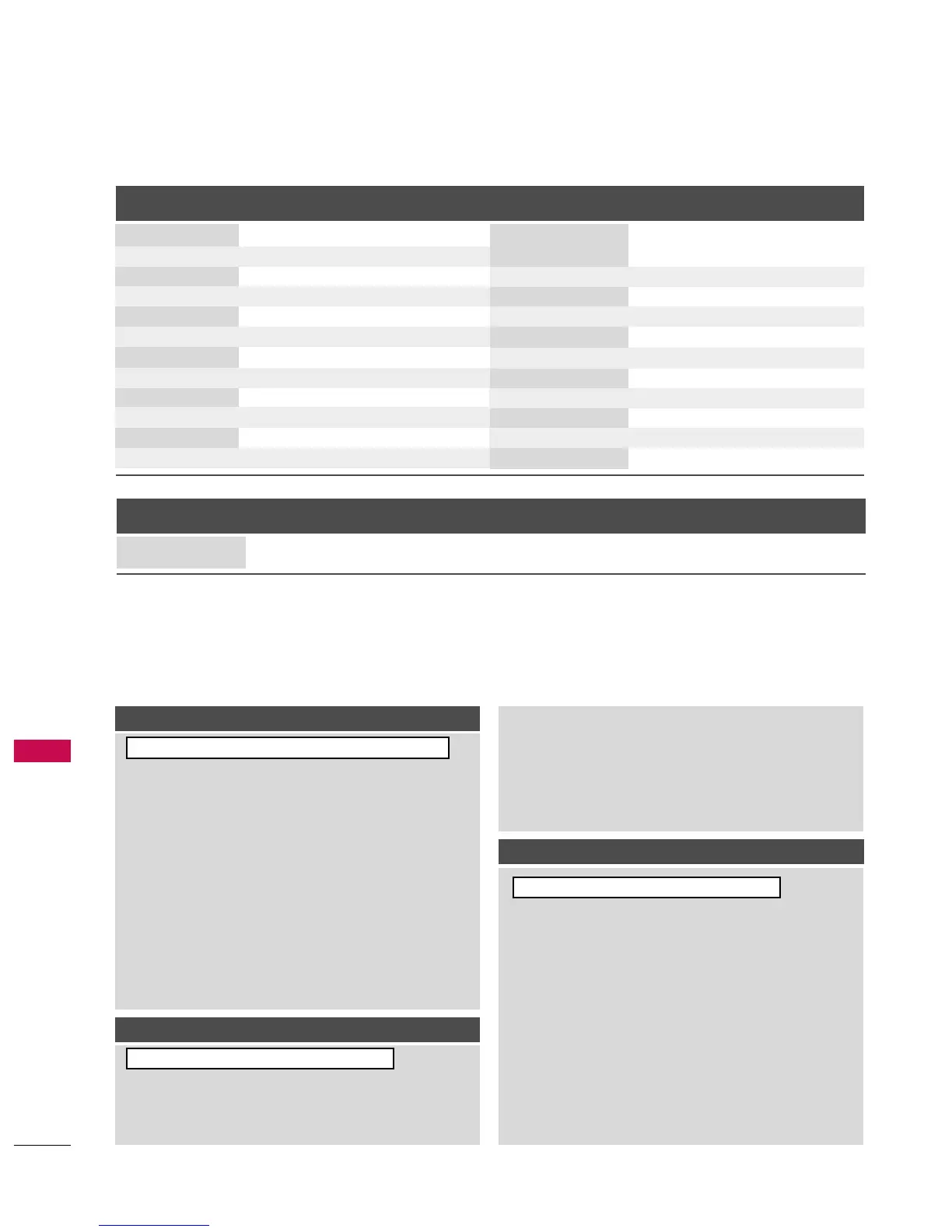APPENDIX
116
APPENDIX
Tr a n s m i s s i o n / R e c e i v i n g P r o t o c o l
TTrraannssmmiissssiioonn
[Command 1] : First command to control the set.(j, k, m or x)
[Command 2] : Second command to control the set.
[Set ID] : You can adjust the set ID to choose desired TV ID
number in Setup menu. Adjustment range is 1
~ 99.
When selecting Set ID ‘0’, every connected the TV is
controlled. Set ID is indicated as decimal
(
1
~ 99
)
on
menu and as Hexa decimal
(
0x0
~ 0x63
)
on transmission
/receiving protocol.
[DATA] : To transmit the command data.
Tr a n s m i t t h e ‘ F F ’ d a t a t o r e a d s t a t u s o f c o m m a n d .
[Cr] : Carriage Return
ASCII code ‘0x0D’
[ ] : ASCII code ‘space (0x20)’
* In this model, TV will not send the status during the standby mode.
OOKK AAcckknnoowwlleeddggeemmeenntt
The TV transmits ACK (acknowledgement) based on this for-
mat when receiving normal data. At this time, if the data is
data read mode, it indicates present status data. If the data is
data write mode, it returns the data of the PC computer.
* In this model, TV will not send the status during the standby mode.
* Data Format
[Command 2] : Use as command.
[Set ID] : Use the small character, if set ID is 10, it will send the ‘0’, ‘a’.
[DATA] : Use the small character, if data is 0 x ab, it will send the ‘a’, ‘b’.
[OK] : Use the large character.
EErrrroorr AAcckknnoowwlleeddggeemmeenntt
The TV transmits ACK (acknowledgement) based on this for-
mat when receiving abnormal data from non-viable functions
or communication errors.
Data1: Illegal Code
Data2: Not supported function
Data3: Wait more time
* In this model, TV will not send the status during the standby mode.
* Data Format
[Command 2] : Use as command.
[Set ID] : Use the small character, if set ID is 10, it will send the ‘0’, ‘a’.
[DATA] : Use the small character, if data is 0 x ab, it will send the ‘a’, ‘b’.
[NG] : Use the large character
[[CCoommmmaanndd11]][[CCoommmmaanndd22]][[ ]][[SSeett IIDD]][[ ]][[DDaattaa]][[CCrr]]
[[CCoommmmaanndd22]][[ ]][[SSeett IIDD]][[ ]][[OOKK]][[DDaattaa]][[xx]]
[[CCoommmmaanndd22]][[ ]][[SSeett IIDD]][[ ]][[NNGG]][[DDaattaa]][[xx]]
Command Reference List
CCOOMMMMAANNDD11 CCOOMMMMAANNDD22
21 . C h a n n e l Tu n i n g
DATA
(Hexadecimal)
CCOOMMMMAANNDD11 CCOOMMMMAANNDD22
DATA
(Hexadecimal)
CCOOMMMMAANNDD11 CCOOMMMMAANNDD22
DATA00
(Hexadecimal)
DATA01
(Hexadecimal)
DATA02
(Hexadecimal)
DATA03
(Hexadecimal)
DATA04
(Hexadecimal)
DATA05
(Hexadecimal)
physical major major low minor high minor low attribute
program high program low
ma
01 . Pow e r k a 0 0 ~ 01
02. Input Select x b (
GG
p.117)
03. Aspect Ratio k c (
GG
p.117)
04. Screen Mute k d 00 ~ 01
05. Volume Mute k e 00 ~ 01
06. Volume Control k f 00 ~ 64
07. Contrast k g 00 ~ 64
08. Brightness k h 00 ~ 64
09. Color k i 00 ~ 64
10 . T i n t k j 0 0 ~ 64
11 . S h a r p n e s s k k 0 0 ~ 64
12. OSD Select k l 00 ~ 01
00 ~ 01
k m
13 . R e m o t e C o n t r o l
Lock Mode
14 . T re b l e k r 0 0 ~ 64
15 . B a s s k s 0 0 ~ 64
16 . B a l a n c e k t 0 0 ~ 64
17.
Color Temperature
x u 00 ~ 64
18 . I S M M e t h o d j p (
GG
p.118)
19 . P o w e r S a v i n g j q 0 0 ~ 01
20. Auto Configuration j u (
GG
p.118)
22. Channel Add/Del m b 00 ~ 01
23. Key m c (
GG
p.119)
E
