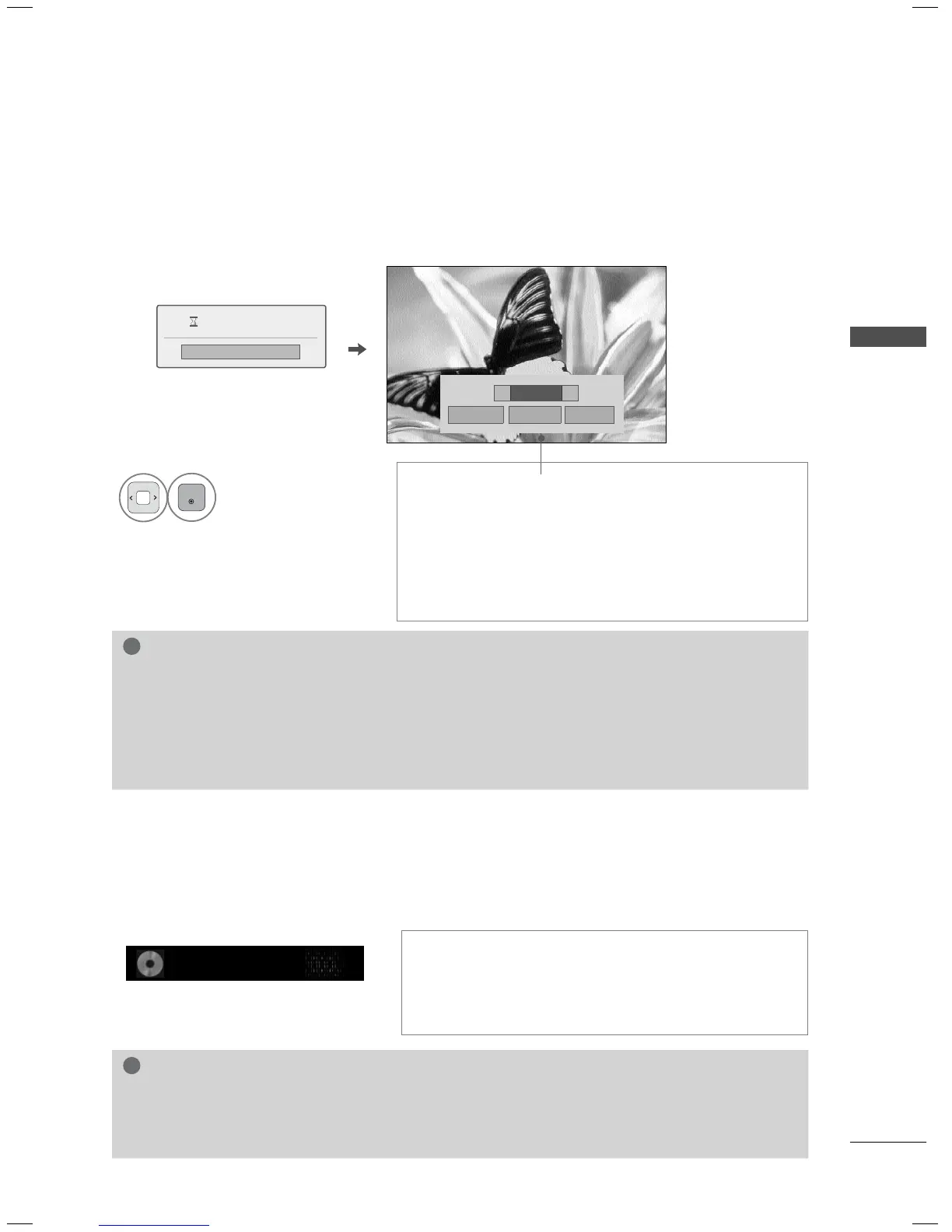105
BLUETOOTH
VIEWING THE PHOTOS WITH BLUETOOTH DEVICE
You can view the photos(
*
.JPG) that were received from an external Bluetooth device to the TV.
To see the detailed informations about connecting the external Bluetooth device, refer to the user
manual of the applicable device.
The On Screen Display on your model may be slightly different.
Receiving picture(s)
ꕉ Cancel
1
Select the
each menu.
NOTE
►
Supported maximum
photo size
is up to
10MB
.
► You cannot receive the photos while using the Bluetooth headset or listening to the musics from
Bluetooth device.
► On receiving the photos, press the BACK button to stop. At this time, all photos received will be
deleted.
► Some Bluetooth devices may not support sending the photos.
►
꘤ (Rotate) : Rotate photos.
ꔛ
Every time you press ENTER button on ꘤ (Rotate),
rotates the photo 90
° clockwise.
► Hide : Hide the menu on the full-sized screen.
ꔛ
To see the menu again on the full-sized screen, press
ENTER button to display.
► Exit : Move to the previous menu screen.
꘤ Rotate Hide ꕉ Exit
◀
1/2
▶
You can listen to the musics (A2DP) that were received from an external Bluetooth device to the TV.
To see the detailed informations about connecting the external Bluetooth device, refer to the user
manual of the applicable device.
LISTENING THE MUSICS WITH BLUETOOTH DEVICE
Listening to bluetooth music...
Press any key to finish.
NOTE
► You cannot listen to the musics while using the Bluetooth headset or receiving the photos.
► Some Bluetooth devices may not support listening the music via TV speaker system.
► With some Bluetooth device, the sound can be slow or discontinued from time to time.
ꔛ
Press the VOL + or - button to adjust the volume.
ꔛ
If you wish to switch the sound off, press the MUTE
button.
ꔛ
Press the BACK button to return to normal TV viewing.