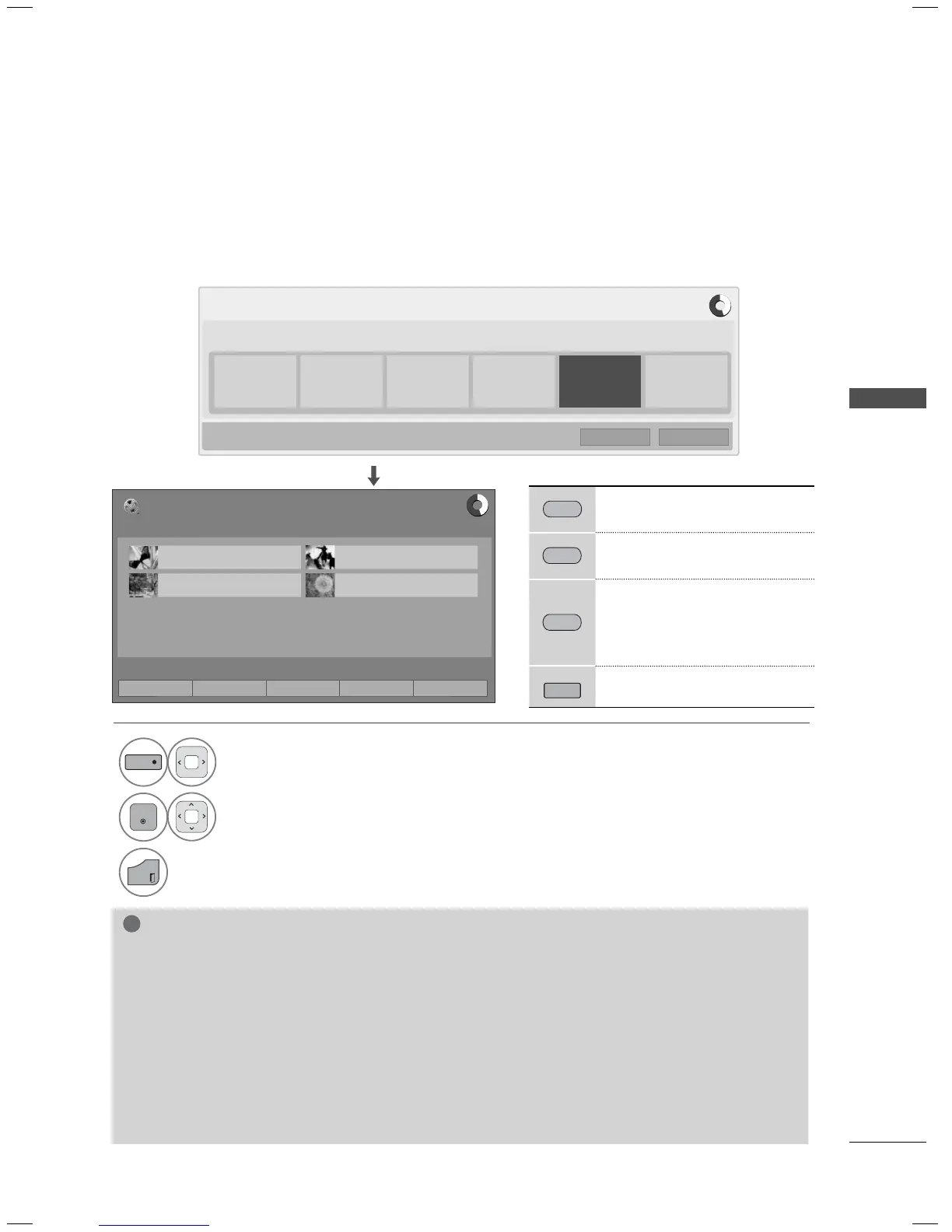115
TIME MACHINE
RECORDED TV
Recorded TV List
You can view the recorded program list at a glance.
The recorded program stored in the USB device can be played.
NOTE
► If there is a bad sector in the disk, part or all of the items of the Recording list can be deleted.
► Maximum number of recordings within the Recording list is 200. When the number of recordings
in the Recording list is 200, you cannot record any more.
► When the full duration of the recording is played back, the screen will stay in the stopped condition
for 10 seconds and then automatically end the playback.
► The recording can be played back even during the recording/reserved recording.
► During the playback of the recording, the hard disk can generate a certain level of noise.
This noise is irrelevant from the performance and reliability of the product and is normal
for a hard drive to have a certain level of noise.
1
Select the Recorded TV.
2
Select a recorded program.
3
Return to TV viewing.
RED
Delete: Delete the selected
recorded programs.
GREEN
Rename: Edit recorded pro-
gram title.
YELLOW
Thumbnail List: A method to
view in 5 large program.
Simple List: A method to
view in simple list.
FAV
MARK
Enter Mark Mode.
Record/Schedule
You can see the schedule list.
ꔊꔋ Move ꔉ Enter
Free Space 100GB
ꔪ 33h 03m ꔫ 13h 37m
10/29(Wed.) 3:07PM
Recording starts.
(3-hour recording)
Recording end
time modify.
Select Recording
date, time,
channel
Select a program
to record
Recorded TV Schedule List
꘩ Option ꕉ Exit
Recorded TV
Page 1/1USB 1 XTICK
ꔉPlay ꘃ Page Change
No Information 00:02:30 2010/01/01
Mona The vampire 00:01:55 2008/09/01
CSI - LV0402 00:01:55 2008/09/01
The wild Thornberrys 00:02:30 010/01/01
ꔅ Delete ꔅ Rename ꔅ Thumbnail List ꘂ Mark Mode ꕉ Exit
Free Space 100GB
ꔪ 33h 03m ꔫ 13h 37m