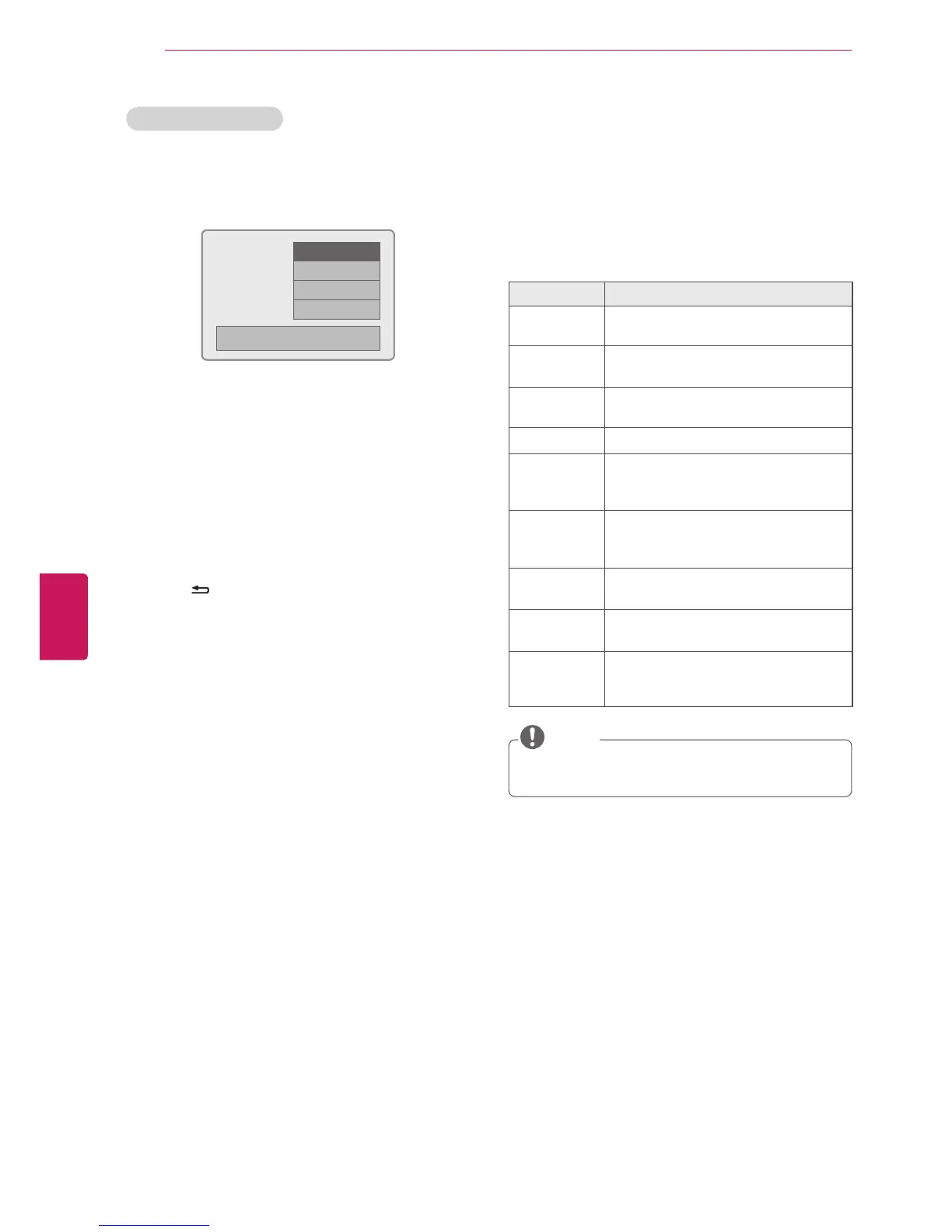ENGLISH
28
WATCHING TV
Adding an Input label
Add a label to an input source so that you can
easily identify a device connected to each input
source.
$9
&RPSRQHQW
+'0,
+'0,
܁9&5۽
&ORVH
1
Press
INPUT
to access the input sources.
2
Press the Navigation buttons to scroll to one of
the input sources.
3
Press the
Blue
button.
4
Press the Navigation buttons to scroll to one of
the input labels and press
OK
.
5
When you are finished, press
EXIT
.
When you return to the previous menu,
press
BACK
.
Using the quick menu
Customize frequently used menus.
1
Press
Q.MENU
to access the quick menus.
2
Press the Navigation buttons to scroll through
the following menus and press
OK
.
Menu Description
ꔣ
Aspect
Ratio
Changes the image size.
ꔨ
Picture
Mode
Changes the image mode.
ꕞ
Sound
Mode
Changes the sound mode.
ꕗ
Caption
Activates or deactivate the subtitles.
ꕁ
Multi
Audio
(Digital signal)
Changes the audio language.
ꕁ
SAP
(Analog
signal)
Changes the sound setting.
ꕨ
Sleep
Timer
Sets the length of time until the TV
to turns off.
ꔿ
Del/Add/
Fav
Edits the channels to add or delete the
channel.
ꔢ
Eject USB Eject a USB device.
The menu is displayed only when the
USB device is connected.
The available menus and options may differ
from the input source that you are using.
NOTE
3
Press the Navigation buttons to scroll to the
option you want.
4
When you are finished, press
Q.MENU
.
