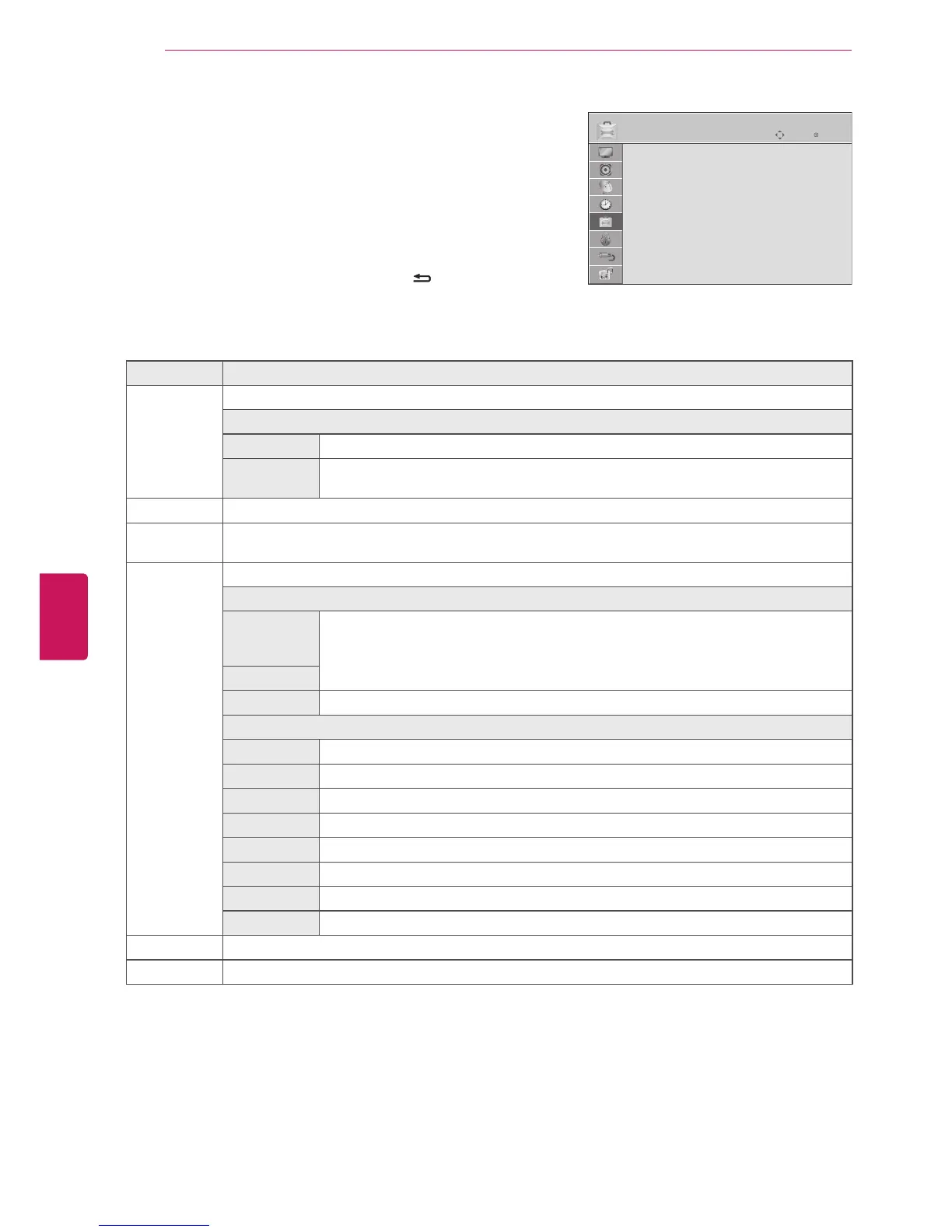ENGLISH
40
CUSTOMIZING TV SETTINGS
OPTION Settings
1
Press
SETTINGS
to access the main menus.
2
Press the Navigation buttons to scroll to
OPTION
and press
OK
.
3
Press the Navigation buttons to scroll to the setting or option
you want and press
OK
.
- To return to the previous level, press
BACK
.
4
When you are finished, press
EXIT
.
The available general settings are described in the following.
Setting Description
Language Selects a desired language.
Option
Menu Selects a language for the display text.
Audio Selects an audio language for your program. This feature operates only in the DTV or
CADTV mode.
Input Label Indicates which device is connected to which input port.
SIMPLINK Use the TV remote control to play and control the AV device connected with the HDMI cable through
HDMI-CEC.
Caption Sets whether to display captions and customize your option in each mode.
Mode
CC1 - 4
(Closed
Captioning)
Displays the audio portion of a TV program as text on the TV screen. CC1 is the most
common mode in use.
- Field 1 data channels: two Captions (CC1, CC2) and two Text (T1, T2).
- Field 2 data channels: two Captions (CC3, CC4) and two Text (T1, T2).
Text1 - 4
Service1 - 6 This is only available for the digital broadcasting system.
Digital Option
(For DTV, CADTV)
Size Selects the word size.
Font Selects a typeface for the text.
Text Color Selects a color for the text.
Text Opacity Adjusts the opacity for the text color.
Bg Color Selects a background color.
Bg Opacity Adjusts the opacity for the background color.
Edge Type Selects an edge type.
Edge Color Selects a color for the edges.
Demo Mode Shows special features of the TV. You can cancel the demo mode by pressing any button.
Set ID Adds an ID to the connected devices.
