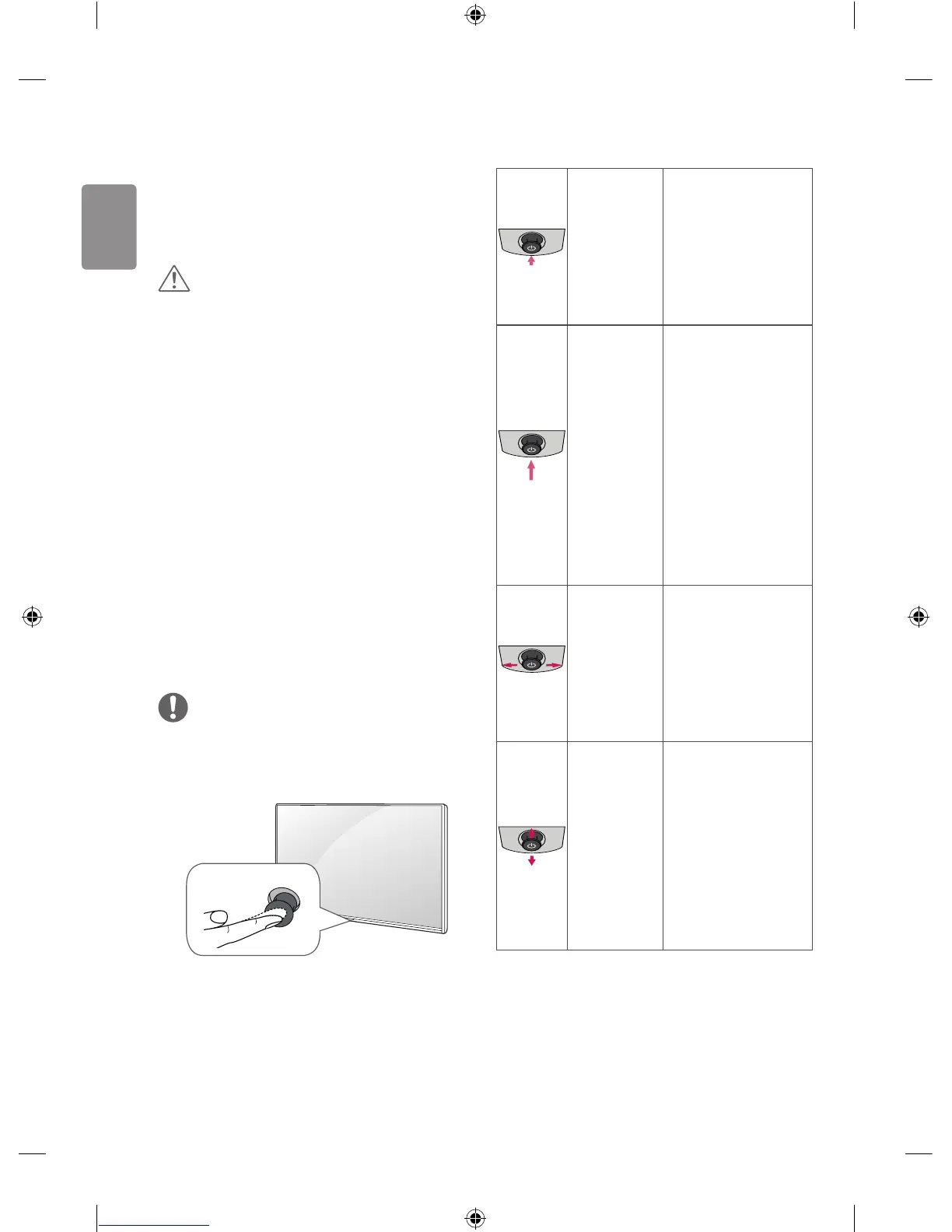• Do not apply excessive pressure to cause
exing /bending of frame chassis as it may
damage screen.
• When handling the TV, be careful not to
damage the protruding joystick button.
CAUTION
• Avoid touching the screen at all times, as
this may result in damage to the screen.
• Do not move the TV by holding the cable
holders, as the cable holders may break,
and injuries and damage to the TV may
occur.
Using the joystick
button
(Image shown may dier from your TV.)
You can simply operate the TV functions,
pressing or moving the joystick button up,
down, left or right.
NOTE
• UF64 series does not have a Joystick button
but has only a power On/O button.
Joystick Button
Basic functions
Power On
When the TV is
turned o, place
your nger on the
joystick button and
press it once and
release it.
Power O
When the TV is
turned on, place your
nger on the joystick
button and press
it once for a few
seconds and release
it. All running apps
will close, and any
recording in progress
will stop.
Volume
Control
If you place your
nger over the joystick
button and move it
left or right, you can
adjust the volume
level you want.
Programmes
Control
If you place your
nger over the
joystick button and
move it up or down,
you can scrolls
through the saved
programmes you
want.
Adjusting the menu
When the TV is turned on, press the joystick
button one time. You can adjust the Menu items
moving the joystick button up, down, left or
right.