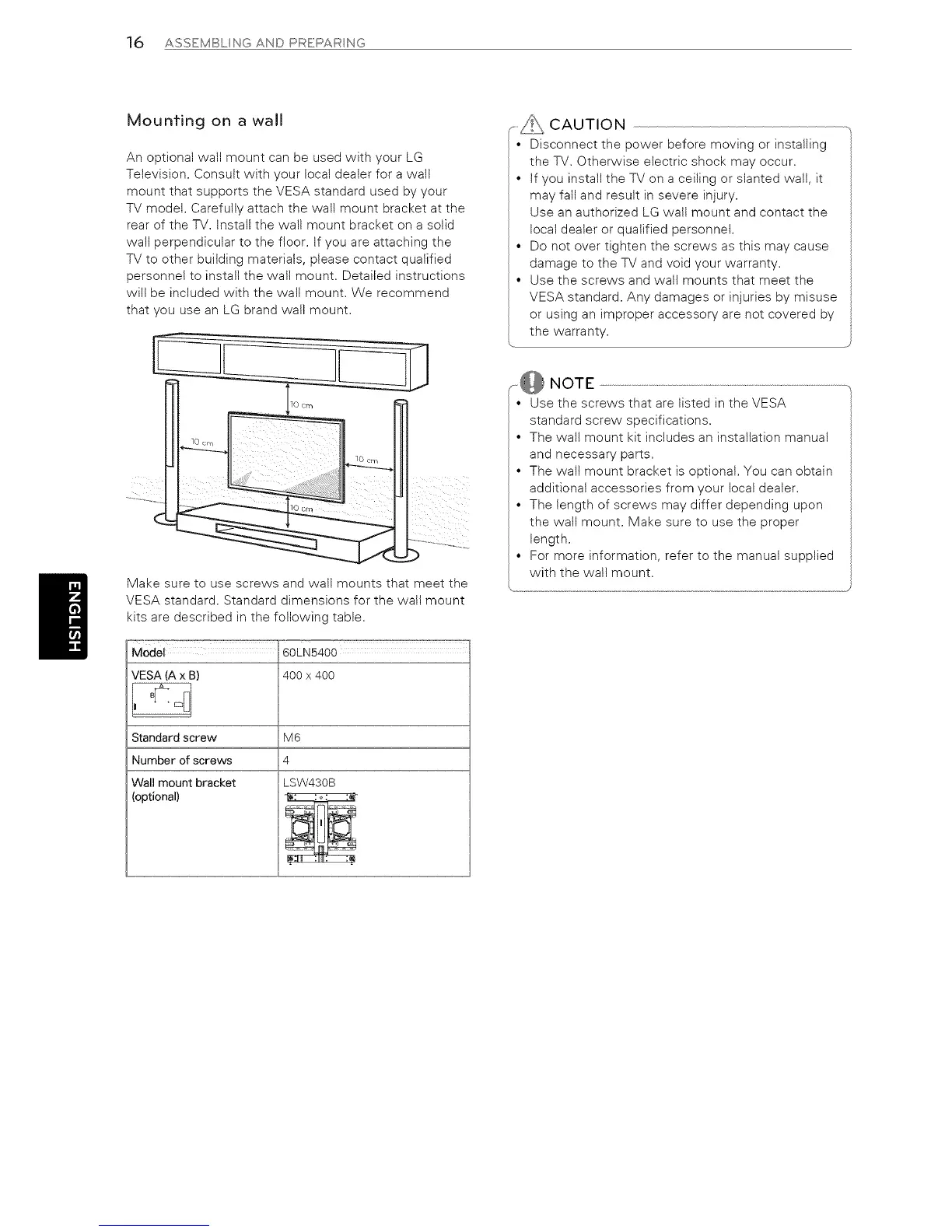16 ASSEMBL NG AND PREPAR NG
Mounting on a wall
An optional wall mount can be used with your LG
Television. Consult with your local dealer for a wall
mount that supports the VESA standard used by your
TV model. Carefully attach the wall mount bracket at the
rear of the TV. Install the wall mount bracket on a solid
wall perpendicular to the floor. If you are attaching the
TV to other building materials, please contact qualified
personnel to install the walt mount. Detailed instructions
will be included with the walt mount. We recommend
that you use an LG brand wall mount.
......._, CAUTION
• Disconnectthe power beforemoving orinstalling
theTV, Otherwise electricshock may occur,
• Ifyou installtheTV on a ceilingor slantedwall,it
may falland resultinsevereinjury,
Use an authorizedLG wallmount and contactthe
localdealeror qualifiedpersonnel,
• Do not over tightenthe screws as thismay cause
damage to theTV and voidyour warranty,
• Use the screws and wallmounts thatmeet the
VESA standard,Any damages orinjuriesby misuse
or usingan improperaccessoryare notcovered by
the warranty.
Make sure to use screws and wall mounts that meet the
VESA standard. Standard dimensions for the wall mount
kits are described in the following table.
Model 60LN5400
VESA (A x B) 400 x 400
M6
4
LSW430B
Standard screw
Number of screws
Wall mount bracket
(optional}
,,@ NOTE
• Use the screws thatare listedinthe VESA
standardscrew specifications,
• The wallmount kitincludesan installationmanual
and necessaryparts,
• The wallmount bracketisoptional,You can obtain
additionalaccessoriesfrom your localdealer,
• The lengthofscrews may differdependingupon
the wallmount, Make sure touse the proper
length,
• For more information,refertothe manual supplied
with the wall mount.
