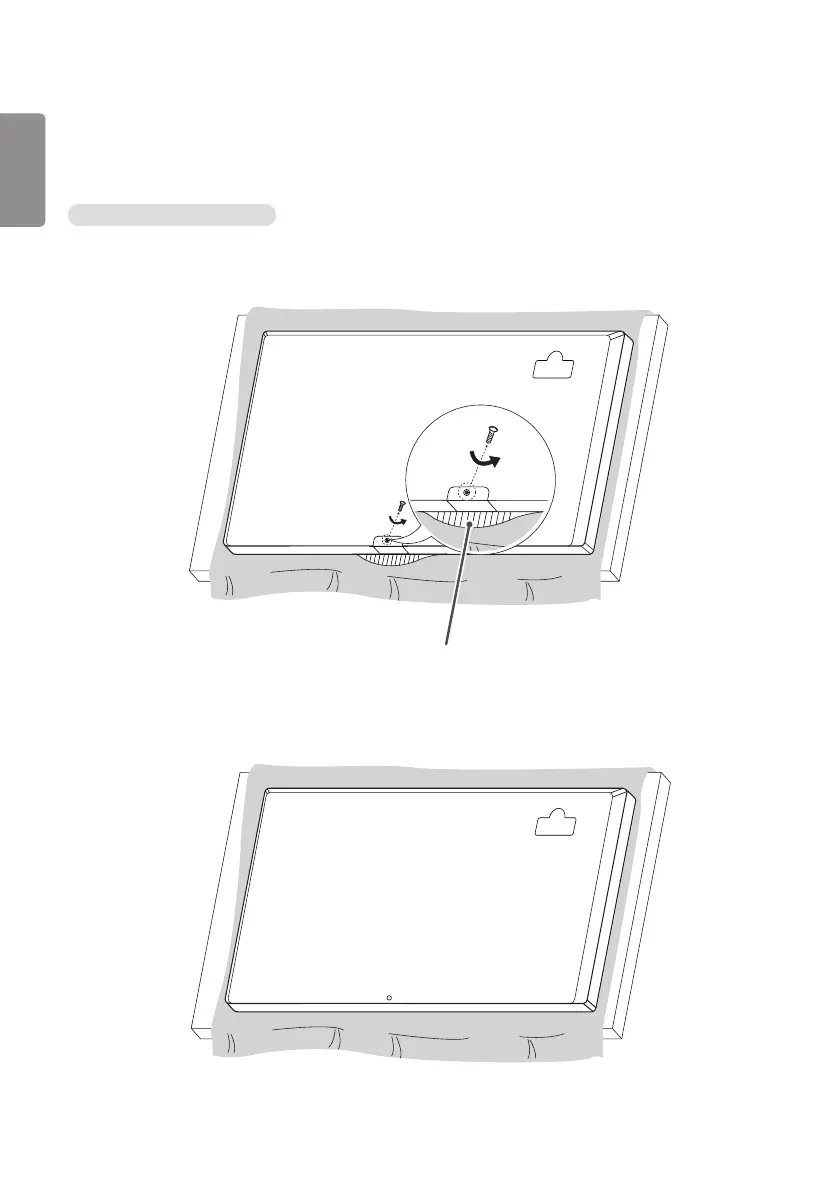D
dennis06Aug 20, 2025
How to fix no image on LG 65UH5C Digital Signage?
- HHarold MejiaAug 20, 2025
If no image is displayed on your LG Digital Signage, first ensure the power cord is correctly plugged into the power outlet. Also, check the signal cable connection between your PC and the display. Press the INPUT menu on the remote control to verify the input signal. If the issue persists, the signal from your PC might be out of the product's frequency range. In this case, adjust the frequency range according to the specifications in the manual.