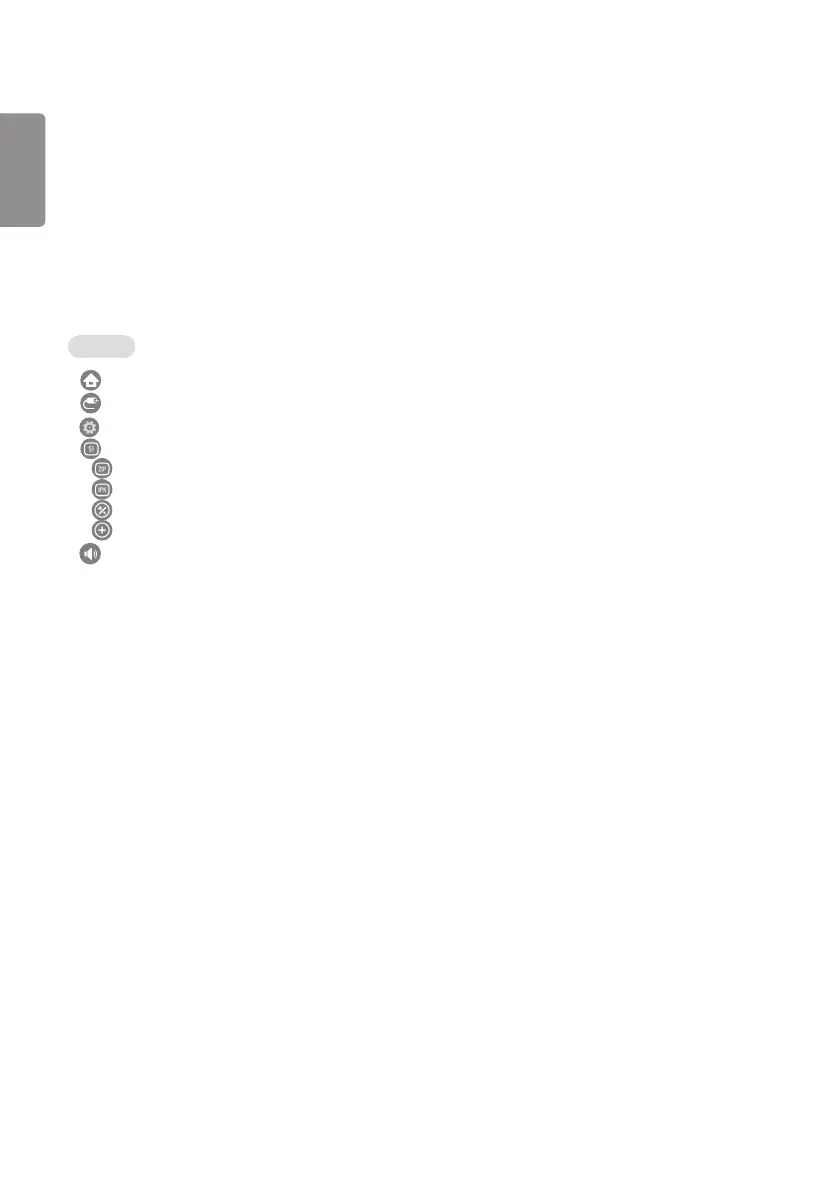ENGLISH
56
TOUCH
Touch Assistive Menu
This touch-exclusive feature allows the user to configure settings without a remote control.
Touching the screen for a certain period of time or pressing the Touch Assistive Menu local key brings up the Touch
Assistive Menu on the screen.
Different features are supported depending on the product.
Function
• : Navigates to the Home screen.
• : Navigate to the external input selection screen.
• : Navigates to the Settings screen.
• : Go to SI App Selection screen
- : Run SI Apps installed with ZIP Type
- : Run SI Apps installed with IPK Type
- : Go to Developer Mode
- : Go to SI Server Setting
• : Go to the volume control screen
