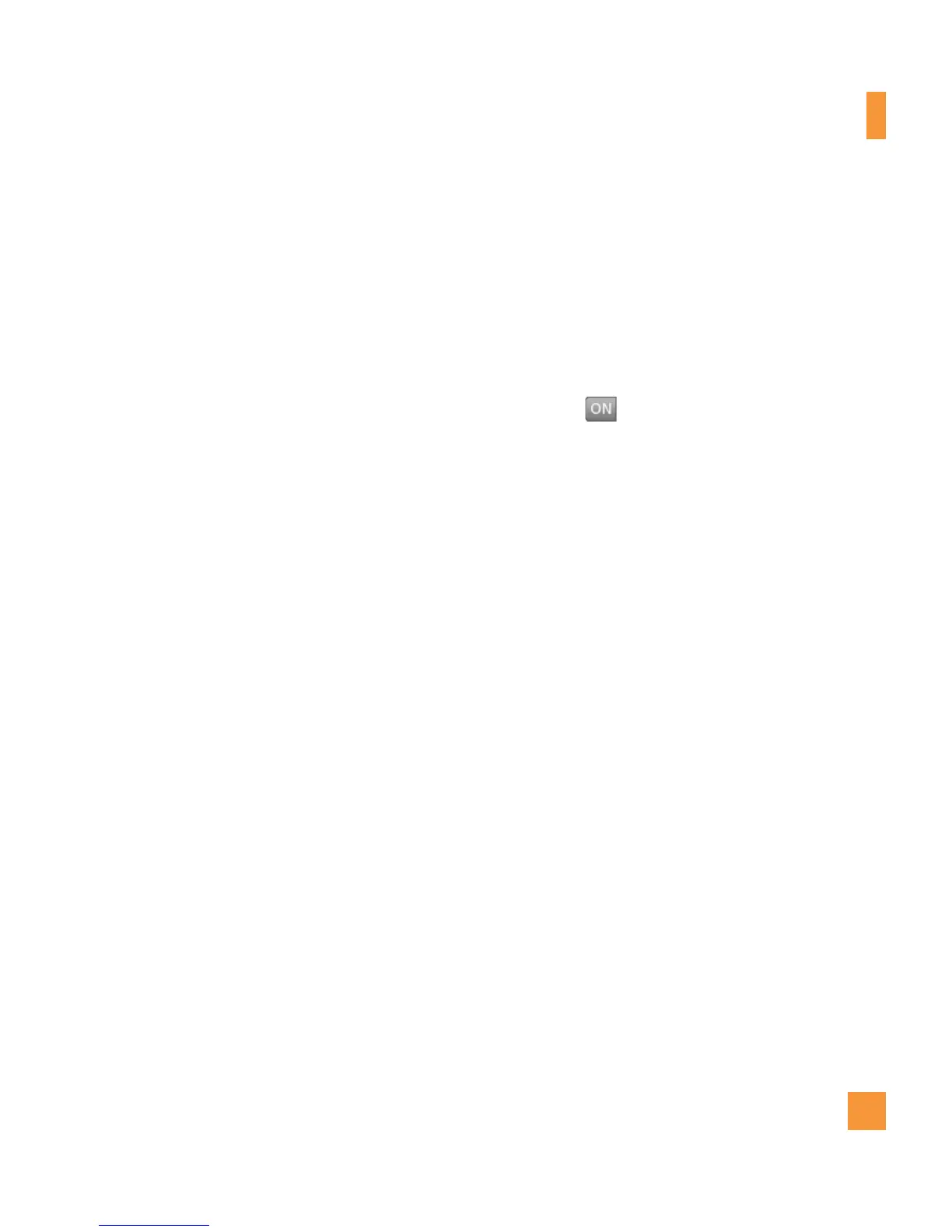23
Video Share Calling
Making a Video Share Call
You can make or answer a Video Share call
with other 3G AT&T video phones. In order to
have a Video Share call, both sides must have
a 3G AT&T Video Share capable phones and
both must be in a 3G coverage area.
To initiate Video Share follow these
steps:
Initiate a phone call by dialing a number, or
selecting a number from the Address book.
Or, you can directly initiate a video share
call directly from the Recent Call or Contact
List by selecting the desired number and
touching the [Video Share Call] Icon and
selecting Video Type (Live or Recorded). In
this case skip steps 2-3.
1.
A few seconds after the connection is
established, a "Video Share Ready" prompt
will appear on the screen once the other
party is ready to use the Video Share
service. If the Audio alert in the Video
Share setting (See Application Setting) is
set to , audio alert will sound along
with the prompt.
To Share Video with another party, touch
the Video icon or press the Camera key and
select Video Type (Live or Recorded).
• Live: Share a real-time video stream with the
other party.
• Recorded: Share a pre-recorded video
clip with the other party. (Note that H.263
& Mpeg4 video formats in 176x144 size is
supported)
n
Note
The Speakerphone will be automatically
activated when a Video Share session begins,
unless a hands-free device (Bluetooth
®
or
stereo headset) is connected.
2.
3.
In-Call Menu
