
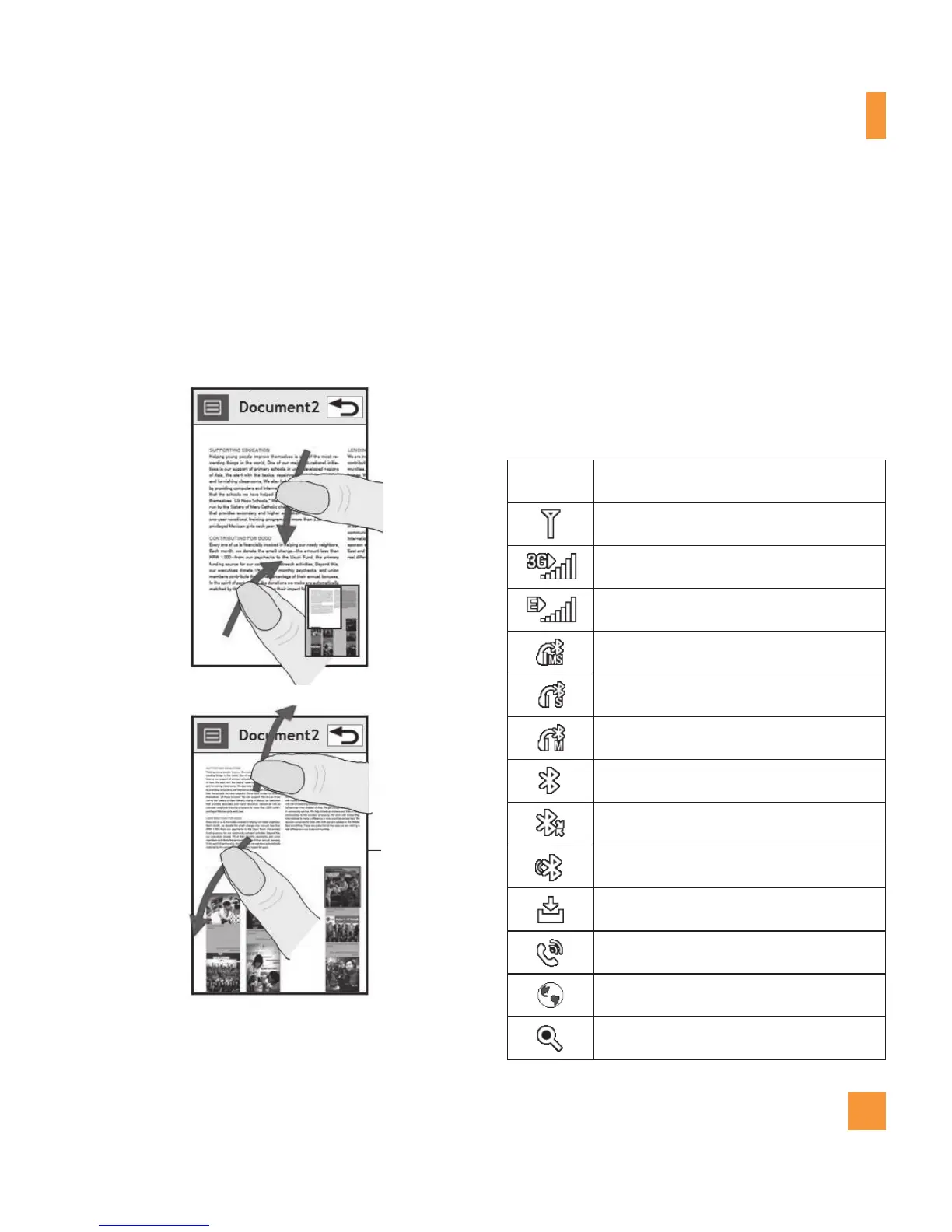 Loading...
Loading...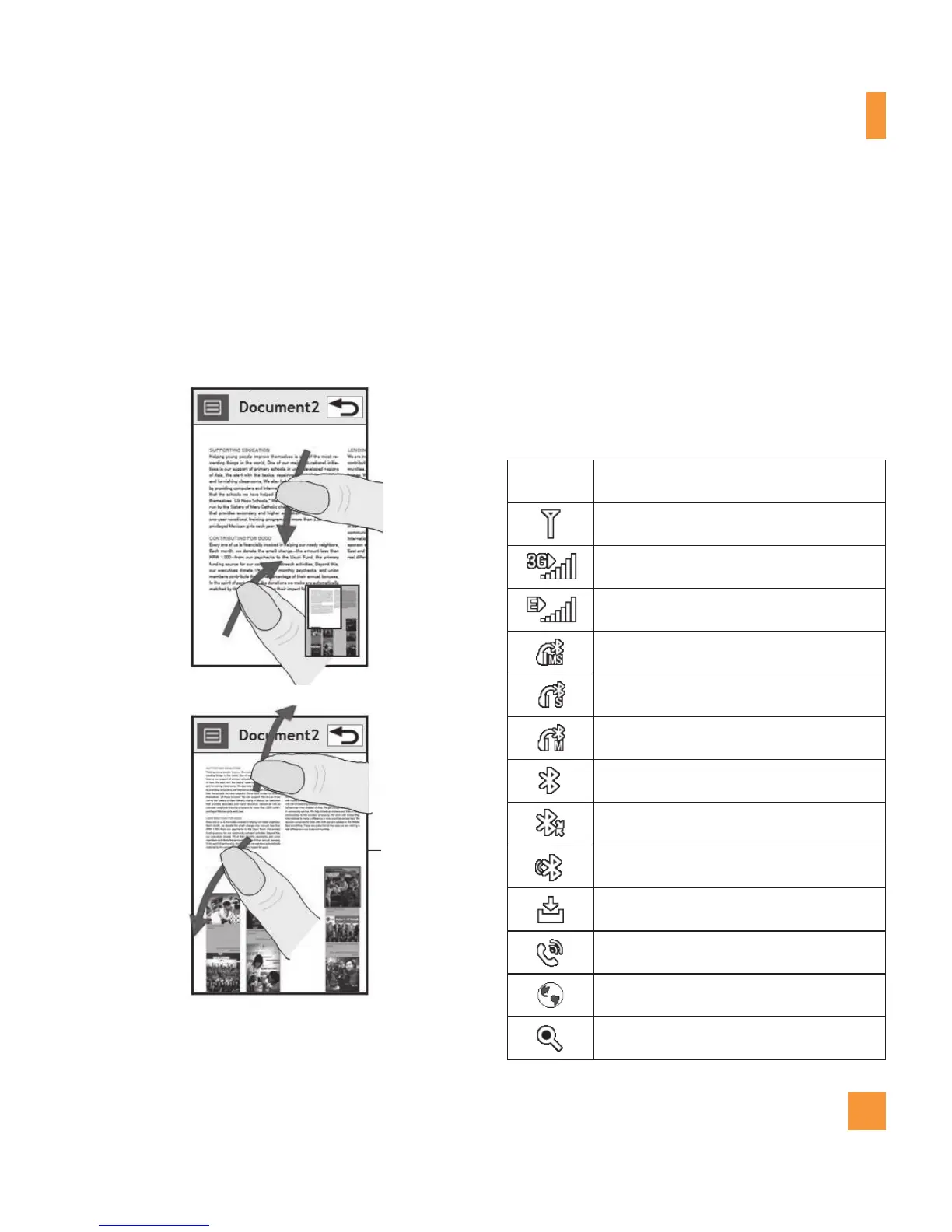
Do you have a question about the LG ARENA and is the answer not in the manual?
| Secondary Camera | No |
|---|---|
| Internal Storage | 8 GB |
| External Storage | microSD, up to 32 GB |
| Network | GSM / HSPA |
| Bluetooth | 2.0, A2DP |
| Weight | 105 g |
| SIM | Mini-SIM |
| Protection | Scratch-resistant glass |
| 3.5mm jack | Yes |
| WLAN | Wi-Fi 802.11 b/g |
| GPS | Yes, with A-GPS |
| Radio | Stereo FM radio with RDS |
| Sensors | Accelerometer |
| Display | 3.0 inches TFT |
| Camera | 5 MP |
| Video | 480p@30fps |
| Battery | Li-Ion 1000 mAh battery |
| Stand-by | Up to 300 h |
| Talk time | Up to 4 h |
| Operating System | Proprietary |
| USB | microUSB 2.0 |
| Dimensions | 105.9 x 55.3 x 11.9 mm (4.17 x 2.18 x 0.47 in) |
| Chipset | TI OMAP 3430 |
| Colors | Black, Pink |
| SAR | 0.77 W/kg (head) |
| Resolution | 480 x 800 pixels |
| GPU | No |