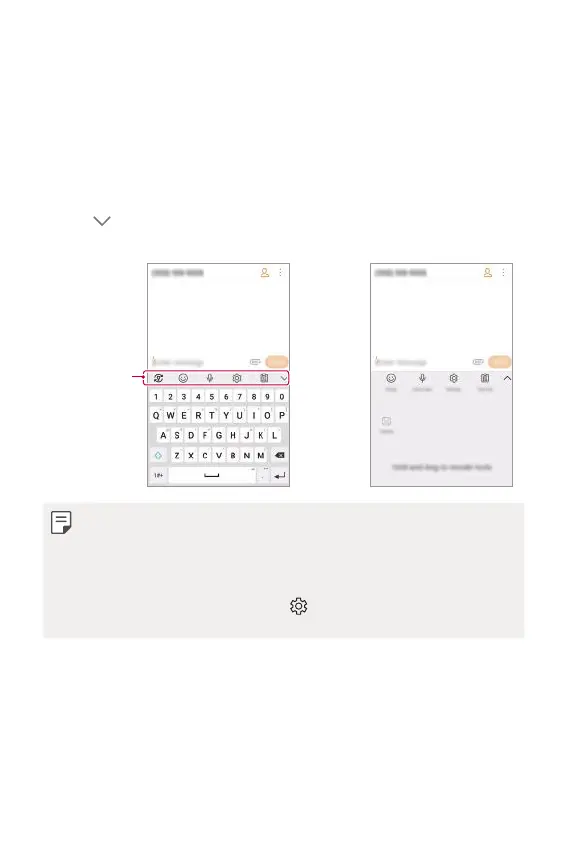Basic Functions 48
Entering text
Using the Smart toolbar
You can use various keyboard input methods in one place. You can
select the desired input method from the top of the keyboard.
1
Select the desired keyboard input method from the Smart toolbar.
2
Tap and select the input method you want to show on the
Smart tool, or reorganize them.
Smart toolbar
• Some supporting input methods may differ depending on the
device you have.
• You can turn on or off the Smart tool feature from the keyboard
settings.
• When the Smart toolbar is off,
will be moved onto the smart
keyboard..
