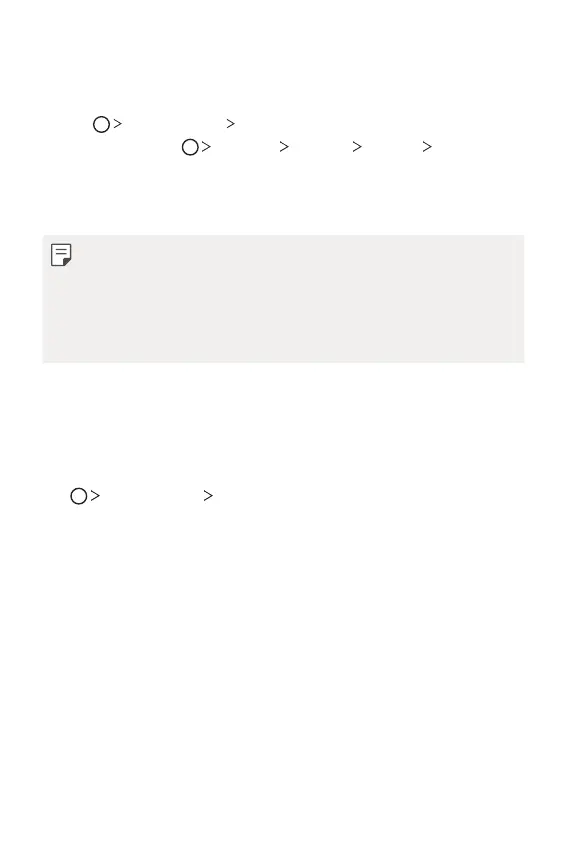Useful Apps 85
LG Mobile Switch
You can transfer data from your old LG device to a new LG device.
1
Tap Management LG Mobile Switch.
You can also tap
Settings General Backup LG Mobile
Switch.
2
Follow the on-screen instructions to select a desired method for
transfer.
• Data in a Google account will not be backed up. When you
synchronize your Google account, Google apps, Google contacts,
Google calendar, Google memo app data and apps downloaded
from Play Store are stored on the Drive app automatically.
• Fully charge the battery before transferring data to avoid
unintentional powering off during the process.
Downloads
You can view, delete or share files downloaded via the Internet or
apps.
Tap
Management Downloads.
QuickMemo+
QuickMemo+ overview
You can make creative notes by using a variety of options on
this advanced notepad feature, such as image management and
screenshots, which are not supported by the conventional notepad.
