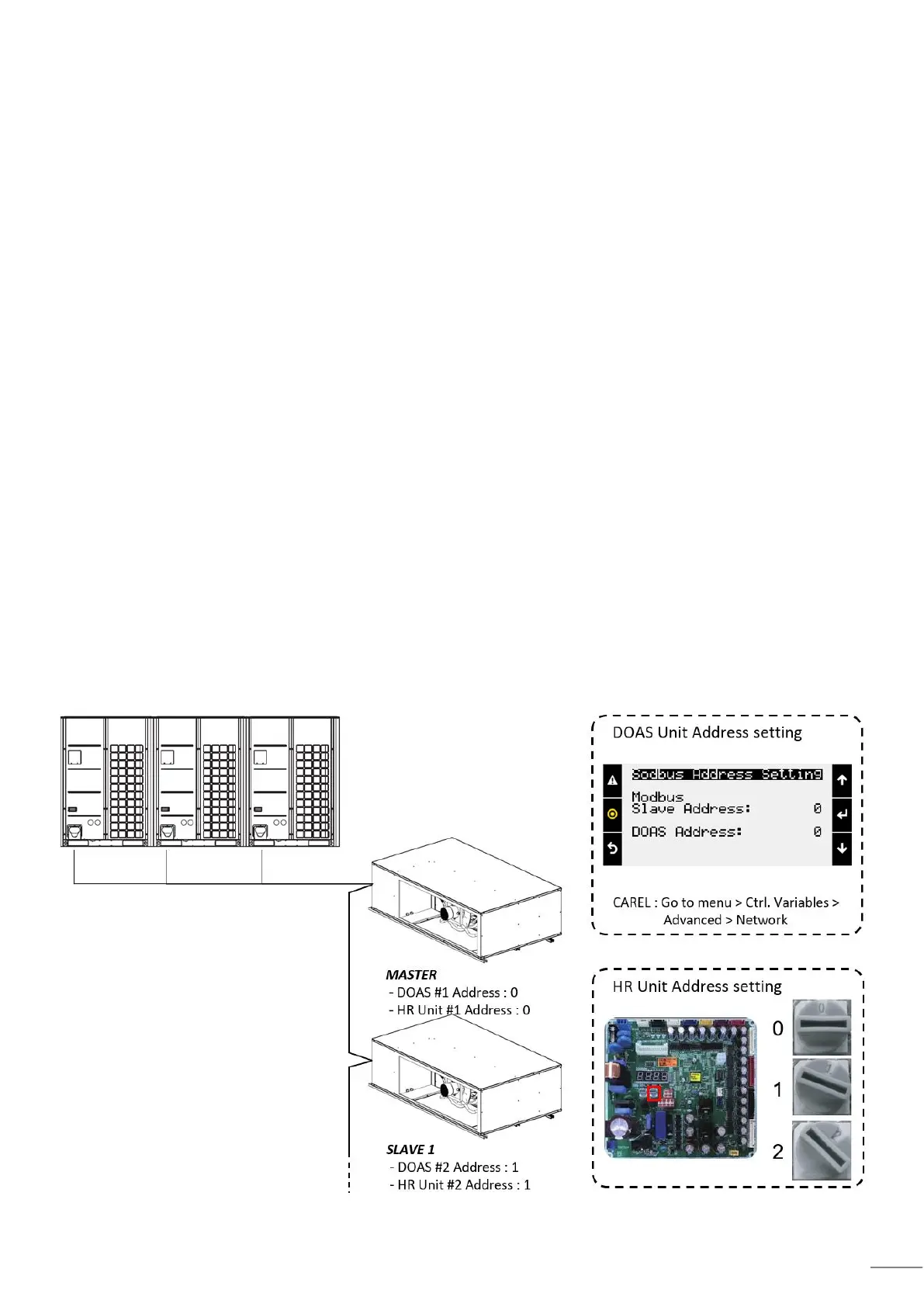Due to our policy of continuous product innovation, some specifications may change without notification.
©LG Electronics U.S.A., Inc., Englewood Cliffs, NJ. All rights reserved. “LG” is a registered trademark of LG Corp.
Service Password
A service password is required to change or enter some
settings. To obtain service-level access:
1. Go to Main > Ctrl Variables > Advanced > Login >
Password.
2. Change password “0000” to “7600”.
3. Menu displayed with “S” in the upper left hand corner
** The letters “B”, “S” and “M” are displayed in the
upper left, depending on the authority required for
the setting scree. “B” is all user accessible, “S” is
service manager, Installer, “M” is manufacturer only**
Startup Settings
Most controller settings are configured at the factory,
however, the settings described below must be defined
before unit startup. Service-level access is required to
enter or change these settings. See the “Service
Password” section above.
• Time and Date: Go to the Main > Settings > Date
Time > Date/Time Change screen
• Time Zone: Go to the Main > Settings > Date Time >
Timezone screen
• Altitude: Go to the Main > Ctrl Variables > Advanced
> Unit Setting screen
• IP Address: Go to the Main > Settings > Network
Settings screen
• BMS / AC Smart Communication: Go to the Main >
Ctrl Variables > Advanced > Network Settings screen
to set up network communication. To communicate
with ACP/AC Smart, Modbus Slave Address must be
set and ACP/AC Smart should be set to “MODBUS”
protocol.
IP Address
The controller’s IP address must be unique within it TCP
/ IP network. The controller may have a DHCP server-
assigned address or a manually assigned static IP
address. IP addresses are configured at the factory as
follows:
• DHCP: off
• IP address: 192.168.1.101
• Subnet mask: 255.255.255.0
• Gateway: 192.168.1.1
• DNS: 0.0.0.0
The controller’s default address may need to be
changed. This address can be set manually at the Main
> Settings > Network > Network Configuration screen. A
service password is required to change this setting.
DOAS Unit Address Setting
LG DOAS can be connected maximum 4 Unit in on ODU system. If more than two DOAS units are installed, DOAS
and HR Unit (Assembled inside of DOAS) addresses must be matched. Factory set value is 0
Figure38: Address Setting in Multiple DOAS Application
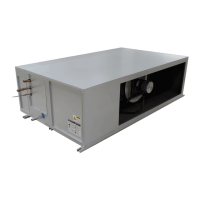