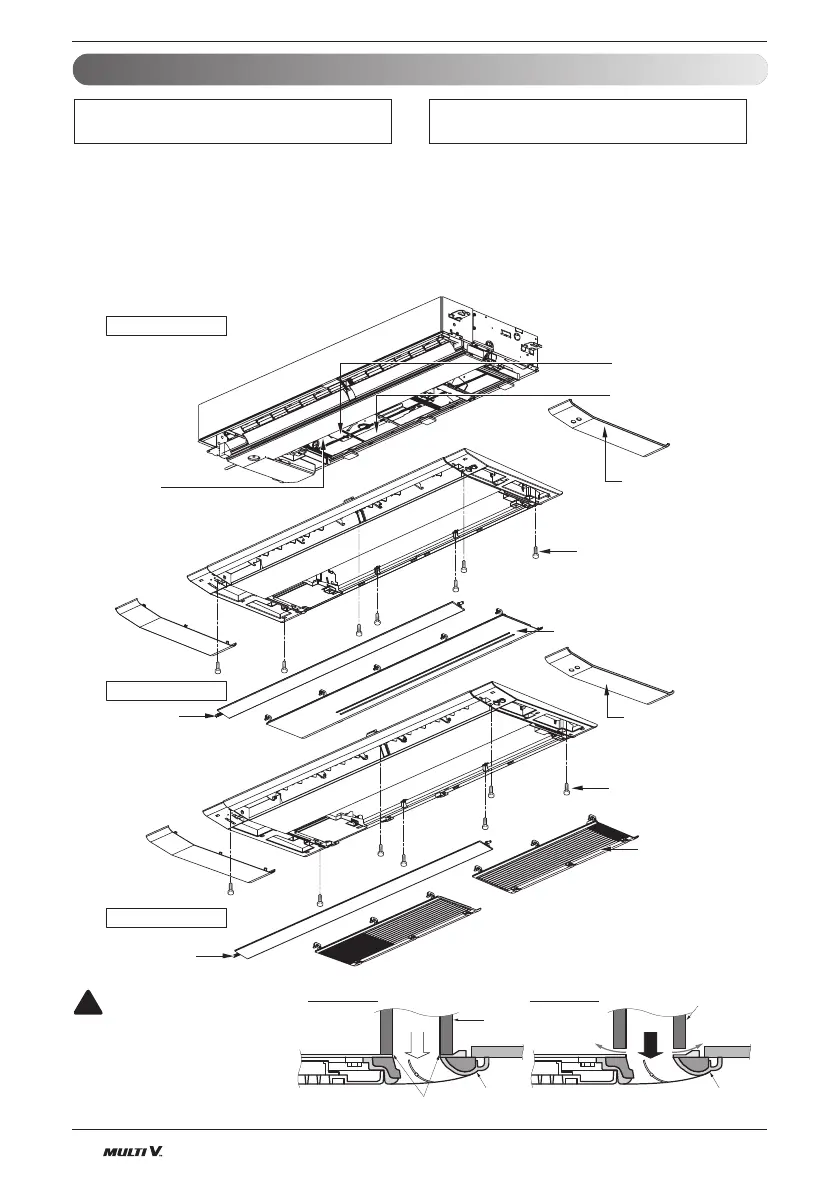22 Indoor Unit
Installation
1. Open the air outlet vane, and extract side covers.
2. Remove the air inlet panel from the decoration panel.
3.
Hook decoration panel to indoor unit, using hooks attached at the backside of both side of decoration panel.
4. Arrange wires not to get caught between decoration panel and indoor unit.
5. Screw 7 fixing screws. (7, 9, 12 kBtu : 6 screws)
6. Connect the vane motor connector ,display connector and air inlet panel connector.
7. Install the air inlet panel (including the air filter) and side covers.
Air conditioner unit
Decorative panel
Side cover
Side cover
Decorative panel
fixing screws
(hexagon M6 screws)
(tightening about 20 mm)
Air inlet panel
Air outlet vane
Plasma filter
(applied only to plasma model)
Mesh
Control box cover
Decorative panel
Decorative panel
fixing screws
(hexagon M6 screws)
(tightening about 20 mm)
Air inlet grille
Air outlet vane
The decoration panel has its installation
direction.
Before installing the decoration panel,
always remove the paper template.
Air conditioner
unit
Ceiling
board
Decoration panel
Decoration
panel
Fit the insulator (this part) and
be careful for cool air leakage
Good example
Air
Cool air leakage
(no good)
Bad example
Ceiling
board
Air conditioner unit
CAUTION
Install certainly the
decoration panel.
Cool air leakage
causes sweating.
Water drops fall.
!
Installation of Decoration Panel (1 Way)
