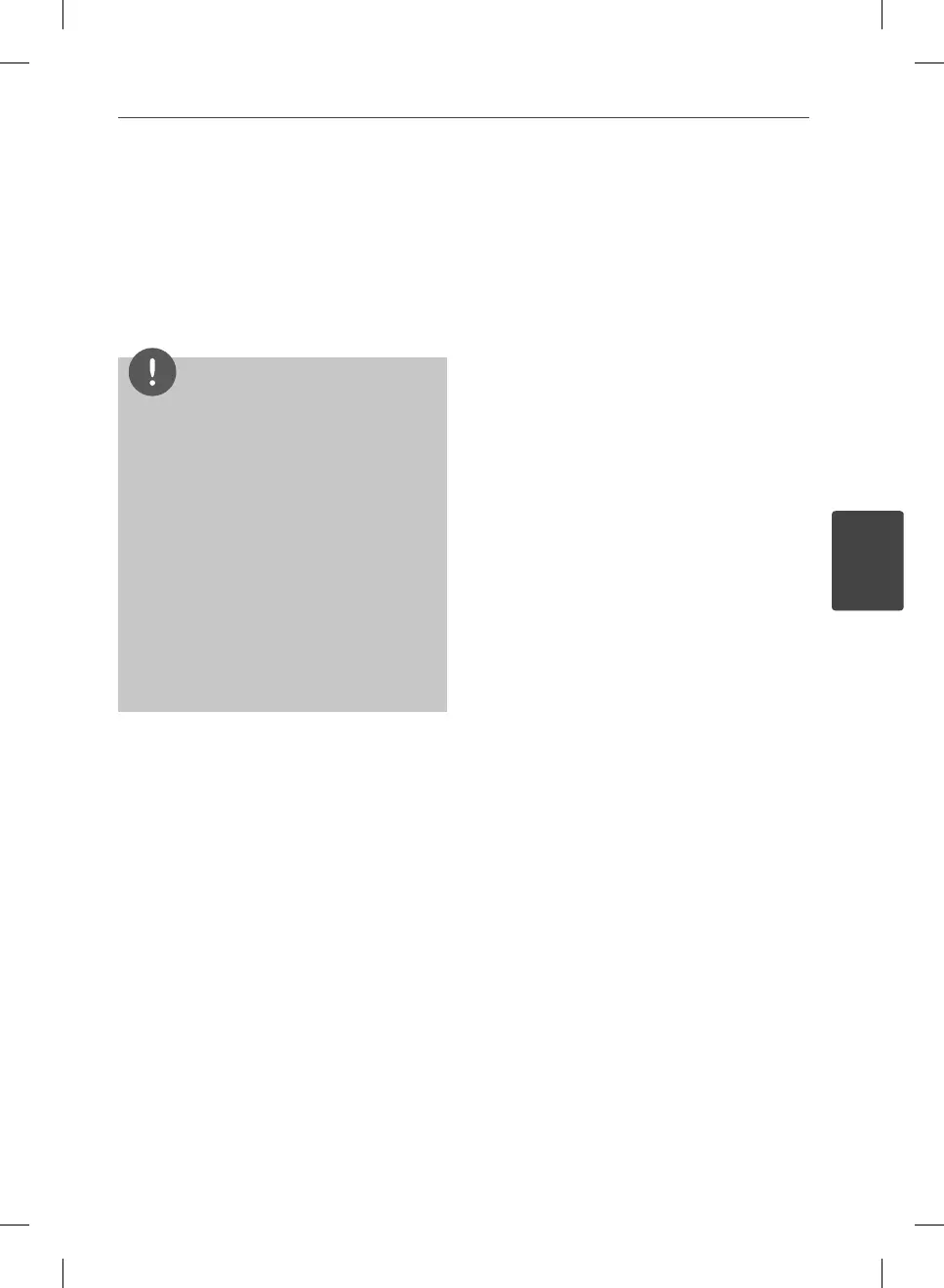51
Operation
Operation
4
About Nero MediaHome 4
Essentials
Nero MediaHome 4 Essentials is a software for
sharing movie, music and photo les stored
on your computer to this player as a DLNA-
compatiable digital media server.
NOTE
• The Nero MediaHome 4 Essentials CD-ROM is
designed for PCs and should not be inserted in
this player or in any product other than a PC.
• The supplied Nero MediaHome 4 Essentials CD-
ROM is a customized software edition only for
sharing les and folders to this player.
• The supplied Nero MediaHome 4 Essentials
software does not support following functions:
Transcoding, Remote UI, TV control, Internet
services and Apple iTunes
• This manual explains operations with the
English version of Nero MediaHome 4 Essentials
as examples. Follow the explanation referring to
the actual operations of your language version.
Installing Nero MediaHome 4
Essentials
Before you install Nero MediaHome 4
Essentials, check the system requirement
shown below.
• Windows® XP (Service Pack 2 or higher),
Windows Vista® (no Service Pack required),
Windows® XP Media Center Edition 2005
(Service Pack 2 or higher), Windows Server®
2003
• Windows Vista® 64-bit edition (application
runs in 32-bit mode)
• Hard drive space: 200 MB hard drive space
for a typical installation of Nero MediaHome
stand-alone
• 1.2 GHz Intel® Pentium® III or AMD
Sempron™ 2200+ processors
• Memory: 256 MB RAM
• Graphics card with at least 32 MB video
memory, minimum resolution of 800 x 600
pixels, and 16-bit color settings
• Windows® Internet Explorer® 6.0 or higher
• DirectX® 9.0c revision 30 (August 2006) or
higher
• Network environment: 100 Mb Ethernet,
WLAN (IEEE 802.11b/g/n)
Start up your computer, and insert the Nero
MediaHome 4 Essentials CD-ROM into your
computer’s CD-ROM drive. An installation
wizard will walk you through the quick and
uncomplicated installation process. To install
Nero MediaHome 4 Essentials, proceed as
follows:
1. Close all Microsoft Windows programs and
exit any anti-virus software that may be
running.
2. Insert the Nero MediaHome 4 Essentials
CD-ROM into your computer’s CD-ROM
drive.
3. Click [Nero MediaHome 4 Essentials]. The
installation is prepared and the installation
wizard appears.
4. Click the [Next] button to display the serial
number input screen. Click [Next] to go to
the next step.
5. If you accept all conditions, click [I accept
the License Conditions] check box and click
[Next]. Installation is not possible without
this agreement.
6. Click [Typical] and click [Next]. The
installation process is started.
7. If you want to take part in the anonymous
collection of data, select the check box and
click the [Next] button.
8. Click the [Exit] button to complete the
installation.
BD572-N-BUSALLK-ENG.indd 51BD572-N-BUSALLK-ENG.indd 51 10. 10. 20 10:2810. 10. 20 10:28
