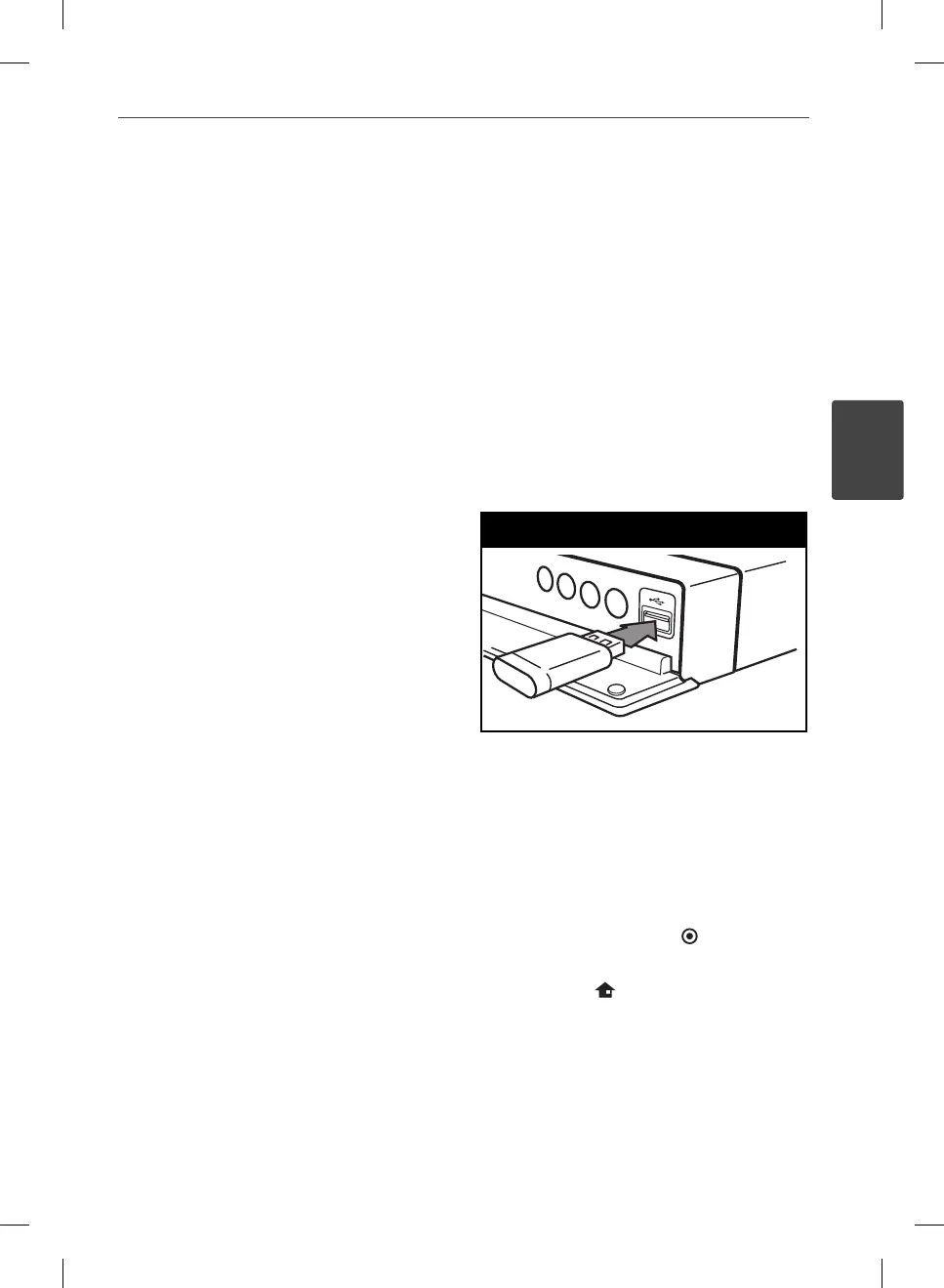25Installation
Installation
3
• For the purpose of the better transmission,
placing the player from the access point as
close as possible.
• In some instances, placing the access point
or wireless router at least 0.45 m (1.5 ft.)
above the oor may improve the reception.
• Move closer to the access point if possible
or re-orient the player so there is nothing
between it and the access point.
• The reception quality over wireless depends
on many factors such as type of the access
point, distance between the player and
access point, and the location of the player.
• Set your access point or wireless router to
Infrastructure mode. Ad-hoc mode is not
supported.
USB device
connection
This player can play movie, music and photo
les contained in the USB device.
Playback content in the USB
device
1. Insert a USB device to the USB port until it
ts into place.
USB device connection
When you connect the USB device on the
HOME menu, the player plays a music
le contained in the USB storage device
automatically. If the USB storage device is
containing various types of les, a menu for
the le type selection will appear.
File loading may takes few minutes depending
on the number of content stored in the USB
storage device. Press ENTER (
) while [Cancel]
is selected to stop loading.
2. Press HOME (
).
BD572-N-BUSALLK-ENG.indd 25BD572-N-BUSALLK-ENG.indd 25 10. 10. 20 10:2810. 10. 20 10:28
