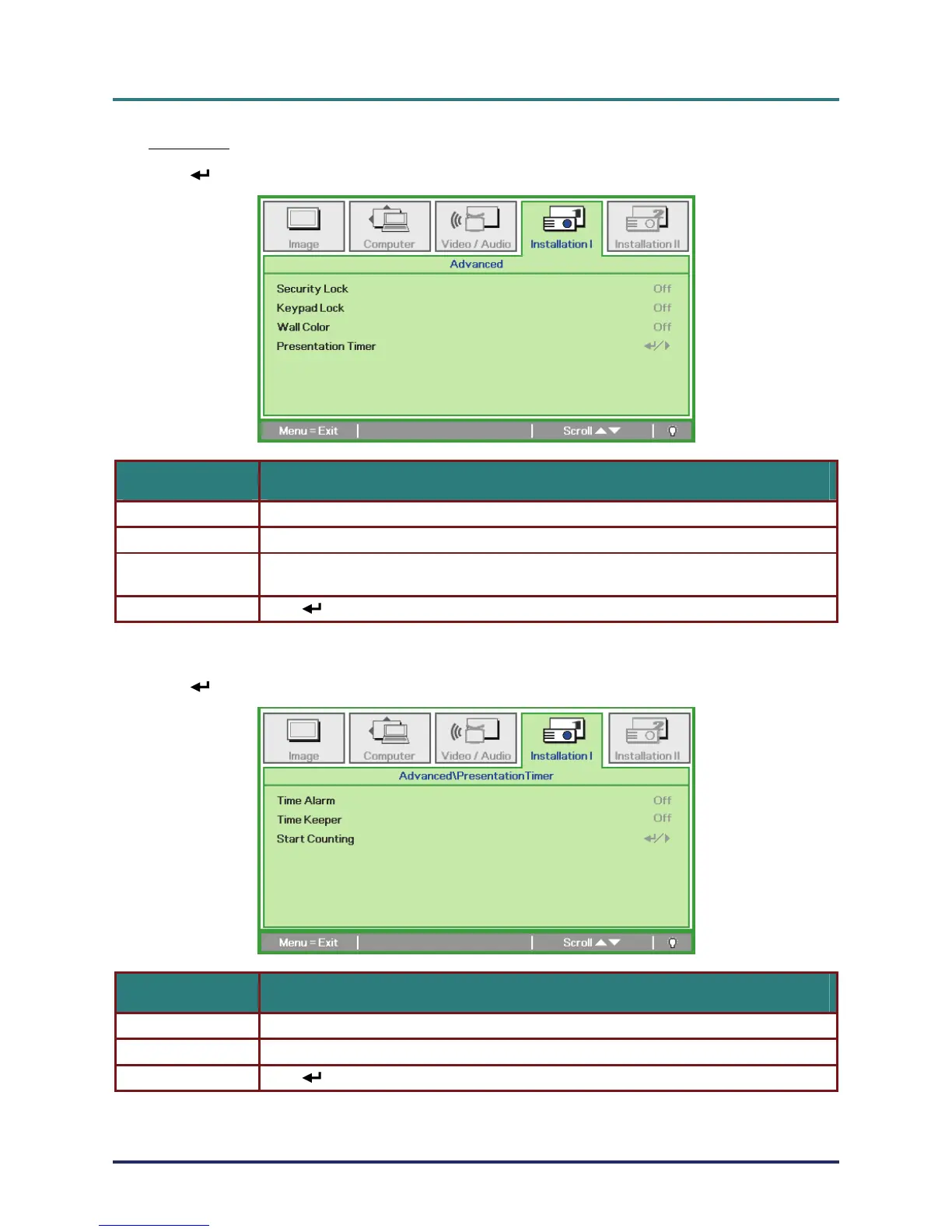D
D
D
L
L
L
P
P
P
P
P
P
r
r
r
o
o
o
j
j
j
e
e
e
c
c
c
t
t
t
o
o
o
r
r
r
—
—
—
U
U
U
s
s
s
e
e
e
r
r
r
’
’
’
s
s
s
M
M
M
a
a
a
n
n
n
u
u
u
a
a
a
l
l
l
– 28 –
Advanced
Press (Enter) / ► to enter the Advanced sub menu.
ITEM DESCRIPTION
Security Lock Press the cursor ◄► button to enable or disable security lock function.
Keypad Lock Press the cursor ◄► button to enable or disable keypad lock function.
Wall Color
Press the cursor ◄► button to choose from six wall colors:
Off/ Light yellow/ Pink/ Light Green/ Blue/ Blackboard
Presentation Timer Press (Enter) / ► to enter Presentation Timer function.
Presentation Timer
Press (Enter) / ► to enter the Presentation Timer sub menu.
ITEM DESCRIPTION
Time Alarm Press the cursor ◄► button to adjust the Time Alarm (Range: off to 60).
Time Keeper Press the cursor ◄► button to adjust the Time Keeper (Range: off to 60).
Start Counting Press (Enter) / ► to begin the Time Alarm or Time Keeper functions.
