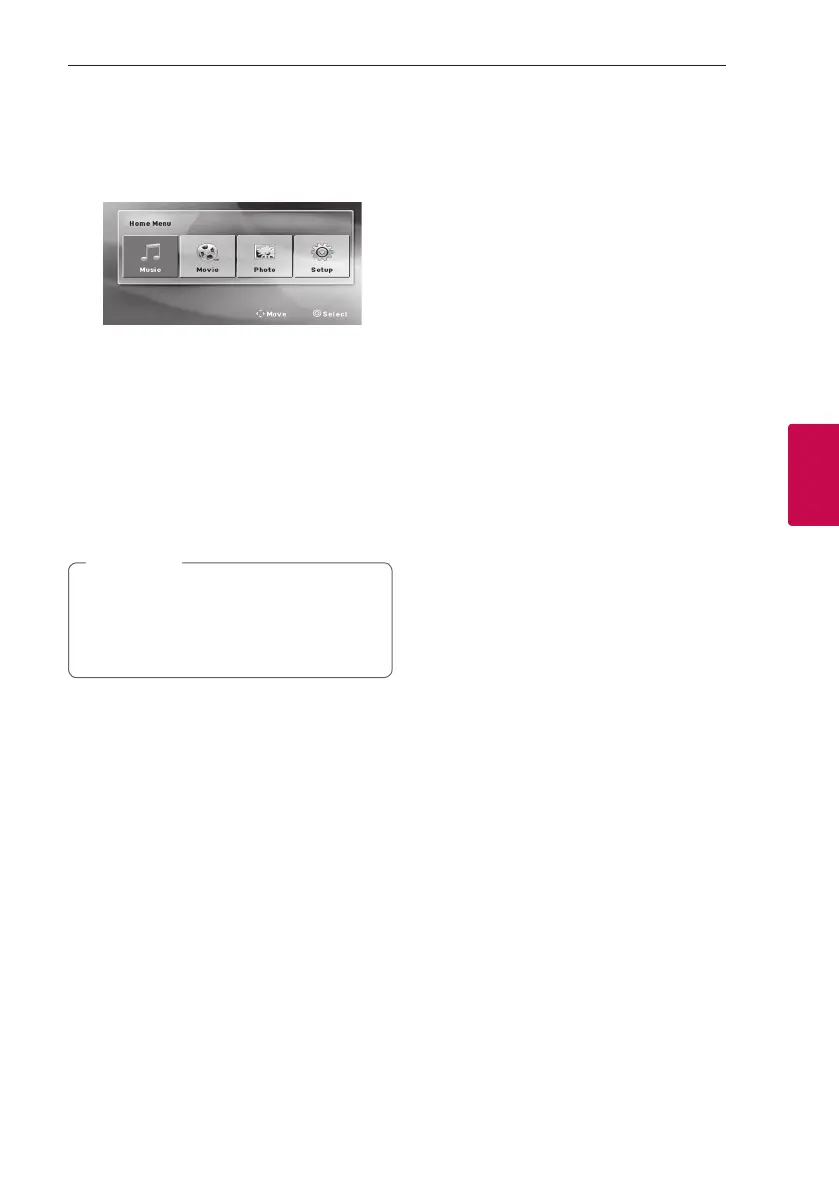4 Operating
Operating 25
Operating
4
Using the Home Menu
1. Press
!
on the remote control.
Displays the [Home Menu].
2. Select an option by using
A/D
on the remote
control.
3. Press
m
on the remote control then selected
option menu.
[Music] – Displays [MUSIC] menu.
[Movie] – Start video media’s playback or displays the
[MOVIE] menu.
[Photo] – Displays [PHOTO] menu.
[Setup] – Displays the [SETUP] menu.
y
[Home Menu] appears only on DVD/CD
function.
y
USB function is only available on music
playback.
,
Note
