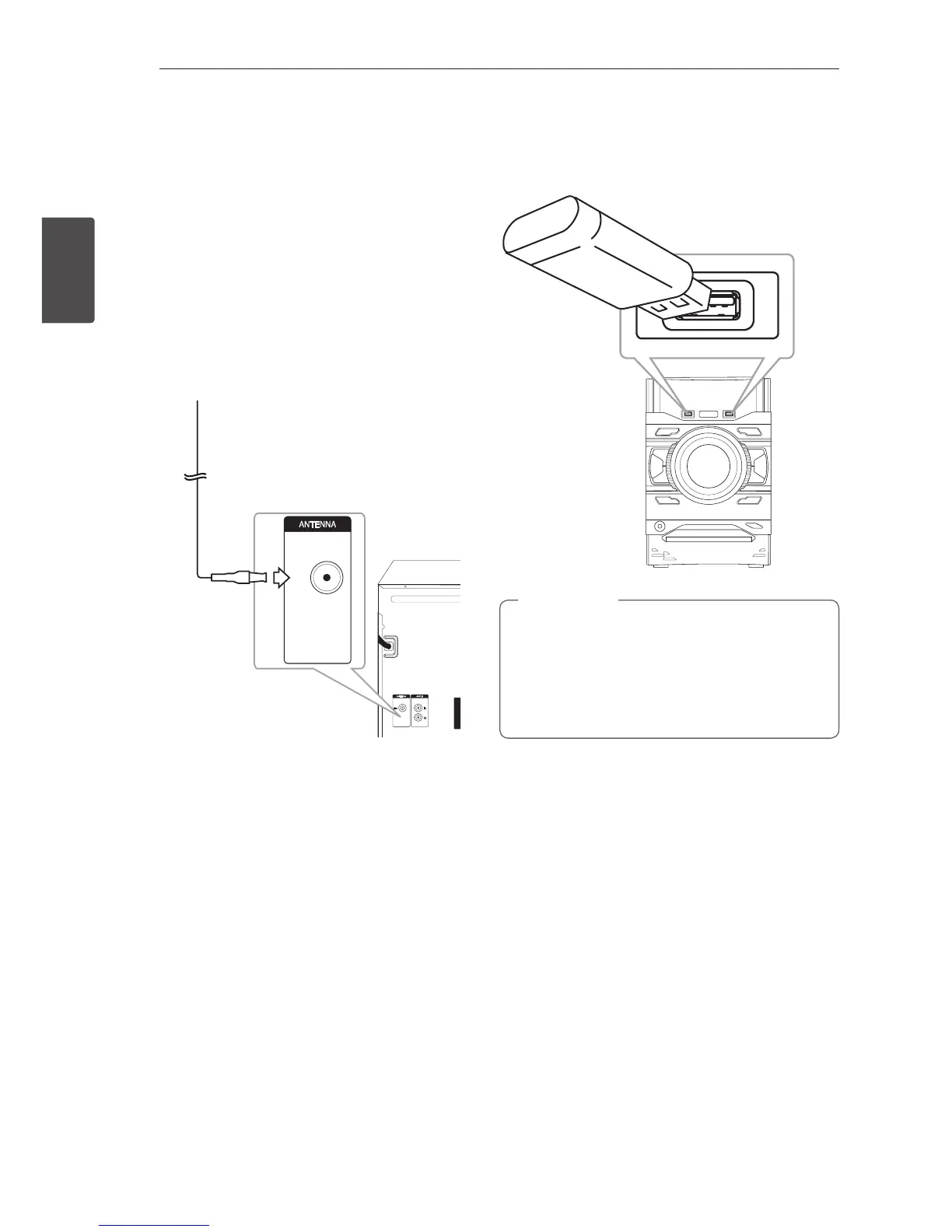Connecting16
Connecting
2
Optional Equipment
Connection
Antenna Connection
Connect the supplied FM antenna for listening to
the radio.
Connect the antenna to the antenna port on the
back of the unit. Be sure to extend the FM wire
antenna fully.
FM
USB Connection
Connect a USB device (or MP3 player, etc.) to the
USB ports on the unit.
Removing the USB Device from the unit.
1. Choose a different function/mode or
press Z ENTER on the remote control
or I on the unit twice in a row.
2. Remove the USB device from the unit.
,
Note
