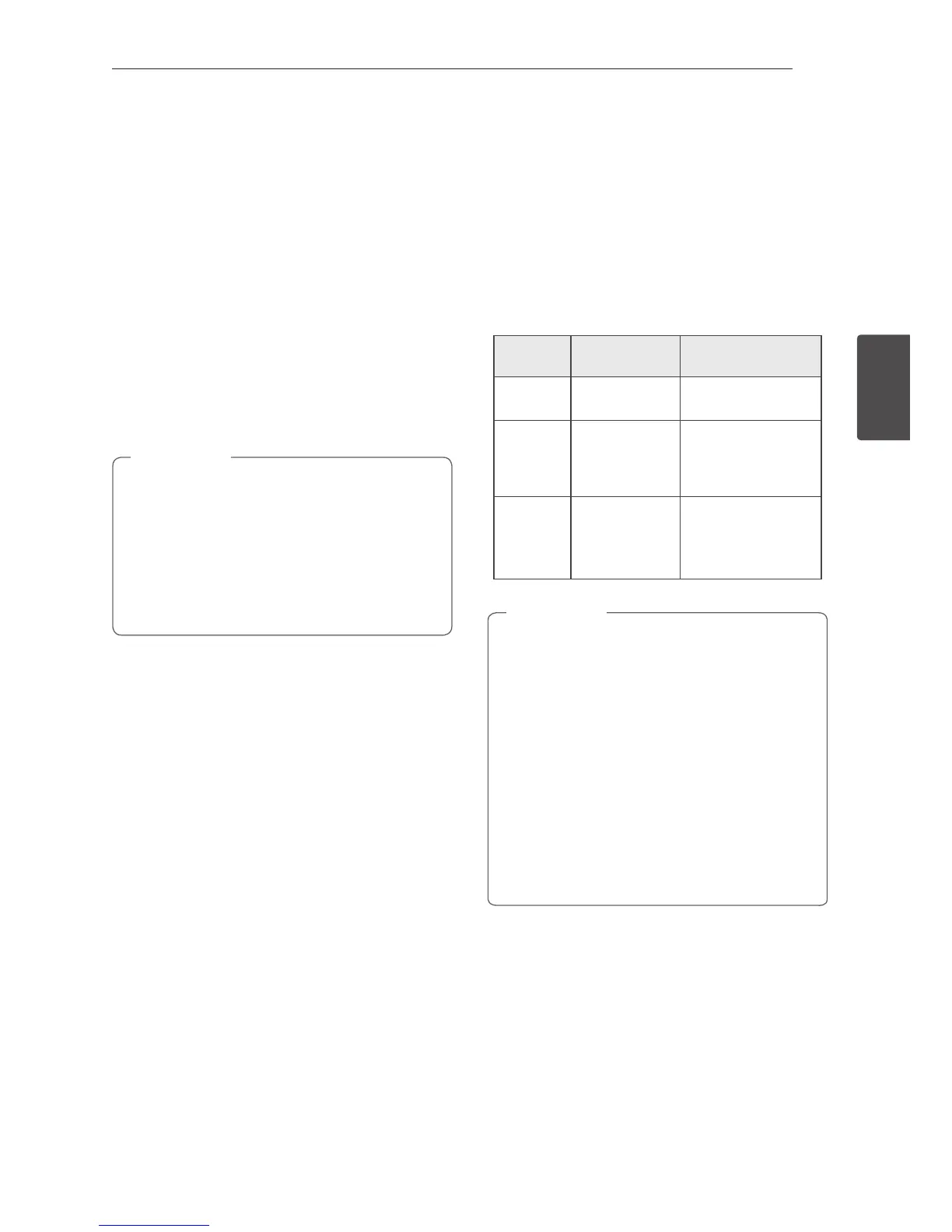Operating 21
Operating
3
Turn off the sound temporarily
Press MUTE@ on the remote control to mute
your sound.
You can mute your unit, for example, to answer the
telephone, the “MUTE” will appear in the display
window.
To cancel it, press MUTE@ again or change the
volume level.
DEMO
In the power o state, press DEMO on the unit
once. The unit will power on and display each
function in the display window. To cancel the
DEMO function, press DEMO once more.
y While in DEMO, this unit will keep DEMO
status even if you unplug the power cord
connection.
y You can enjoy other functions during the
DEMO, the DEMO will temporarily pause.
- Without input key in 10 sec, the DEMO
will play back automatically.
,
Note
AUTO DJ playback
Auto DJ blends the end of one song into the
beginning of another for seamless playback. It
equalizes volume across tracks for uninterrupted
playback.
Press AUTO DJ on the remote control or unit
repeatedly, the display changes as followings.
RANDOM (AUTO DJ RANDOM) -> RPT (AUTO DJ
SEQUENTIAL) -> (AUTO DJ OFF)
Mode
Display
Window
Description
OFF
-
(AUTO DJ OFF)
-
RANDOM
RANDOM
(AUTO DJ
RANDOM)
The music is
played randomly
on this mode.
REPEAT
RPT
(AUTO DJ
SEQUENTIAL)
The music is
played repeatedly
on this mode.
y AUTO DJ mode does not support searching
for a section within a track/le or to play
repeatedly or randomly.
y If you move to other functions or stop the
music using I on the unit (or Z ENTER on
the remote control) on AUTO DJ mode,
AUTO DJ will be disable.
y AUTO DJ is not supported in the music le
whose length is less than 60 seconds.
y During recording, AUTO DJ is not available.
y Only AUTO DJ SEQUENTIAL is selected
when played programmed list.
,
Note
