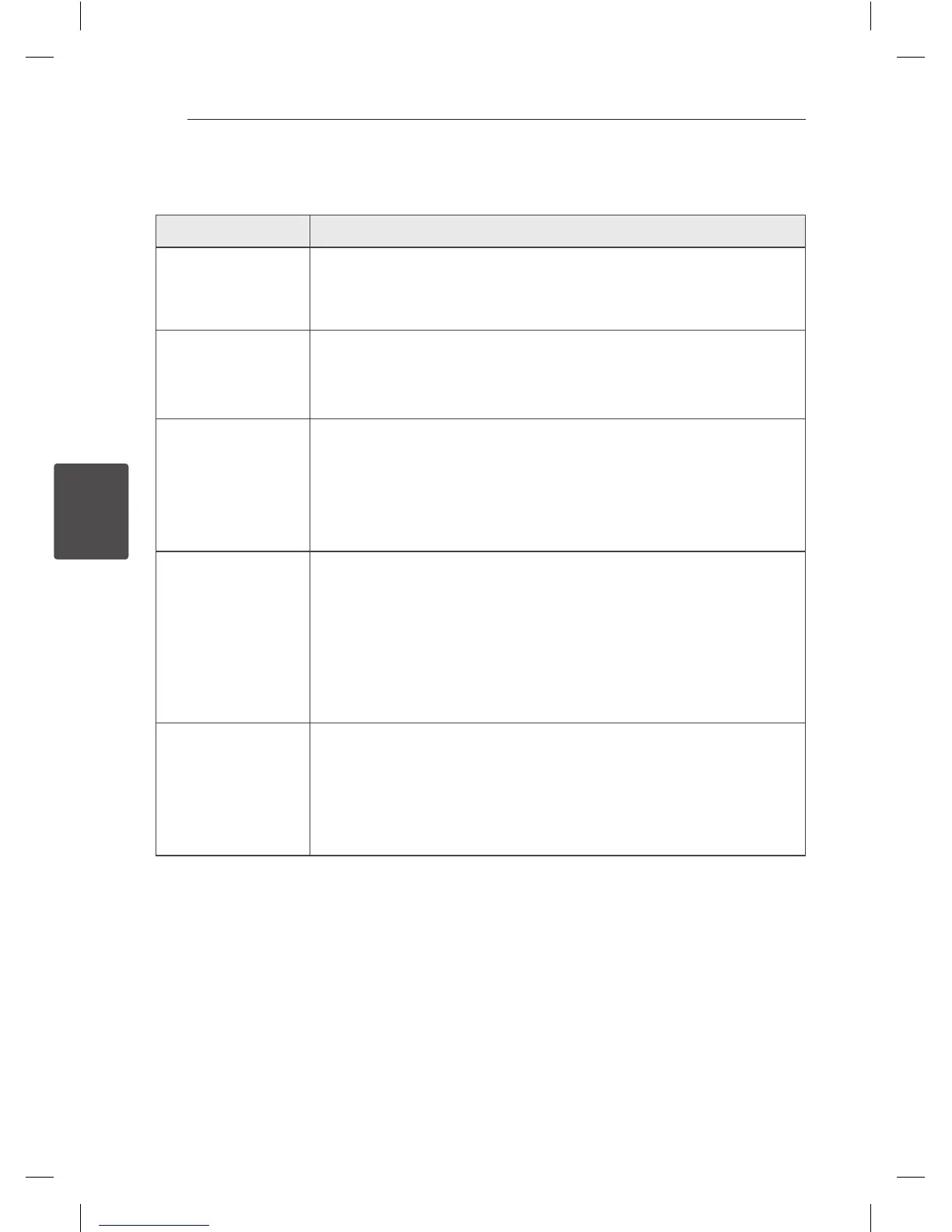Troubleshooting28
Troubleshooting
4
Troubleshooting
Problem Cause & Correction
No Power.
y
The power cord is not plugged in. Plug in the power cord.
y
Check whether electricity failed.Check the condition by operating other
electronic devices.
No sound.
y
Check whether you select right function. Press FUNC. and check the selected
function.
y
Speaker cables are not connected correctly. Connect speaker cables correctly.
The unit does not start
playback.
y
An unplayable disc is inserted. Insert a playable disc.
y
No disc is inserted. Insert a disc.
y
The disc is dirty. Clean the disc. (Refer to the 31 page)
y
The disc is inserted upside down. Place the disc with the label or printed side
facing upwards.
Radio stations cannot be
tuned in properly.
y
The antenna is positioned or connected poorly. Connect the antenna securely.
y
The signal strength of the radio station is too weak. Tune to the station
manually.
y
No stations have been preset or preset stations have been cleared (when
being tuned by scanning preset channels). Preset some radio stations, see
page 21 for details.
The remote control does
not work properly.
y
The remote control is too far from the unit. Operate the remote control within
about 23 ft (7 m).
y
There is an obstacle in the path of the remote control and the unit. Remove
the obstacle.
y
The batteries in the remote control are exhausted. Replace the batteries with
new ones.
CM4530-AB_DUSALLK_ENG_7506.indd 28 2013-01-25 3:59:43
