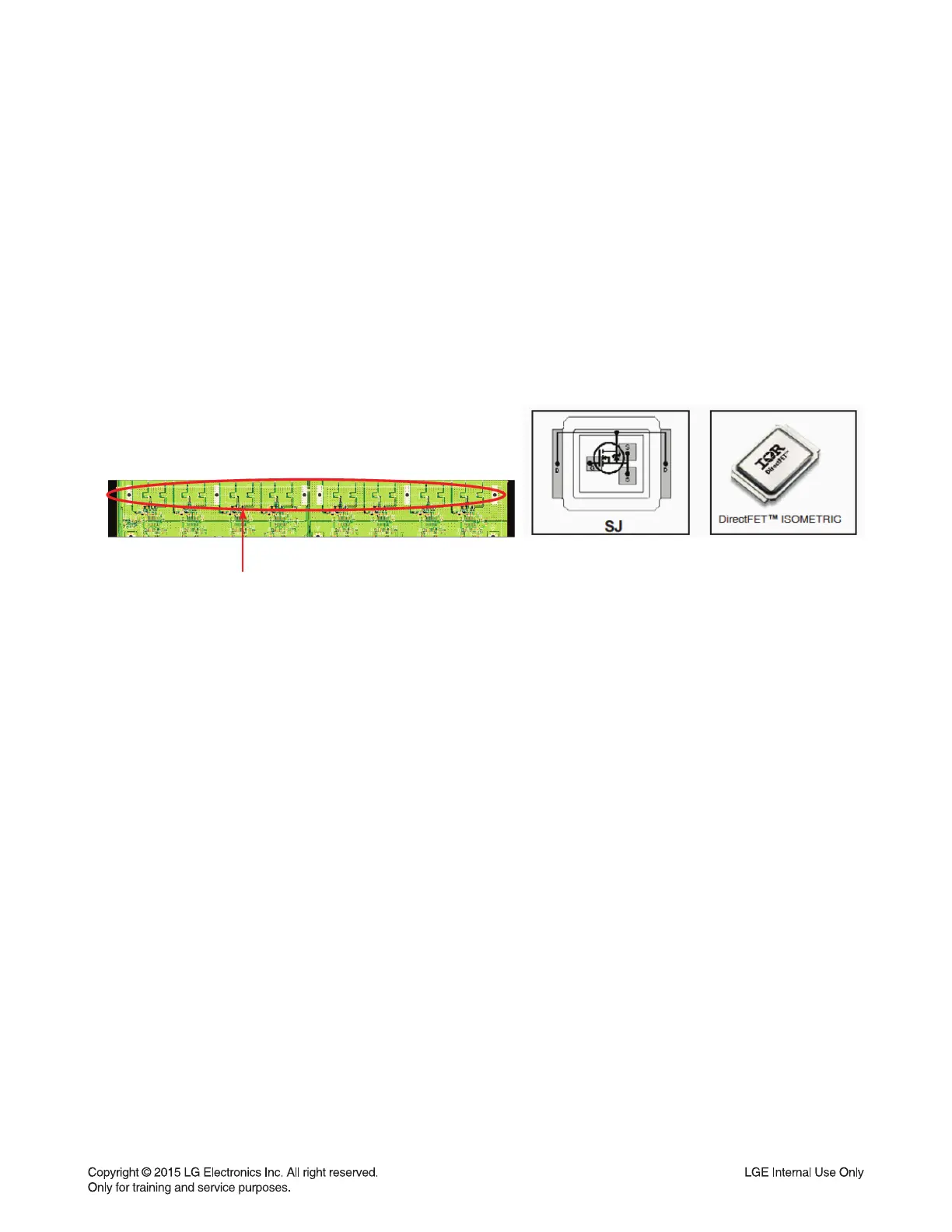3-23
ONE POINT REPAIR GUIDE
8. NO POWER ON (STANDBY LED IS BLINKING)
It doesn’t turn on, and blinks standby LED(Red).
8-1. AMP FETs
8-1-1. Solution
Please check and replace Q705 ~ Q708, Q711 ~ Q718 on MAIN board.
8-1-2. How to troubleshoot (Countermeasure)
1) This symptom occurs, when DC protection is detected. Main reasons are like below.
- When Some of AMP FETs dead.
8-1-3. Service hint (Any picture / Remark)
AMP FET : IRF6775
Notice for FET service
- In case of RF6775, Metal case, FET Drain,
has electric potential. So be careful when you
deal with it.
* You can see FET after removing heatsink.
* Notice for Service
Before repair Main Assy, you need to discharge SMPS.
After then, open the connector.
You should try to change both of +/- FET and Driver IC as a pair.
