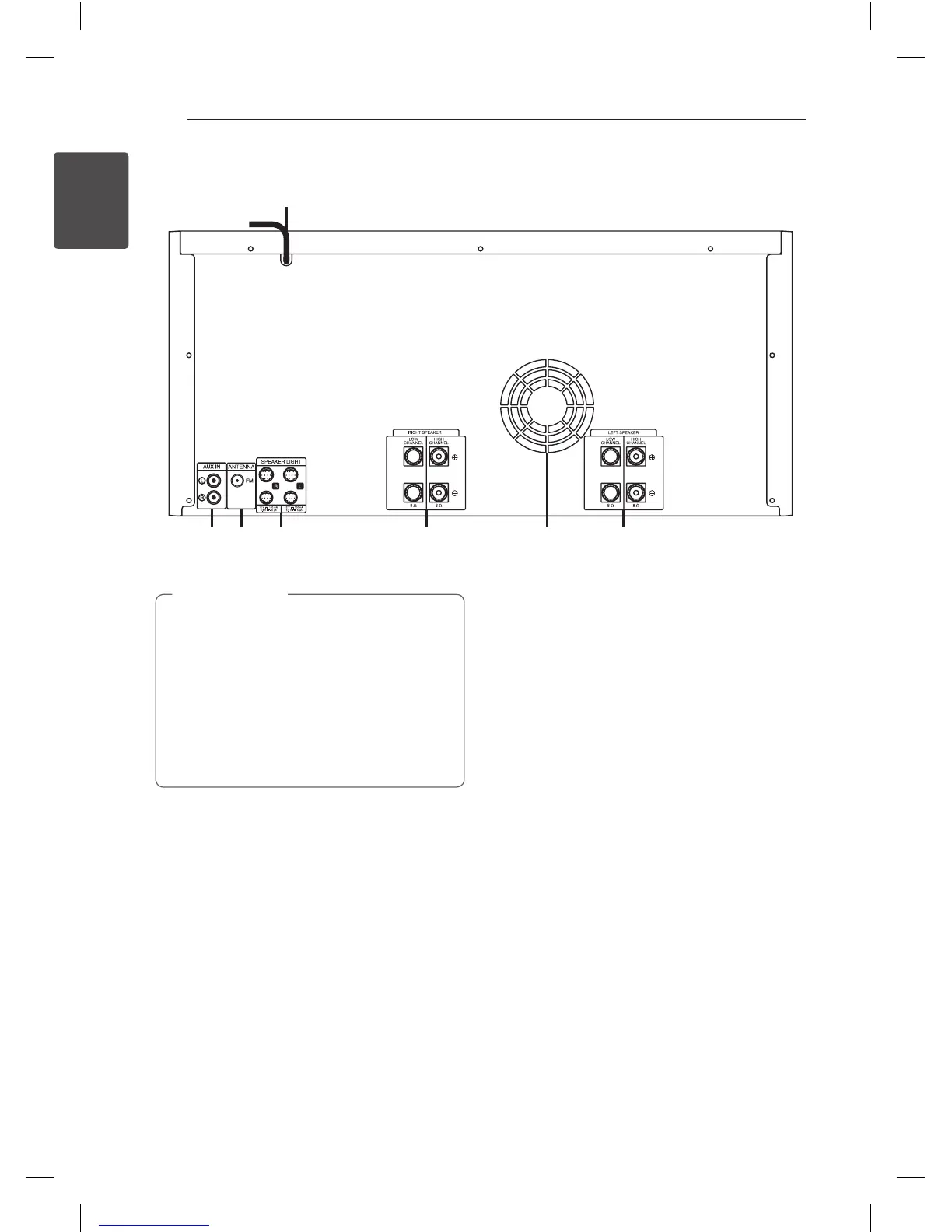Getting Started12
Getting Started
1
Rear panel
a
Power cord
y
Connect the power cord to wall outlet
directly if possible. Or when you use an
extension cable, it is highly recommended
to use an extension cable of 110 V / 15 A
or 230 V / 15 A, otherwise the unit may not
operate properly because of the lack of
power supply.
y
Do not overload the extension cord with
excessive electrical load.
>
Caution
b
AUX IN connectors (L/R)
c
ANTENNA (FM)
d
SPEAKER LIGHT
e
RIGHT SPEAKER
LOW CHANNEL
Connects banana plugs.
HIGH CHANNEL
Connects speaker’s cables.
f
Cooling fan
g
LEFT SPEAKER
LOW CHANNEL
Connects banana plugs to the speaker
terminal.
HIGH CHANNEL
Connects speaker’s cables.
b c d e f g
a