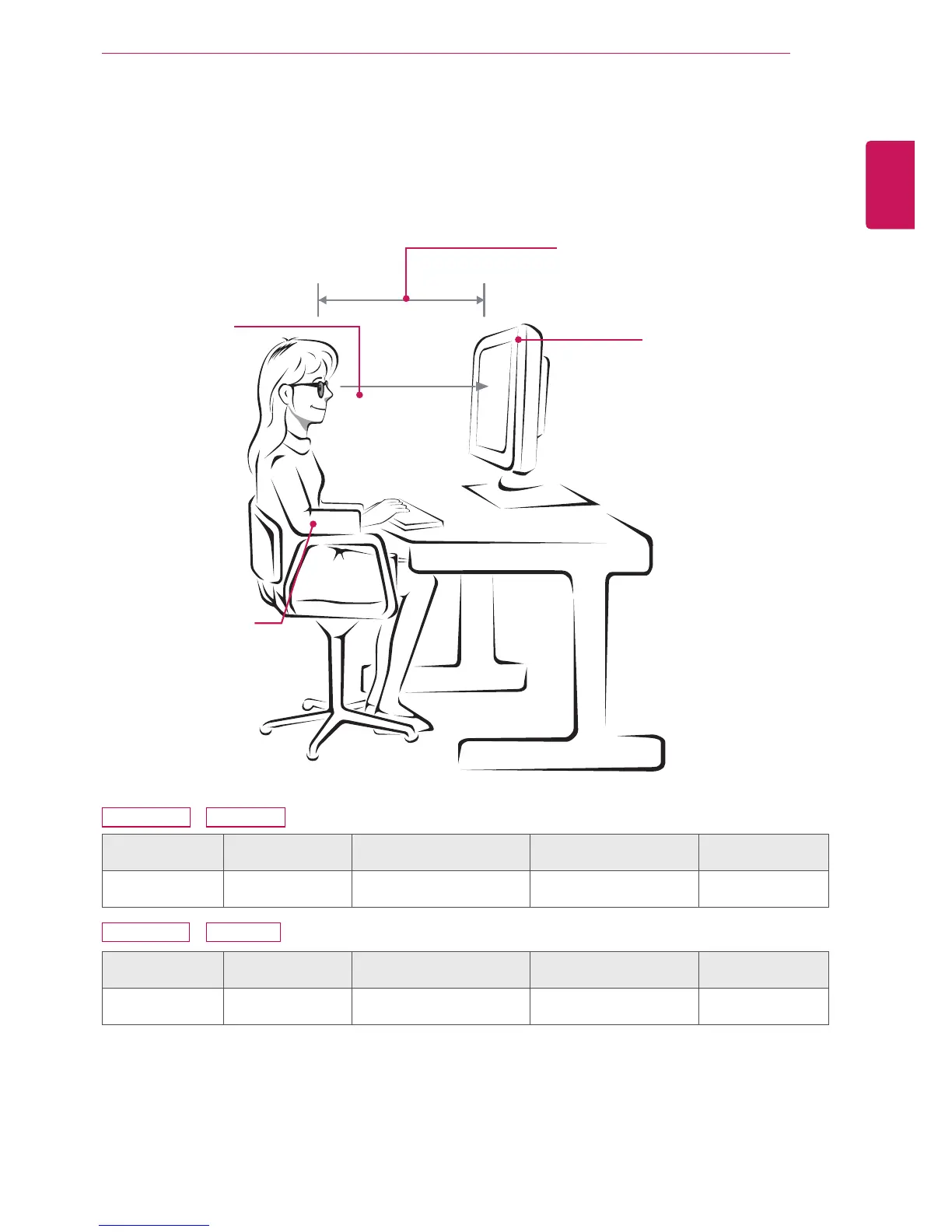31
ENG
ENGLISH
PROPER POSTURE
PROPER POSTURE
Mode Dimension
Monitor 3D viewing dis-
tance
Monitor 3D optimal view-
ing distance (L)
Optimal viewing
angle (D)
When viewing 3D
images
58.4 cm 55 cm - 400 cm 90 cm 12°
Proper Posture for Using the Monitor
Adjust the monitor
and your posture
to allow you to
view images at the
optimal viewing
angle (D).
Place your hands
gently on the key-
board,
keeping your arms
bent at the elbows
and extended hori-
zontally in front of
you.
Adjust your distance from the monitor
to allow you to view images from the
optimal distance (L).
Adjust the position of the
screen to minimize reflec-
tions.
DX2343
DX2743
CAUTION WHEN WATCHING 3D VIDEO
y
Wear the 3D glasses provided with the monitor.
y
Watch in a proper position.
y
Watch in the optimal viewing distance (L) and optimal viewing angle (D).
(Viewing 3D images too closely may cause your vision to worsen, or you may experience dizziness.)
Mode Dimension
Monitor 3D viewing dis-
tance
Monitor 3D optimal view-
ing distance (L)
Optimal viewing
angle (D)
When viewing 3D
images
68.6 cm 55 cm - 500 cm 100 cm 12°
D2343P
D2743P