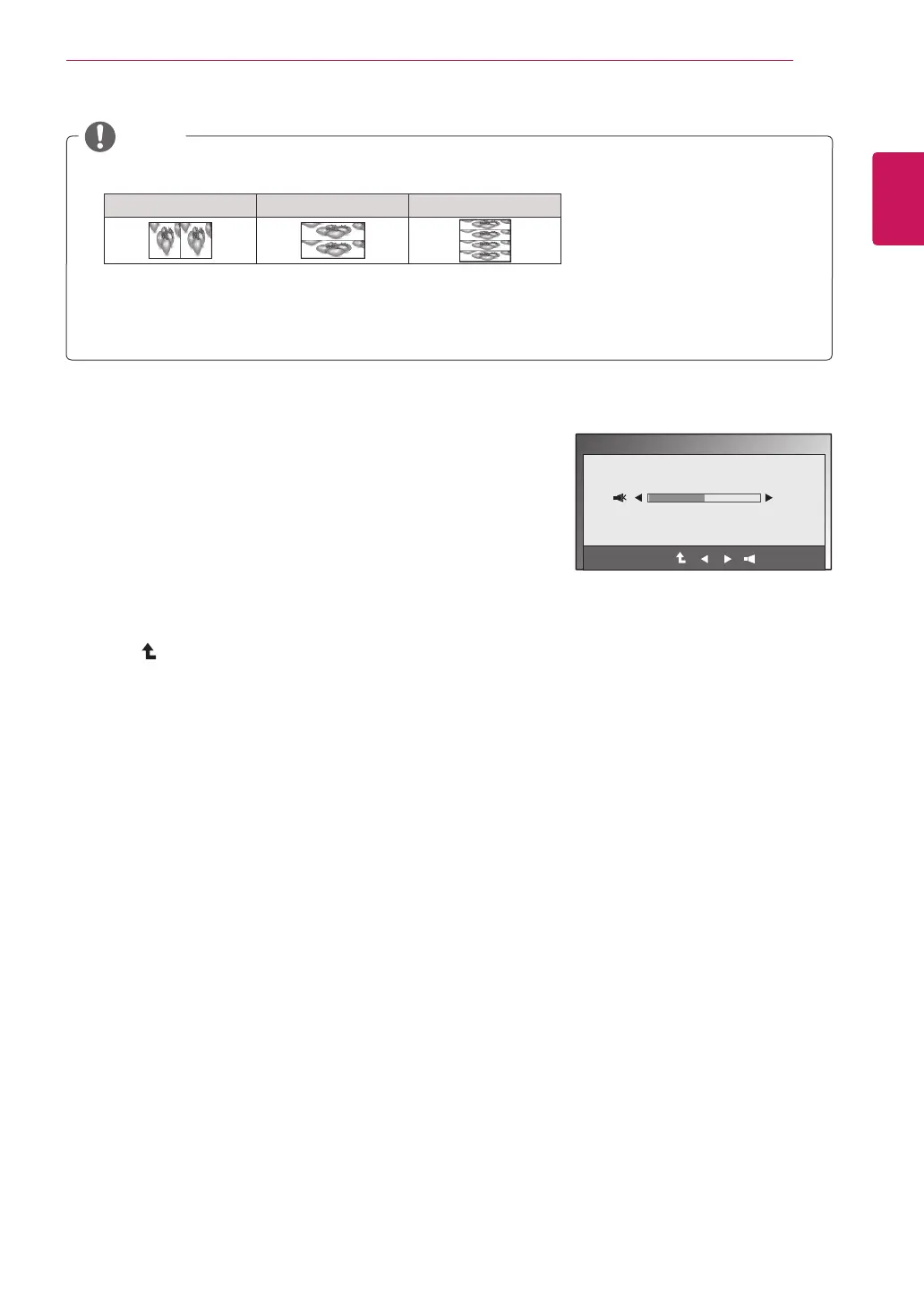17
ENG
ENGLISH
CUSTOMIZING SETTINGS
3DMode.
SIDEBYSIDE TOP&BOTTOM LINEINTERLACED
Selecttheappropriateformataccordingtothe3Dinputsignal.
Ifthe3Doptionselectedisincorrect,imagesmaynotbedisplayedproperly.
Towatch3Dimages,select3Dmode.
NOTE
VolumeSettings(OnlysupportedinHDMI)
1
Pressanybutton(Exceptthepowerbutton)ontheMonitorsetto
displaytheMONITORSETUPOSDmenu.
2
PresstheVOLUMEbuttontodisplaytheoptionsintheOSDmenu.
3
SettheoptionsbypressingthebuttonsontheMonitorset.
4
SelectEXITtoleavetheOSDmenu.
Toreturntotheuppermenuorsetothermenuitems,usetheup
arrow( )button.
VOLUME
EXIT
50
