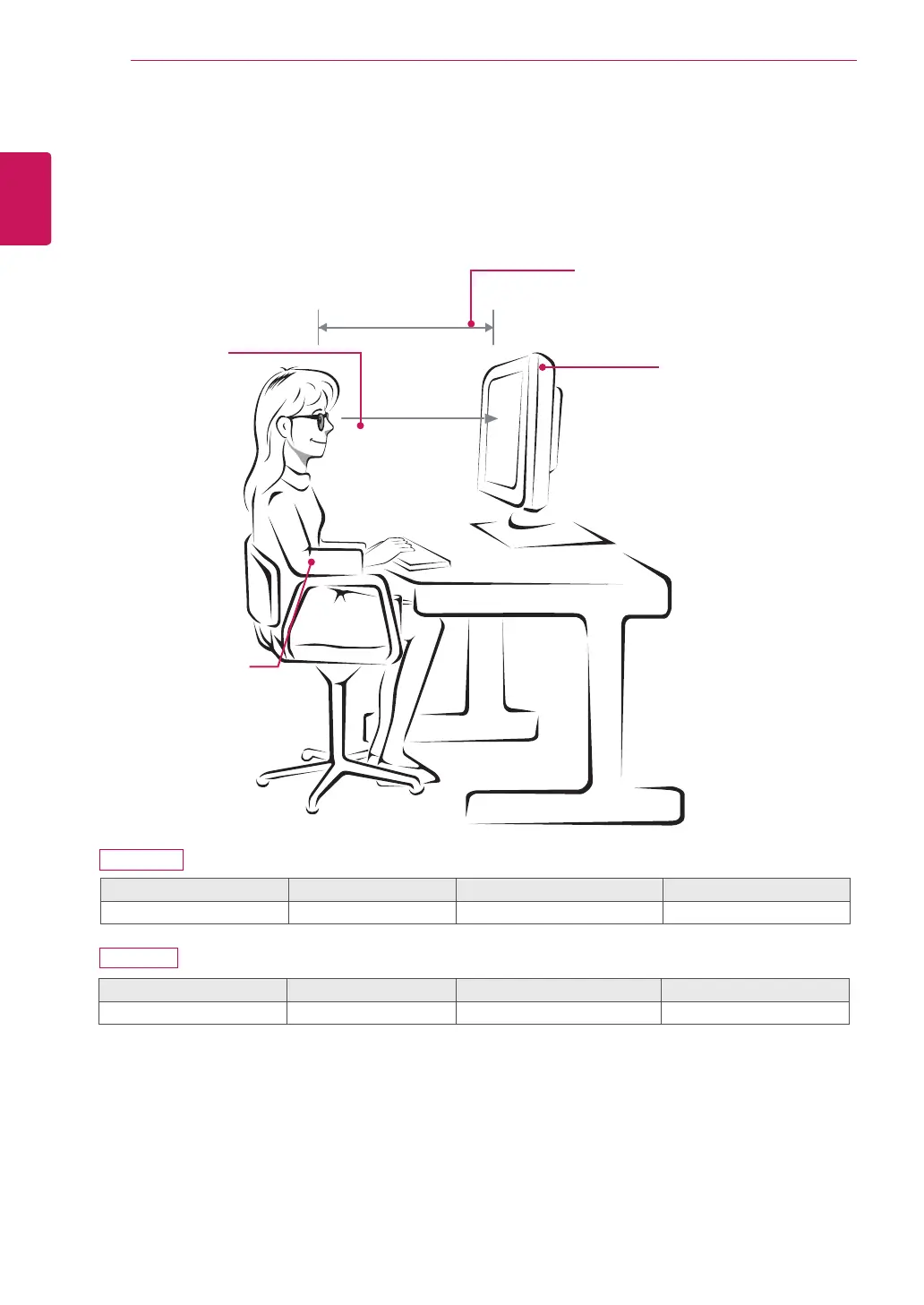26
ENG
ENGLISH
LICENSES
ProperpostureforusingtheMonitorset.
PROPERPOSTURE
Mode Size Monitor3Dviewingrange(L) Optimalviewingangle(D)
Whenviewing3Dimages 68.6cm 50cmto150cm 14°
Precautionstotakewhenviewing3Dimages
Wearthe3DglassesprovidedwiththeMonitorset.
Watchyourposture.
Remainattheoptimaldistanceandanglewhenviewing3Dimages.
(Viewing3Dimagestoocloselymaycauseyourvisiontoworsen,oryoumayexperiencedizziness.)
70cm
Adjustthe
Monitorsetand
yourpostureto
allowyoutoview
imagesatthe
optimalviewing
angle(D).
Placeyourhands
gentlyonthe
keyboard,keeping
yourarmsbentat
theelbowsand
horizontallyoutright.
AdjustyourdistancefromtheMonitor
settoallowyoutoviewimagesfrom
theoptimaldistance(L).
Adjustthelocationofthe
Monitorsettoavoidit
reflectinglight.
D237IPS
D2770P
Mode Size Monitor3Dviewingrange(L) Optimalviewingangle(D)
Whenviewing3Dimages 58.42cm 50cmto150cm 12°
